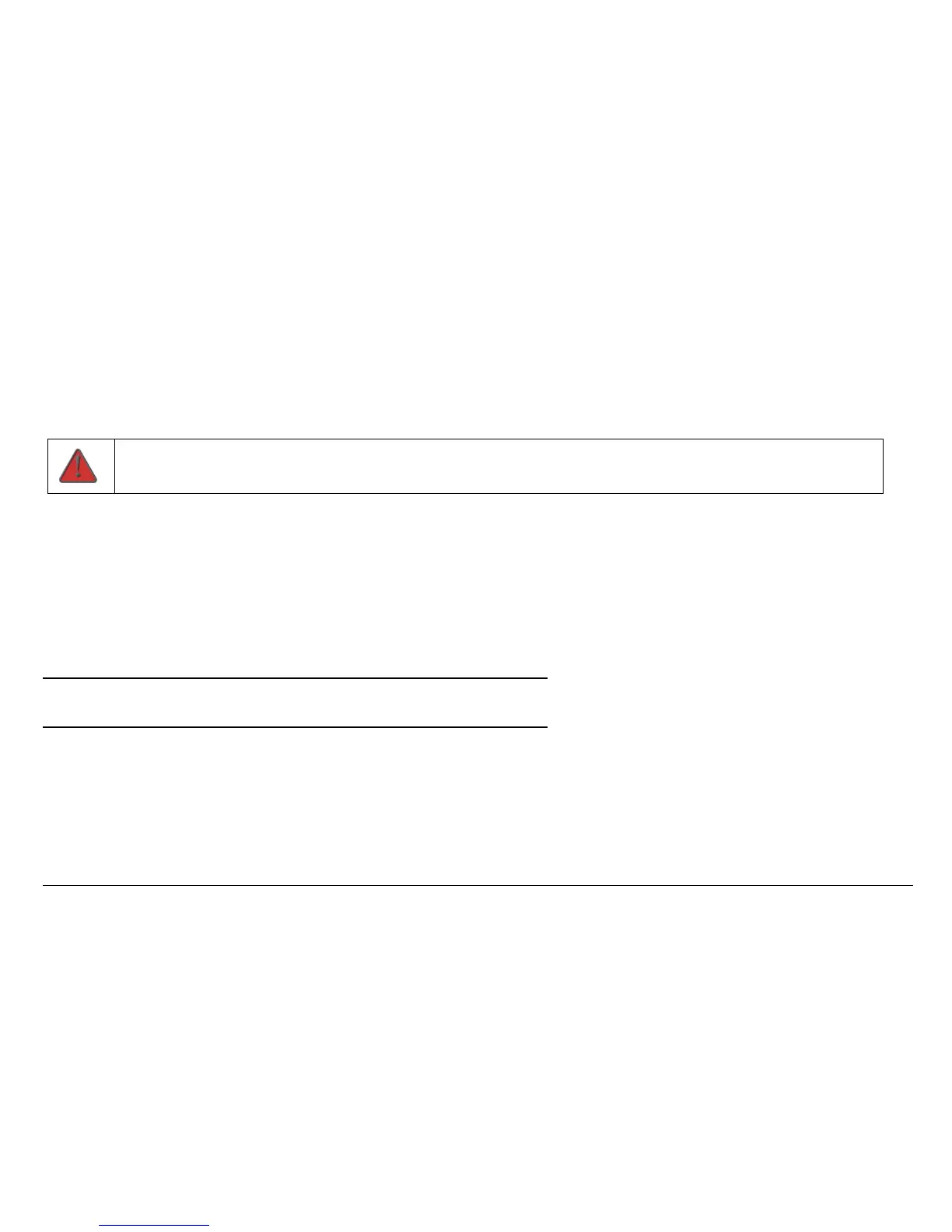MENTOR 12 USER’S MANUAL SECTION 1: PRODUCT INTRODUCTION – Page 15
You can now proceed to set up the control and power requirements for your test, and to
carry out the appropriate connections to the tested object (relay, IED, transducer, etc.).
You will find detailed directions how to configure the Mentor 12’s power and control
logic in the Configuration section in this manual.
When you finish your work, proceed to disconnect the test leads from the Mentor 12
first, then from the test objects. In this way you will prevent any voltage from
accidentally touching the surrounding objects or yourself.
You can then turn the unit off directly. No software shutdown procedure is required.
Initial check
We recommend you to carry out a general check on your particular unit, in order to
confirm that it has been configured properly according to your specifications. This will
take you less than 5 minutes:
NOTE: The procedures below assume that the Mentor 12 is in its initial
power-on state, i.e., no changes have been made to the default
factory settings.
• OUTPUT AMPLIFIERS CONFIGURATION: The initial factory-defined layout
shows three voltage sources at the upper half and three current sources at
the lower half of the Basic Control screen. Their default presets are: 63.5 V
for the voltage sources, 1 A for the current sources and 0º-240º-120º for the
angles.
Power sources are represented by colored (red, yellow, blue) rectangles
labelled Vs# for voltage and Cs# for current.
DANGER: Harmful voltage can build up at the unit’s output connectors. Keep this in mind when handling the test leads and other
devices connected to them. Never introduce a non-isolated conductive tool or instrument into the unit’s connectors while the unit is
powered on or connected to the power supply.