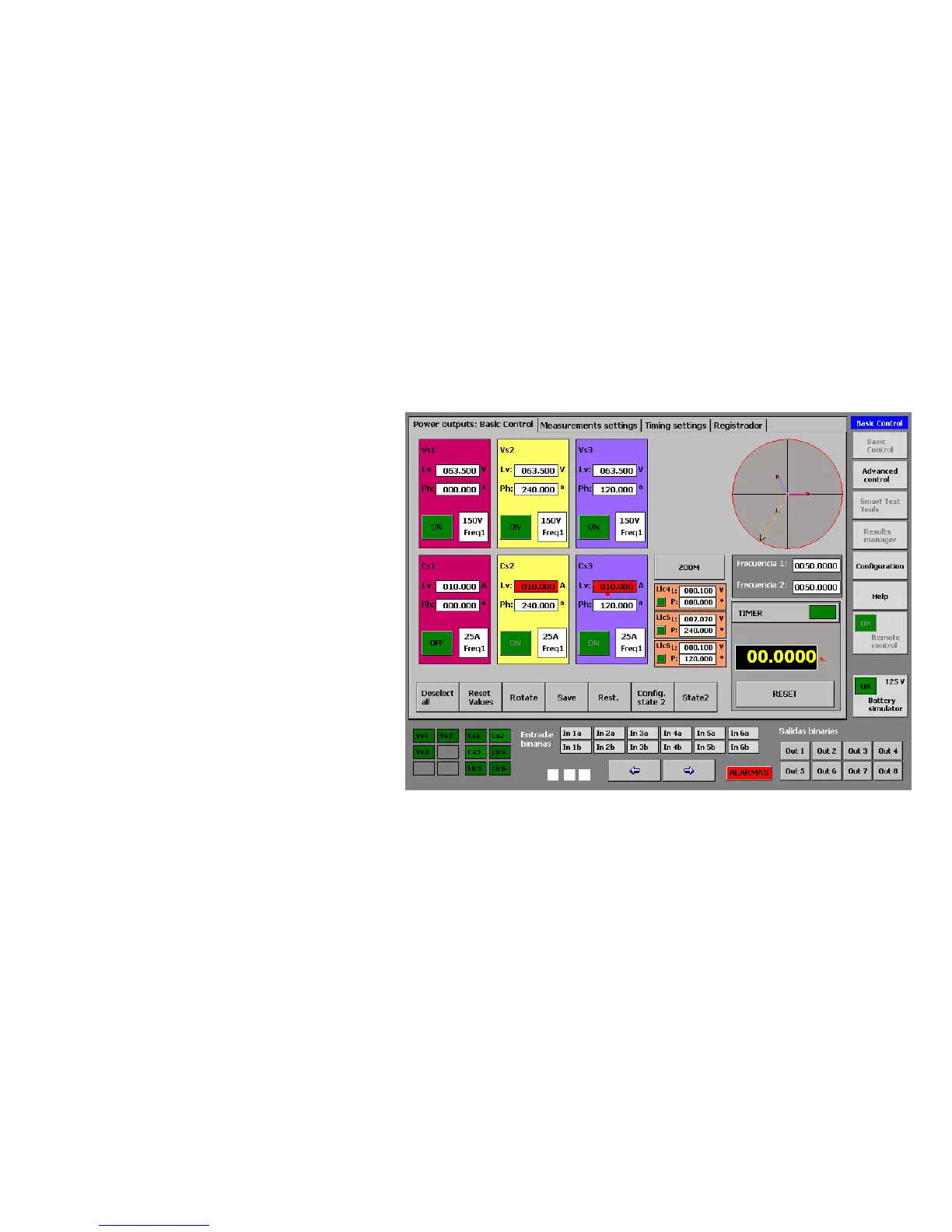SECTION 2: BASIC CONTROL
Introduction
The section called Basic Control refers to the control of the
equipment in an entirely manual mode. It has different
controls for total control over all its functions. It is also the
default home screen for Mentor 12, once the system has
been booted. This section includes a detailed explanation of
the operating mode of the different Mentor 12 controls, which
is common for all its screens. This operating mode will not
be described in the sections corresponding to these
functions, as it will be taken for granted that the procedure is
already known, so it is very important to carefully read this
section.