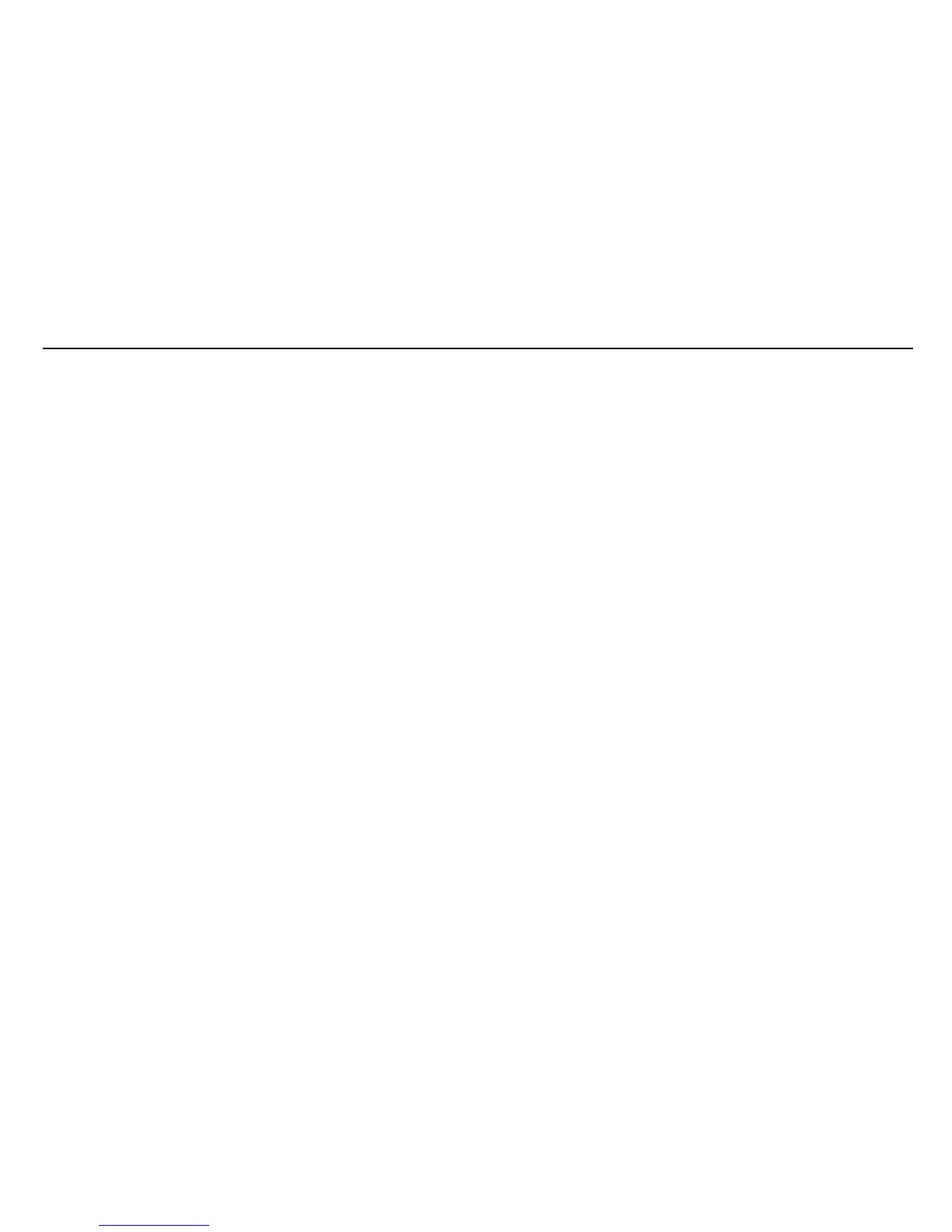MENTOR 12 USER’S MANUAL SECTION 1: PRODUCT INTRODUCTION – Page 20
Measuring external quantities
Unless you also have an external source of electrical quantities, you can use the low-
level signal generation and regulation resources in your Mentor 12 to accomplish this
practice:
1. Ensure that all the power sources (voltage and current) are set to zero level
and the output control is switched OFF.
2. Plug one of the supplied multi-lead adapters into one of the connectors
labelled LL Outs 1-3 or 1-6 at the lower left section of the connections board.
3. Choose one red / black pair of bananas at the free end of the adapter and
plug them into the red / black connectors at the Analog DC Inputs pad.
4. Set the measurements window in the Basic Control screen to External
Measurement mode by touching the measurement readings as many times
as necessary.
5. Configure the connected low level output as a source using the Configuration
menus.
6. Select the added low level source in the Basic Control screen and turn the
adjustment knob while you watch the readings changing at the Measurements
window. Values at this window and at the source’s pad should match if you
have set a 1:1 ratio for the low-level source configuration.