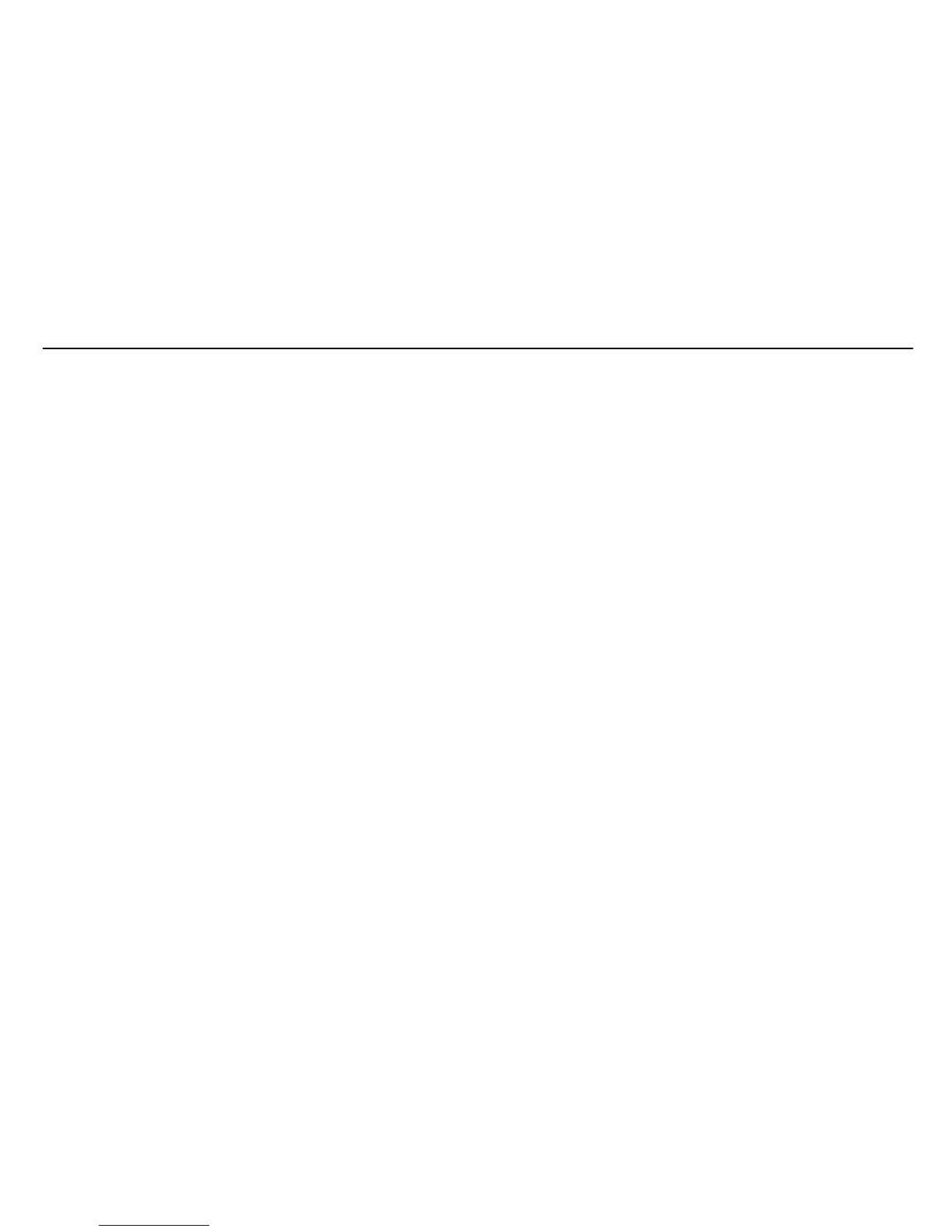MENTOR 12 USER’S MANUAL SECTION 3: ADVANCED CONTROL – Page 58
screen, permits carrying out upward or downward ramps of any output parameter
available on the Mentor.
The ramps are generally used to systematically determine the trip level of a protection
relay with respect to the parameter that is varied.
This is really the equivalent to moving the value of the parameter by mechanical means,
such as turning a variac, which is a normal task in classical relay testing.
One of the real advantages of being able to carry out a programmed ramp, is that both
the increases in value and the duration of the injection are always exactly the same, so
the test is always performed in exactly the same conditions, obtaining equal conditions
in each test in order to test the repetitive measurement capacity of the relay.
The ramps are not normally used with the Current parameter, especially if they are very
fine (very small increases) as these are long-lasting and continuously apply the current
to the relay, so it is relatively easy to overload it or even destroy its input unit. To vary
this parameter it is better to use the Pulse Ramp, described below.
However, the linear ramp is the best way of handling parameters such as the Phase
Angle, Voltage and Frequency, especially the latter, as the real performance of these
parameters can be reproduced with great precision.
2 simultaneous ramps can be configured using different parameters, each one applied
to different types of output sources, for example, one ramp moving the Voltage and the
other moving the Current (Impedance ramp).
Simultaneous ramps, even of different parameters applied to the same selected output
source, for example one ramp moving the voltage and the other moving the frequency
at the same time on the same output source, in this case voltage ( V/Hz variation ramp).
Configuration
All the ramp parameters can be configured on the configuration screen. As we have
already mentioned, two simultaneous ramps can be configured but below we will
indicate how just one is configured. Whenever one single ramp is required, it must be
configured as Signal 1. The ramp corresponding to Signal 2 can only be configured as a
second ramp. Proceed as indicated below for this: