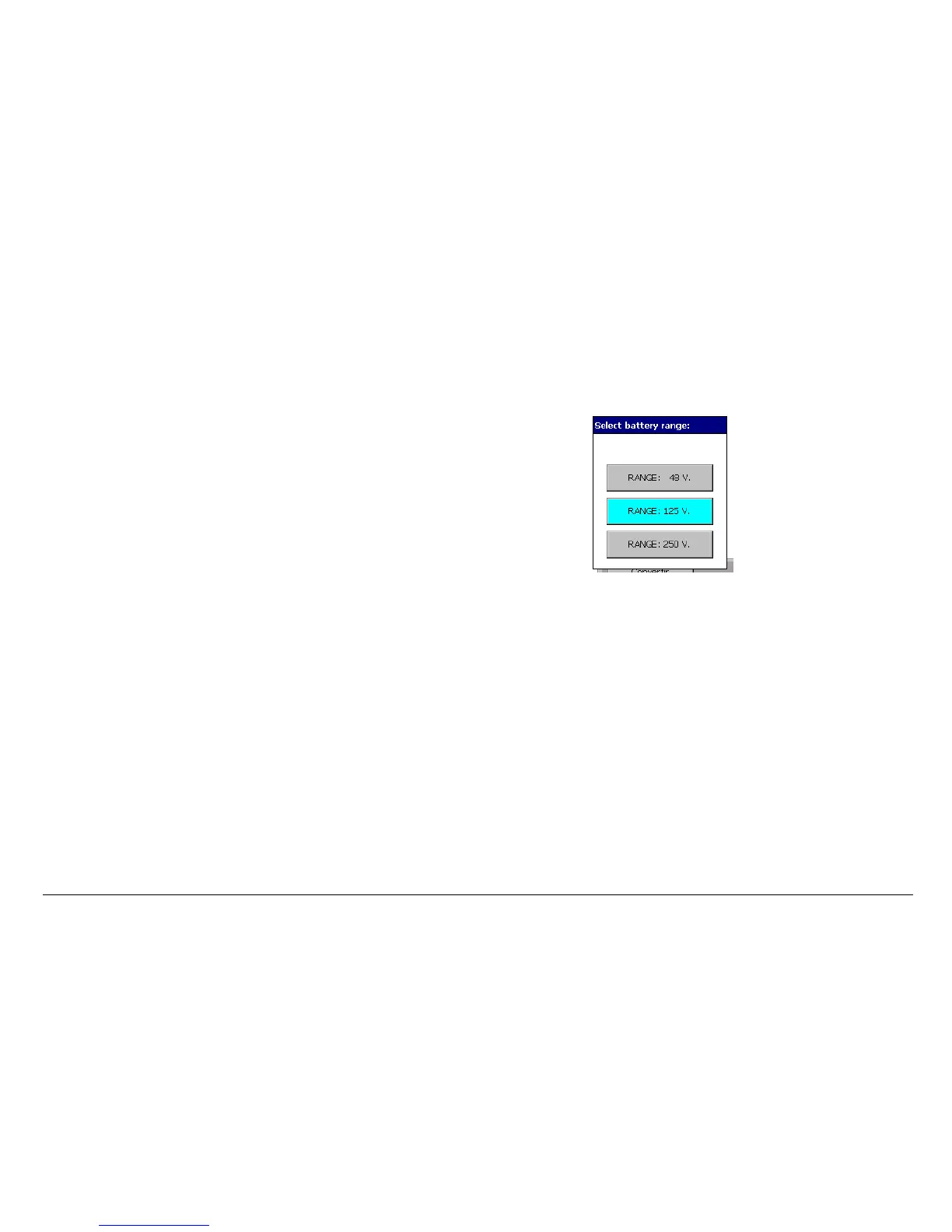MENTOR 12 USER’S MANUAL SECTION 2: BASIC CONTROL – Page 43
Battery Simulator
The Mentor 12 has a built-in battery simulator. It is designed to produce three different
fixed voltage values in direct current, which must be used to supply the relays being
tested and which require an auxiliary power supply. The values that can be selected are
48 V, 125 V and 250 V. 60 W power exists in each one of these ranges, with continuous
working cycle.
The physical output is situated on the top of the Side Terminal panel, where there are
two terminals, a red Terminal that corresponds to the positive pole and a black Terminal
that corresponds to the negative output pole. It also has an optic indicator that lights up
when the output is activated, indicating the presence of more than 42 V and the relative
precaution when handling this output.
The Simulator control is located on the bottom right of the screen and is visible not only
in the Basic Control section but on all the accessible function screens. It has two main
functions:
• ON/OFF OUTPUT CONTROL: By briefly pressing the button indicated the
status alternates between ON and OFF. When the button is on green, this
indicates that the output is OFF and when it is on red, this indicates that it is
ON. There is a legend on the right of the button that indicates the value of the
output range selected, which will be the value injected into the load when the
output is activated.
• OUTPUT VALUE SELECTION: By pressing the button for LONGER a pop-up
window appears below the ON/OFF button, with 3 buttons that indicate 48 V,
125 V and 250 V respectively. The one that is active at that time appears in
blue. To select another value just press the relative button. The window will
close and the new output value selected will appear on the value indication of
the battery simulator control.