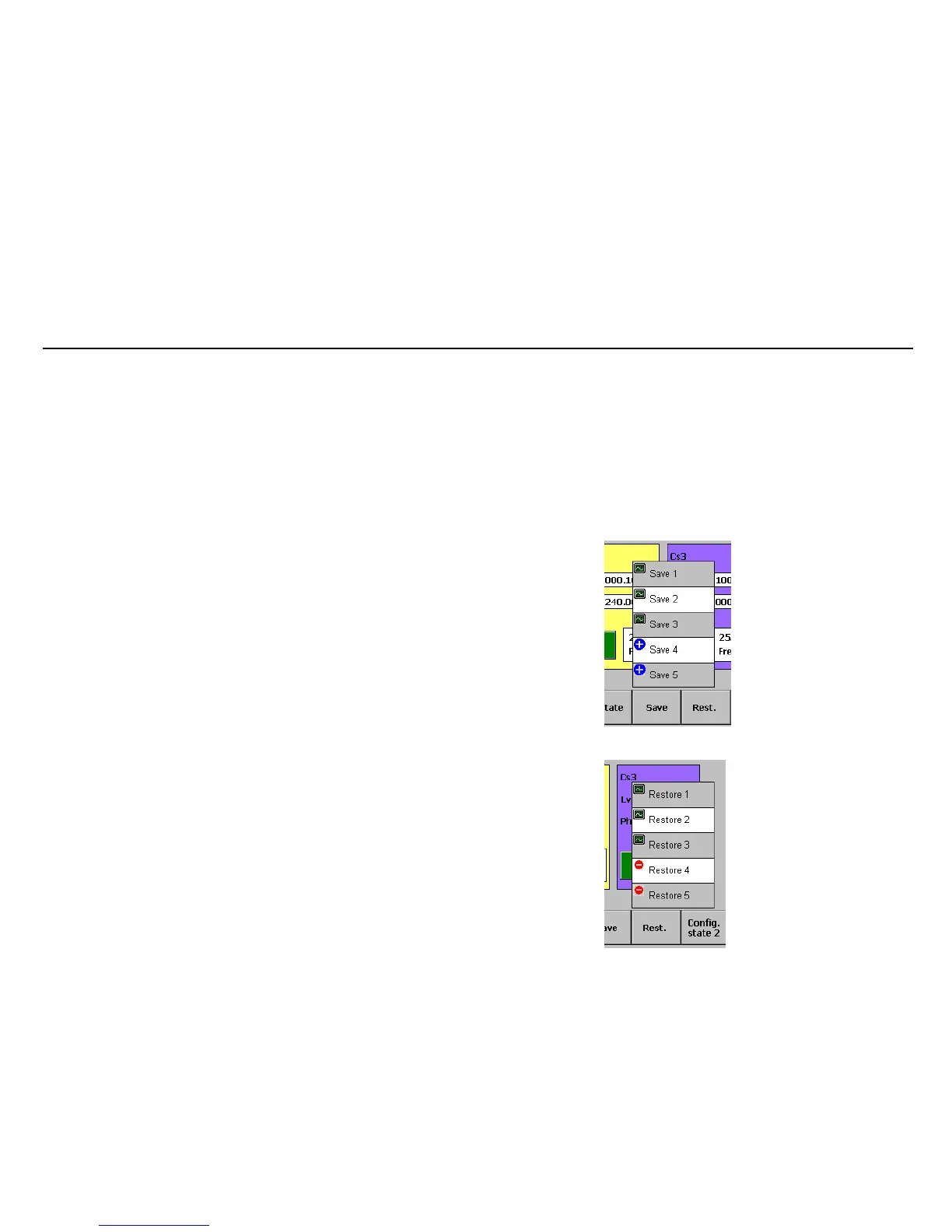MENTOR 12 USER’S MANUAL SECTION 2: BASIC CONTROL – Page 28
“Rotate” key
This key is designed to help the operator. It is quite normal during relay testing in three-
phase mode or phase to phase mode for it to be necessary to “rotate” the whole system
in terms of phase angles, in order to simplify calculations with phase angles or even
avoid connection changes to the relay itself. By doing this, the reference phase
connected to the relay will always have an angle of zero degrees, while maintaining the
appropriate phase rotation.
For example, if we assume a phase rotation ABC and a positive direction of rotation of
the angles selected on the screen in clockwise direction (see Configuration section), the
selected angles corresponding to each phase are:
• Phase A (0º) which corresponds to output source Cs1, Phase B (120º) which
corresponds to output source Cs2 and Phase C (240º) which corresponds to
output source Cs3, in our example.
If the “Rotate” key is pressed, the situation would change to the following:
• Phase C (240º) which corresponds to output source Cs1, Phase A (0º) which
corresponds to output source Cs2 and Phase B (120º) which corresponds to
output source Cs2, in our example.
If the “Rotate” key is pressed again, the situation would then change to:
• Phase B (120º) which corresponds to output source Cs1, Phase C (240º)
which corresponds to output source Cs2 and Phase A (0º) which corresponds
to output source Cs2, in our example.
If you press the “Rotate” key once again the situation returns to the original one. In
short, with this key we manage to change our reference phase, as the relay being
tested sees it, without physically having to change the output source that corresponds to
it or the connection to the relay.
“Save” and “Rest.” keys
These keys are designed to help the operator. They are described together as they
complement each other. During relay testing in manual mode, it is quite normal to have