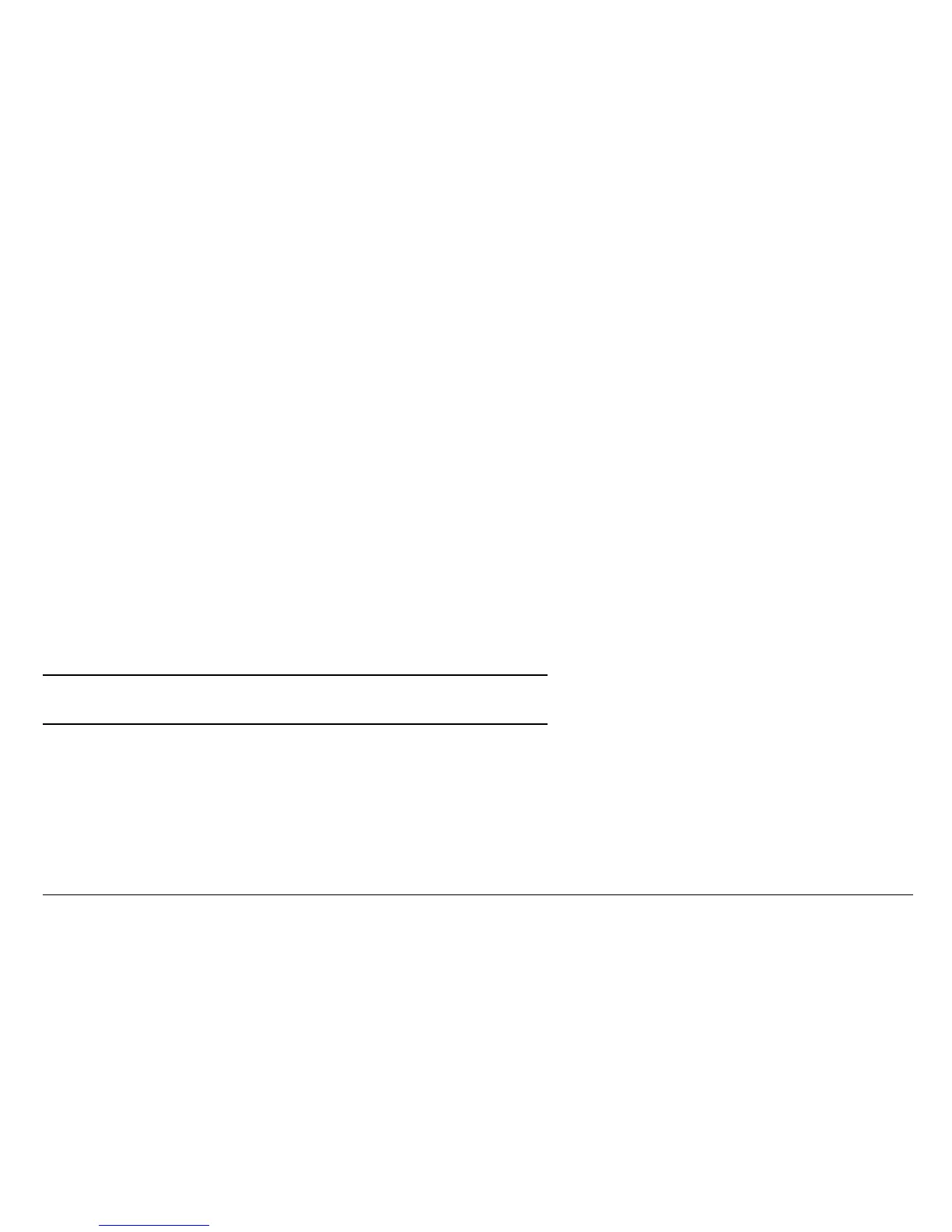MENTOR 12 USER’S MANUAL SECTION 2: BASIC CONTROL – Page 29
to repeatedly return to identical adjustment situations each time. This key combination
exists to prevent having to adjust them in each case, making it possible, on the one
hand, to save up to five adjustment situations or “panels”, and on the other hand,
permitting quick and easy recovery and application of saved panels. They are used as
follows:
• Save key:
When you press this key a drop-down menu appears with 5
buttons marked as “Save 1….5”. If you press on the one where you wish to
save the panel, this is saved in the selected position. Tags with “+” sign
indicate that the position is empty. Those marked with the other tag indicate
that they contain data. In the picture below, tags 1, 2 and 3 contain data and
positions 4 and 5 are empty.
• Rest. Key:
When you press this key a drop-down menu appears with 5
buttons marked as “Restore 1….5”.- Each number corresponds to the panel
saved with the “Save” key. When you press on the one you wish to make
active at that time, the panel is reproduced in the settings of the active panel.
Tags with “-“ sign indicate that the position is empty. Those marked with the
other tag indicate that they contain data. In the picture, tags 1, 2 and 3
contain data and positions 4 and 5 are empty.
IMPORTANT: All the panels saved during a work session are maintained until the
equipment is disconnected. When the system is booted again, none
of the work panels remains.