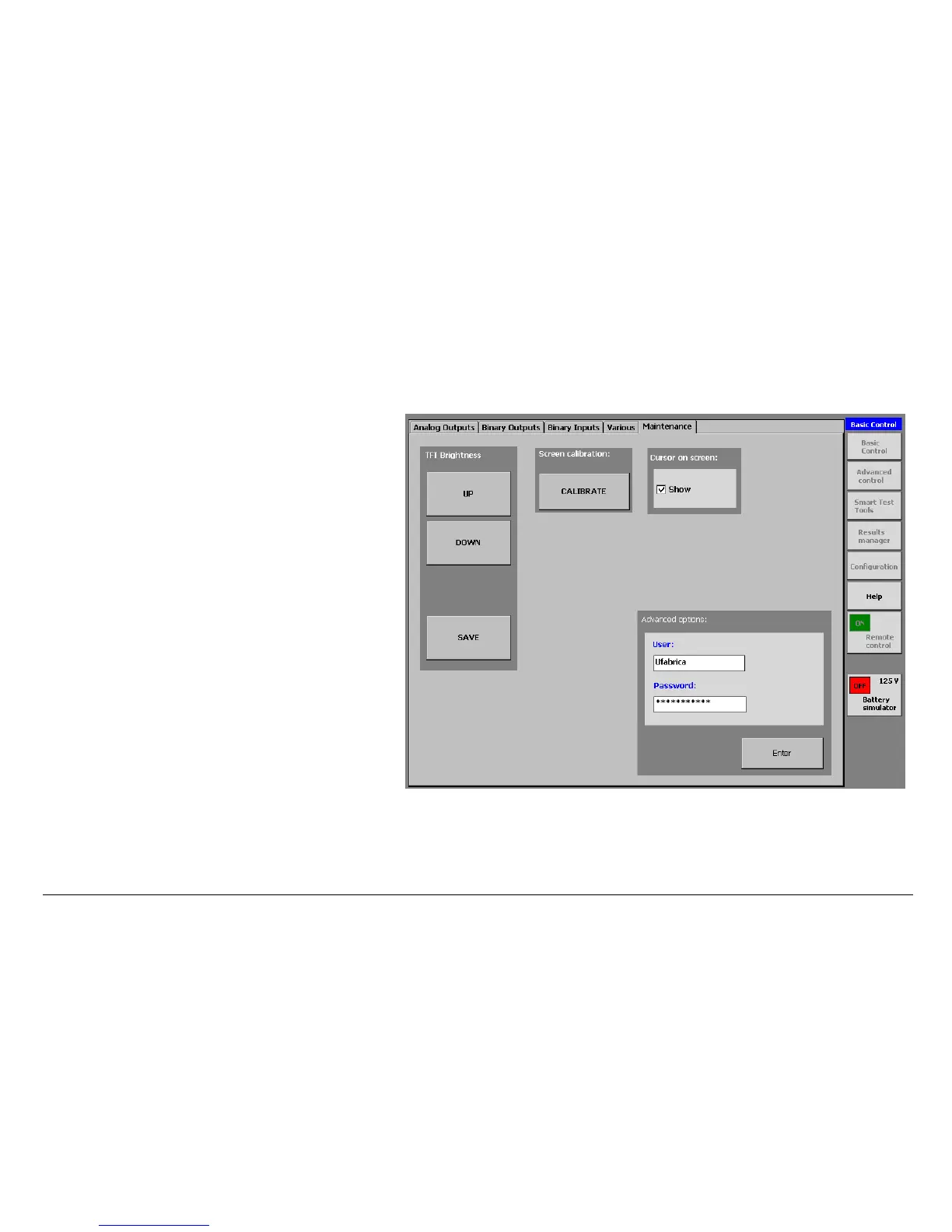MENTOR 12 USER’S MANUAL SECTION 4: CONFIGURATION – Page 103
Maintenance
This section of the Configuration Software enables you to
make basic screen settings to view it correctly. It also gives
access to the maintenance functions and certain advanced
functions of the equipment, protected by means of user
codes.
Definitions and Use
• TFT brightness: This adjusts the luminosity of the
TFT display so that it adapts perfectly to the
lighting conditions. Press “UP” to increase the
brightness and “DOWN” to reduce it. Each time
you press it you increase or decrease the
brightness one portion. Do not adjust by keeping
the button pressed.
If you press the “SAVE” button the configuration
you have got at that time will be saved and this will
be the default configuration that equipment starts
up with.
• Cursor on screen: The Mouse cursor is present
on screen by default, however at times it may
interfere with operation when the touch panel is
used. If users wish, they can click on this option to
make the cursor disappear. This is not a
permanent configuration and when the equipment is started up again, the
mouse appears again.
• Screen calibration: This refers to the keystroke accuracy on the screen. It is
very important for this to be very accurate as otherwise, screen operation
becomes tedious and slow. Due to different circumstances such as small