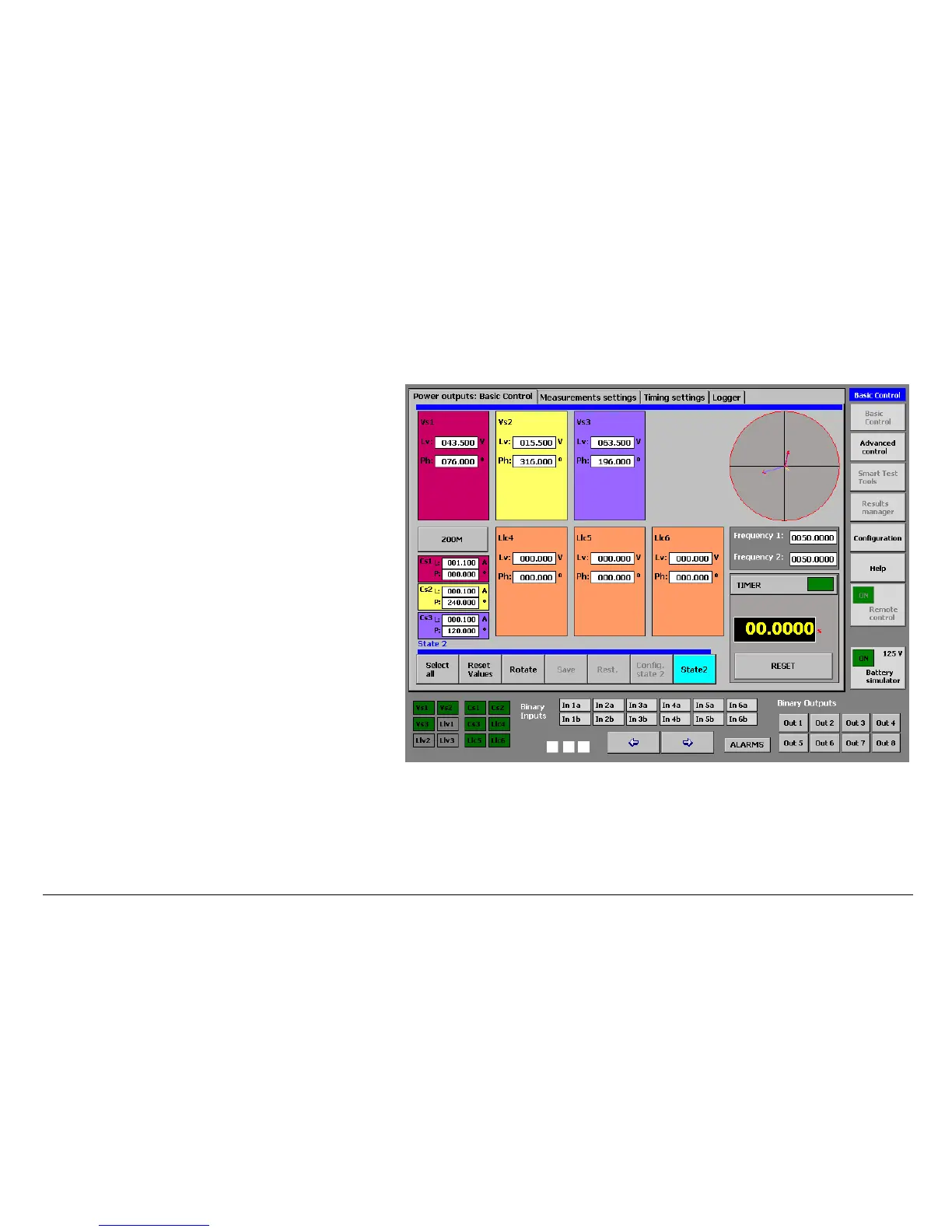MENTOR 12 USER’S MANUAL SECTION 2: BASIC CONTROL – Page 31
The operation sequence is as follows:
7. Press Config. Status 2 once. The background
color of the key changes to blue. A screen
appears where you can configure the power
outputs and the logic outputs that you wish to skip.
8. Press Config. Status 2 again to return to the
normal control screen. The background color of
the keys changes back to grey.
9. Press the Status 2 key for the outputs to
instantaneously change to status 2 selected
previously; the timer starts (if configured to do so)
and they remain like that until stopped. To return
to Normal status, you must press “Status 2” key
again. In this case the screen only shows the
configured values. They cannot be varied. If you
wish to vary the values of “Status 2”, you must
repeat the process described.