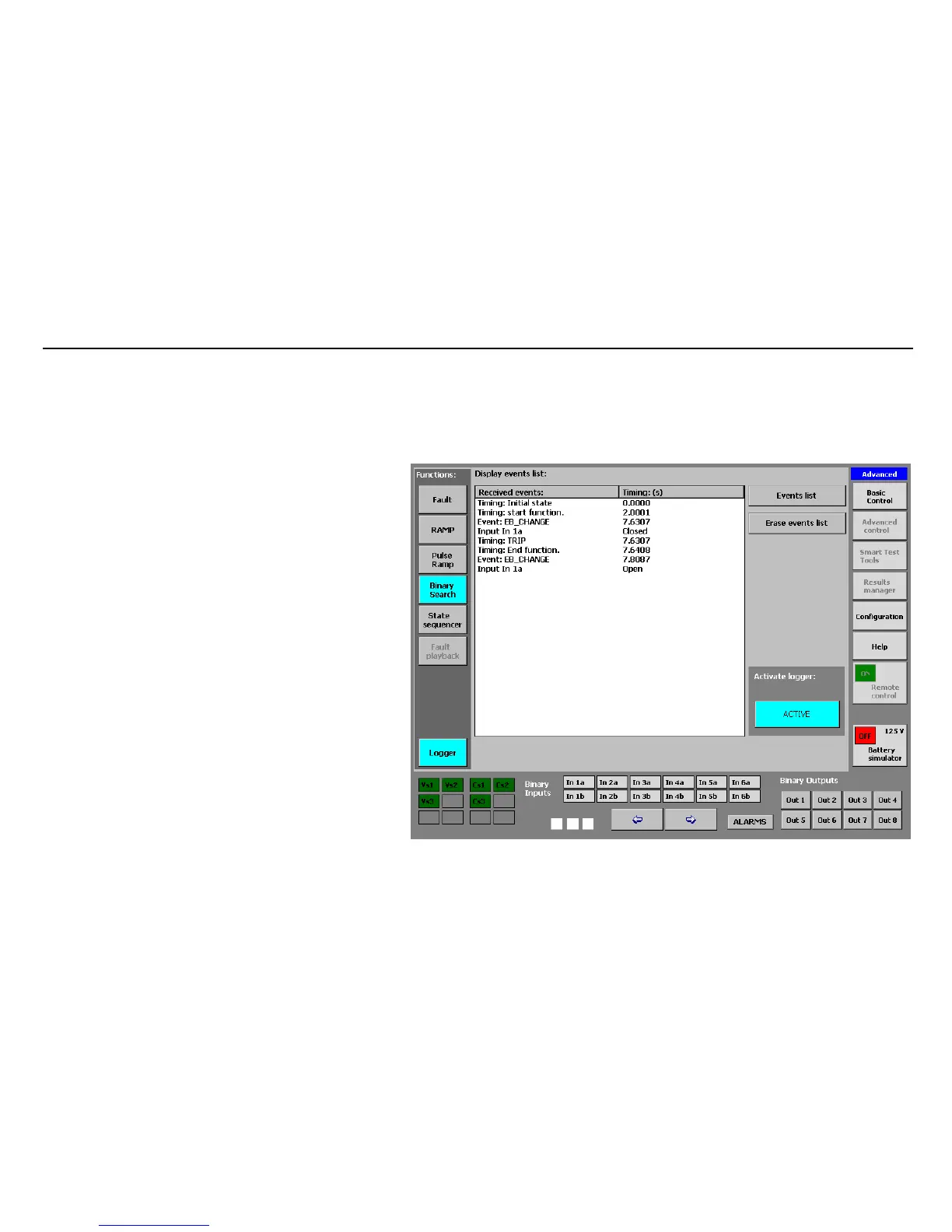MENTOR 12 US SECTION 3: ADVANCED CONTROL – Page 80 ER’S MANUAL
last increase (the binary search always ends with a trip) occurs and the
moment when this trip occurs, which is, in effect, the relay trip time at that
specific value.
• The TRIP VALUE (level found), which shows the value in its relative unit that
causes the relay to trip.
• The total DURATION of the test (END), which
shows the total time used by the function to carry it
out.
There are two buttons in the upper right-hand corner of the
screen marked “Configure” and “Execute” respectively. They
work as follows:
• The “CONFIGURE” button returns to the function
configuration screen. It does not work during the
test execution.
• The “EXECUTE” button starts the test execution.
Once the test has started, the tag changes to
“ABORT”. If this button is pressed during the test,
the test will immediately stop, and the button will
change to “EXECUTE” again, to start it again if
desired.
Furthermore, and to have a better record and identification of
the test results, a key called “Logger” appears in the bottom
left-hand corner. By pressing this key, it is possible to see
absolutely all the digital events that have occurred during the
execution of the function, with their relative identification and
time tag. (See LOGGER)