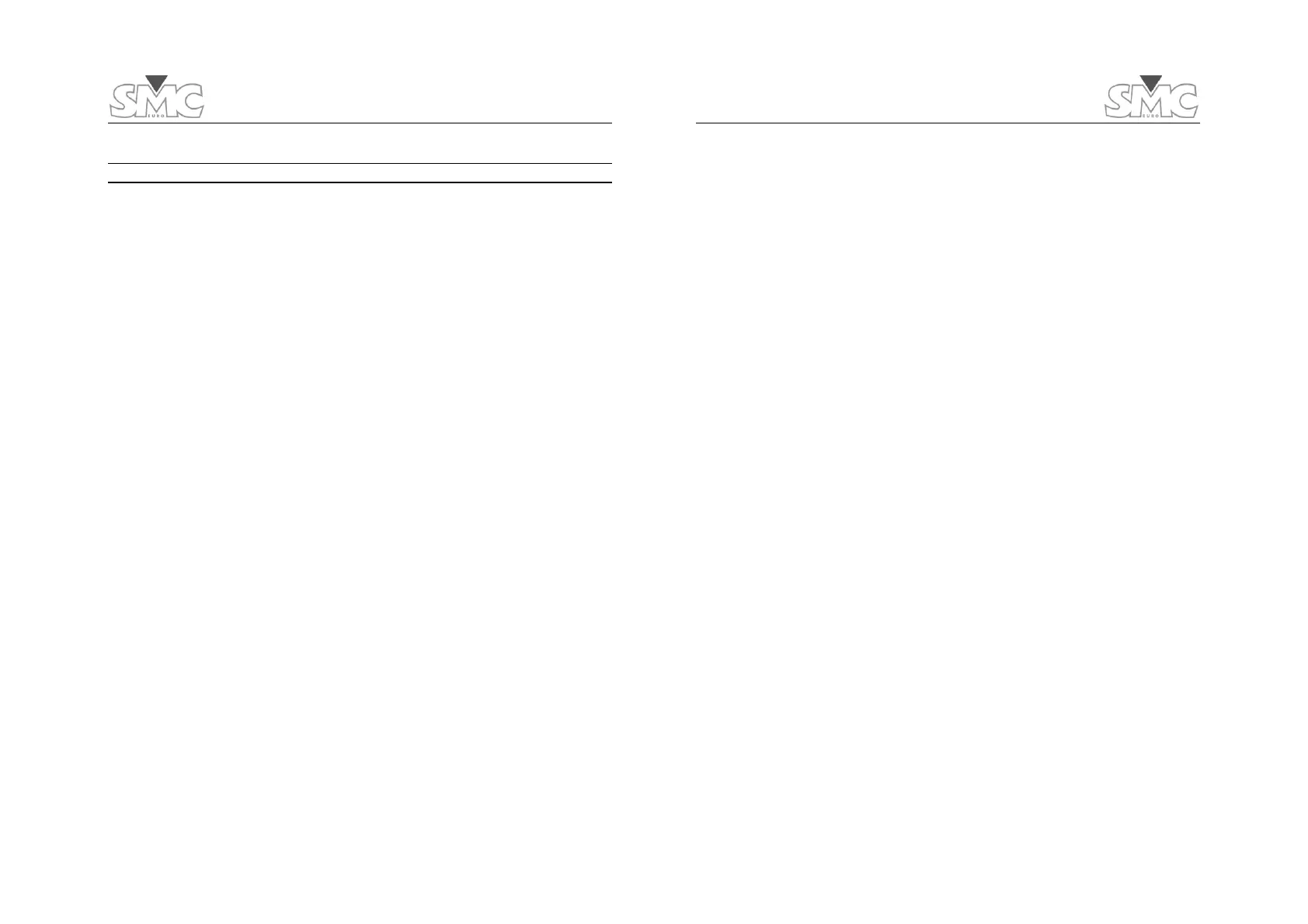Operation Manual
CONTENTS
INTRODUCTION .................................................................. 5
PME-500-TR PACKING LIST ................................................ 6
CONNECTING THE PME-500-TR TO THE BREAKER ................... 7
Wiring the Coil Control circuits ............................................................. 7
Overvoltage protection diodes ............................................................ 8
Wiring Main Contacts ........................................................................... 8
Using the Auxiliary Inputs .................................................................... 9
Resistance Measurement Connector .................................................... 9
Using the optional PME-RESC fast clamps ........................................ 10
TOUCH SCREEN BUTTONS ................................................... 10
MODIFYING DATA FIELDS ................................................... 12
Touch Keyboard ................................................................................. 13
INITIAL EQUIPMENT SETUP ................................................. 14
BREAKER IDENTIFICATION DATA .......................................... 14
TEST SETUP ...................................................................... 14
TEST EXECUTION ............................................................... 16
Time & Coil Current Analysis ............................................................. 16
Contact Resistance Measurement ...................................................... 17
ERROR AND STATUS MESSAGES ........................................... 18
TEST RESULTS ................................................................... 19
On-screen viewing ............................................................................. 19
Printing the test report ...................................................................... 20
Storage and retrieval of tests ............................................................ 20
PME-500-TR
USING THE PC SOFTWARE .................................................. 21
PC connection ..................................................................................... 21
Using EuroBREAKER™ ........................................................................ 21
THE RECHARGEABLE BATTERY .............................................. 22
LOADING PRINTER PAPER................................................... 23
Manual feed: ...................................................................................... 23
Automatic feed: .................................................................................. 23
TECHNICAL CHARACTERISTICS .............................................. 25
BASIC TROUBLESHOOTING ................................................. 28
PHYSICAL EQUIPMENT OVERVIEW .................................................... 28
The front panel ............................................................................................ 28
Accessing the internal assembly .................................................................... 28
Internal fuses ............................................................................................... 30
The Status Screen ............................................................................... 31
PROBLEMS, CAUSES AND SOLUTIONS .............................................. 32
TROUBLESHOOTING PROCEDURES ................................................... 34
1. Resetting the Display Contrast .................................................................. 34
2. Adjusting the Display Contrast .................................................................. 35
3. Resetting the Microprocessor .................................................................... 35
4. CLOSE & TRIP Command Duration .......................................................... 36
5. Rechargeable battery issues ...................................................................... 36
AFTER-SALES SERVICE AND WARRANTY ................................. 38
WARRANTY ......................................................................................... 38
CUSTOMER SUPPORT ......................................................................... 38
OTHER EUROSMC PRODUCTS ...................................... 38
