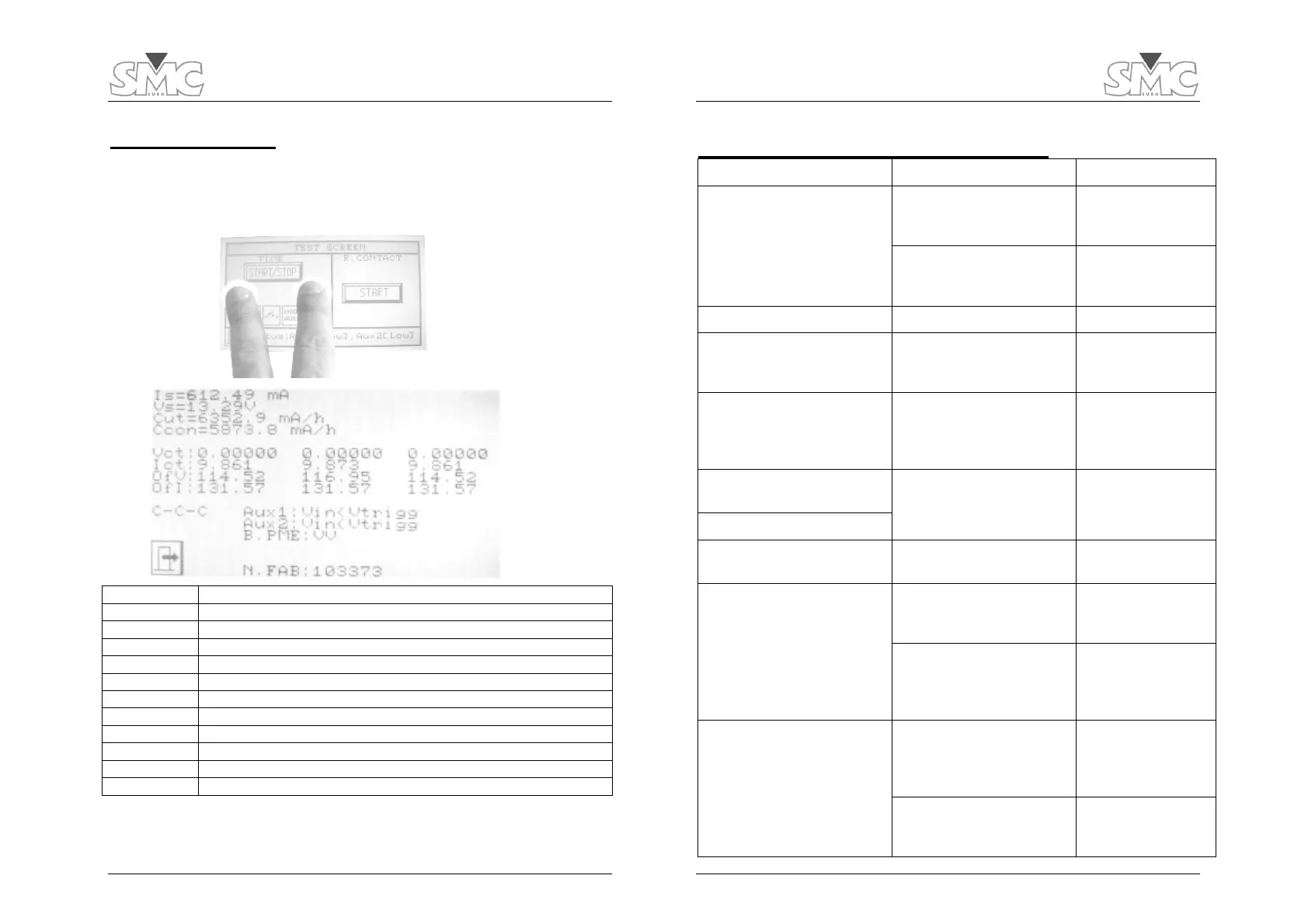Operation Manual
31
The Status Screen
The Status Screen shows useful information for the diagnostics and troubleshooting of the
PME-500-TR. To display it, enter the TEST menu and touch simultaneously under both
corners of the START/TEST button as shown here:
Is Battery current. Positive: charging. Negative: draining.
Vs Battery voltage. Normal: between 12 and 14 volts.
Cut Battery capacity. Normal: 7000 – 9000 mAh
Ccon Consumed charge. Normal: 0 – 9000 mAh
Vct Voltage measured at each main contact.
Ict Current measured at each main contact.
OfV Voltage offset at each main contact
OfI Current offset at each main contact
C-C-C Detected close/open position at each main contact
Aux1, Aux2 Aux input detection mode
B.PME PME bus status
N.FAB Equipment’s serial number
PME-500-TR
32
PROBLEMS, CAUSES AND SOLUTIONS
Symptom Possible cause Solution
The unit will not power up
Exhaust battery
Connect to an AC
supply and/or
recharge for 48 h.
Main supply fuses L or N
possibly blown (see the
diagram)
Replace the blown
fuse(s)
Poor battery performance Battery partially charged Charge for 48 h.
The battery doesn’t come to
any charge
10 A battery fuse blown (see
the diagram). Disconnect the
battery terminals and check .
Replace the blown
fuse.
The unit powers on but nothing
is displayed
Contrast setting too low or
too high
Reset and/or adjust
the contrast (see
procedures #1 and
#2 below)
No response from the touch
panel
Hang microprocessor
RESET (see procedure
#3 below)
The unit cannot be switched off
No printing
Loose data connection (see
the diagram)
Reassure the ribbon
connector
Close or open commands are
not executed by the breaker
Command duration is set to
zero or too short
Set a valid duration
(see procedure #4
below)
Blown + (FS05, FS06 – 20 A
slow) or GROUND (FS09,
FS10 BTF) close or trip fuses
(see the diagram)
Replace the blown
fuse(s) or repair (BTF)
“Switch incorrect” message
upon start of test
Inconsistent initial breaker’s
position
Close or open to
match the first
command in
sequence
Both sides of breaker are
grounded
Disconnect from
ground the side with
the red terminals
