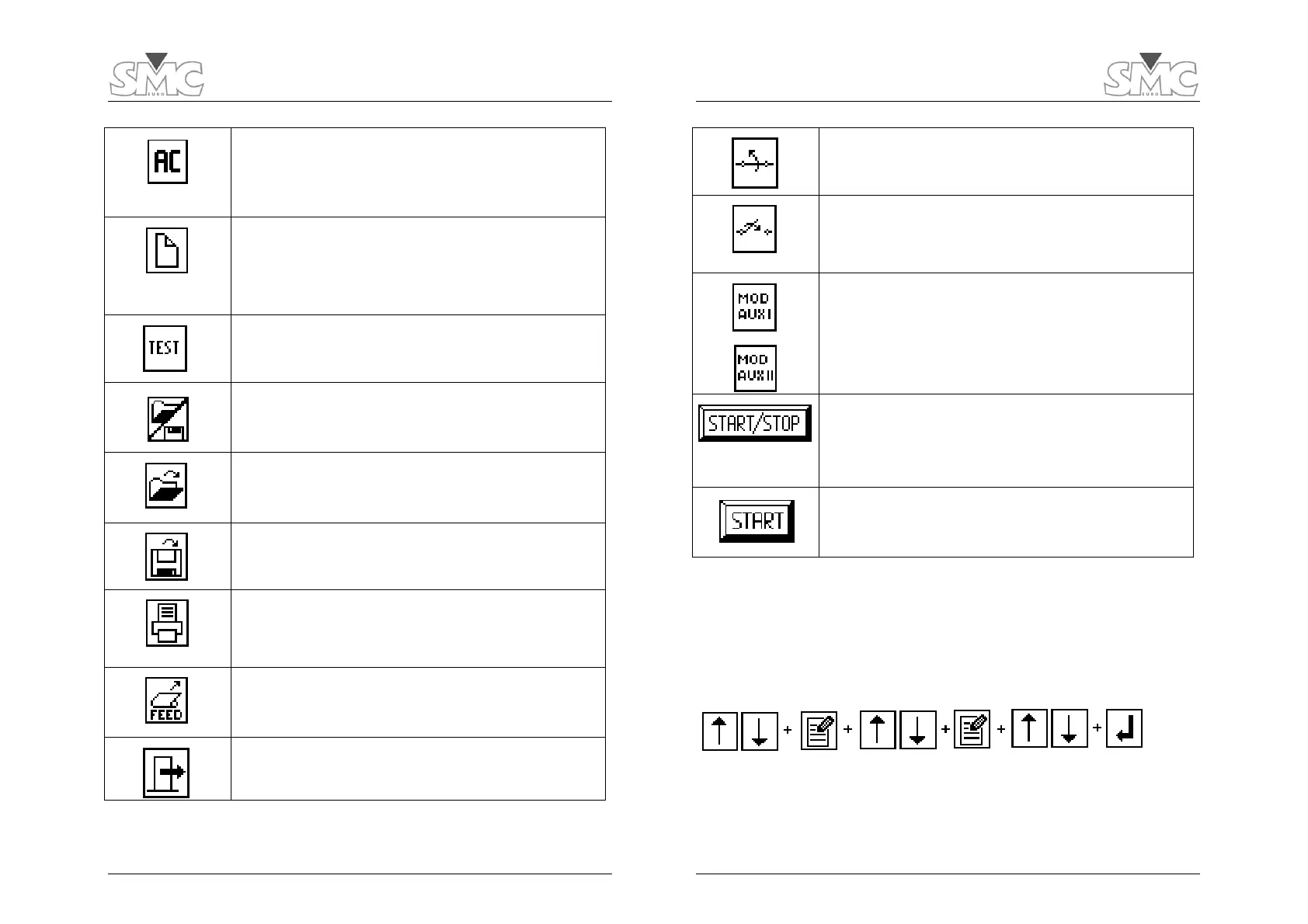Operation Manual
11
Test memory cleanup. Press and hold this button to fully
delete the test identification, test setup and temporary results in
memory. Test setup parameters will revert to factory default
settings.
New test. Similar to the previous button, but only the results of
the latest test will be cleared from memory. Identification data
and test setup parameters will not be deleted. You don’t need to
use this button before every new test, because temporary test
memory is automatically overwritten by new results.
Test Menu. Once the identification data and test setup have
been fulfilled, touch this button to jump into the test execution
screen.
Test Storage. Touch this button to jump into the test storage
screen in order to store the test in non-volatile memory or to
retrieve a previously stored test.
Retrieve test. Load a previously saved test. This will overwrite
the temporary test memory (identification data, setup parameters
and results of the last test performed).
Save test. Touch this button to store the contents of the
temporary test memory into one of the three sectors available in
the non-volatile storage area.
Print Menu. Touch this button to jump into the report-printing
submenu, from where you can print the report and feed the
paper.
Paper feed. Press repeatedly to feed paper in small amounts
or hold down for continuous feed.
Exit. Touch to exit the current menu.
PME-500-TR
12
TRIP command. Touch to issue an OPEN command of the
specified duration to the circuit breaker.
CLOSE command. Touch to issue a CLOSE command of the
specified duration to the circuit breaker.
Aux 1/2 sense mode. Touch to toggle the detection mode of
Auxiliary inputs #1 or #2. Successive presses will cycle from Dry
Contact to Low Voltage (1.5 to 15 V) to High Voltage (15 to 400
V) detection modes.
Timing Test. Touch to initiate the programmed sequence. The
unit will first clear its memory and rest its internal counters. If
Trigger parameter has been set to other than Operation, the unit
will wait for the specified trigger event to take place. If you touch
the button again now, the test will be cancelled.
Contact Resistance Measurement. Place the breaker in
closed position and touch this button to perform the contact
resistance measurement.
Modifying Data Fields
There are basically two types of data fields in the various setup areas of the PME-500-TR:
Selectable options and free-text fields. Setting options like Open/Close sequences or
possible Debounce values generally require getting into the appropriate menu,
highlighting a field, touching the Edit button, scrolling over a set of possible choices and
confirming the highlighted value with the Enter button:
Free-text fields are entered and modified with the Touch Keyboard.
