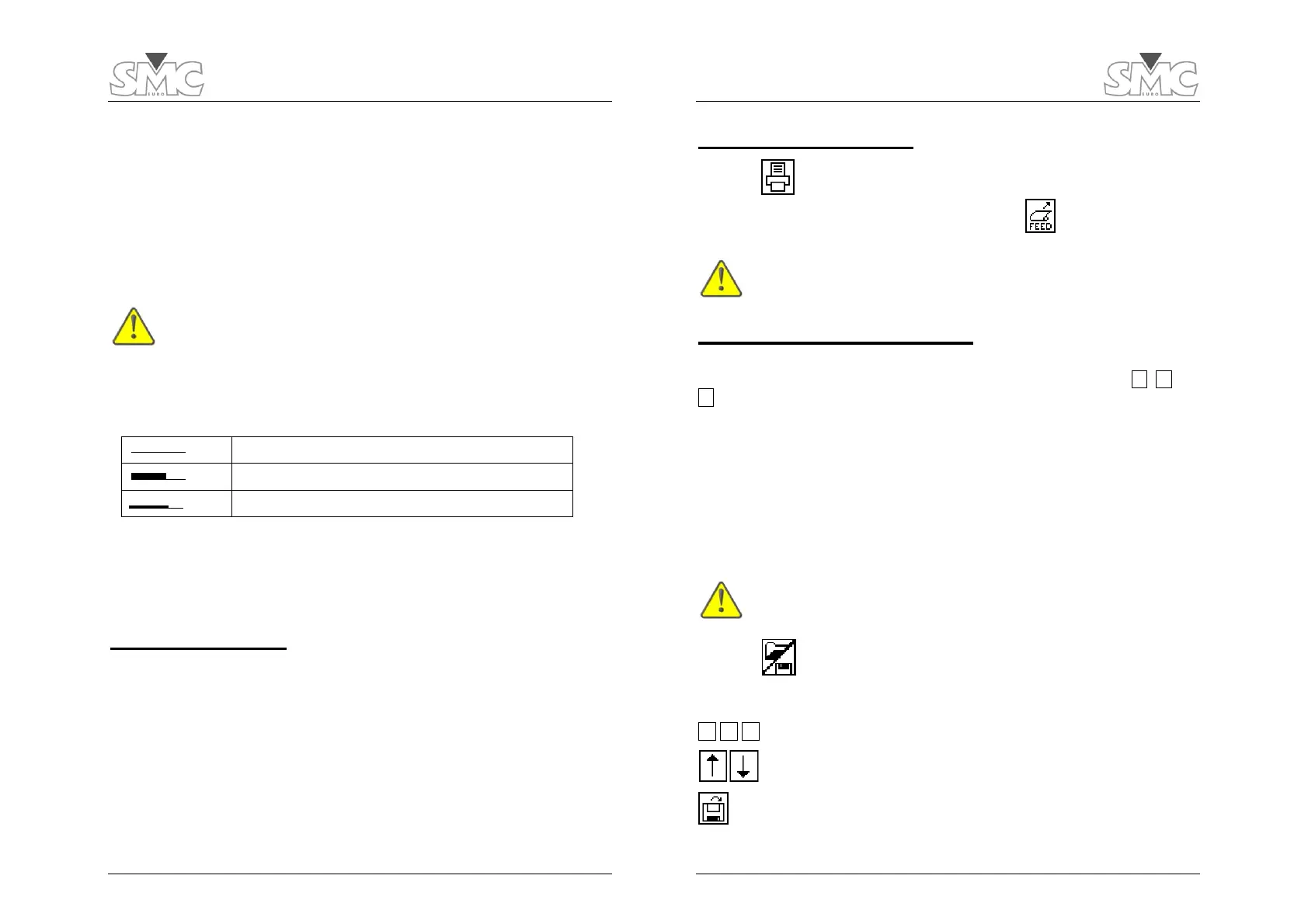Operation Manual
19
Test Results
Test results are displayed and printed in graphical and alphanumerical representation.
Numerical data include peak current measured at both coils, chronological list of position
changes in main and auxiliary inputs and the contact resistance values for the three poles
if measured. If you have selected the DELAYED option in the Trigger menu, the event that
determines the beginning of the data capture or the TRIG. DELAY time value will also be
displayed. Chronographic drawing of contact changes and coil current evolution
compose the graphic section of the test results.
Total elapsed time values, rather than partial times, are
displayed in the results report. Time origin is when first
command in the programmed sequence is issued to the
corresponding coil.
The printed version of the graphics area shows the chronological evolution of operation
coils currents in a separate time/current grid, and a 5-stroke contact chronogram at the
bottom. A solid black stroke indicates CLOSED contact. For main (1, 2 and 3) contacts,
an intermediate, half-width stroke indicates the actuation of pre-insertion resistors:
Open (“O” prefix in time stamps)
Closed (“C” prefix in time stamps)
Pre-insertion (“R” prefix in time stamps)
For auxiliary inputs only full and empty strokes are used, which corresponds to closed
contact / voltage on and open contact / voltage off, depending on the detection mode
used.
The printed report includes a header with date, breaker’s identification, test setup
parameters and graphics scale.
On-screen viewing
When you exit the TEST screen or retrieve a stored test from non-volatile memory, a low-
resolution graphical representation of the test results is displayed in the GRAPH window.
This allows you to check for successful completion of the test at a glance. Then, touch the
RES tab to open the numerical results window and use the UP and DOWN arrow buttons
to pan through the contact timing, contact resistance (if measured) and coil current results.
You can now make cabling and/or setup corrections and repeat the test if necessary, or
save and/or print the test report.
PME-500-TR
20
Printing the test report
Touch the button in the PRINT menu to print the test Report. Before tearing the
paper band off, feed an additional inch of paper using the
button.
Thermal paper image will quickly fade when exposed to
daylight. Split the report in two halves and make a photocopy
of both sections if you intend to use the printout for more than
a few days.
Storage and retrieval of tests
It is highly recommended to save valid tests in the PME-500-TR non-volatile storage
memory. A total of up to 60 tests can be distributed in three storage sectors S0, S1 and
S2. There is no difference between these sectors. They are provided to allow for some
kind of organization or classification of the tests. Stored tests are kept in memory even if
the internal battery of the unit is fully discharged.
Saved tests include results, settings and identification data, and can be later recalled to
perform new tests in the same or similar breaker with little or not setup modification. For
example, if breakers A, B and C or other similar to these are periodically tested, you can
save their first results in sector 2. Next time you need to test again breaker B or a similar
one, you recall the B test from sector 2, modify a few identification fields or setup
parameters If at all needed, execute the test and save it in sector 0, thus preserving the
original ‘B’ results in sector 2.
Save your test before doing a new test, retrieving a saved test
or switching the unit off. Otherwise, the test results and setup
data will be permanently lost.
Touch the button. A list with the contents of the last visited sector S0, S1 or S2 will
be displayed, with the sector’s memory usage value at the bottom, in percentage. You can
now do the following:
S0 S1 S2
Select a sector
Navigate the test list
Save the last test done into the selected sector
