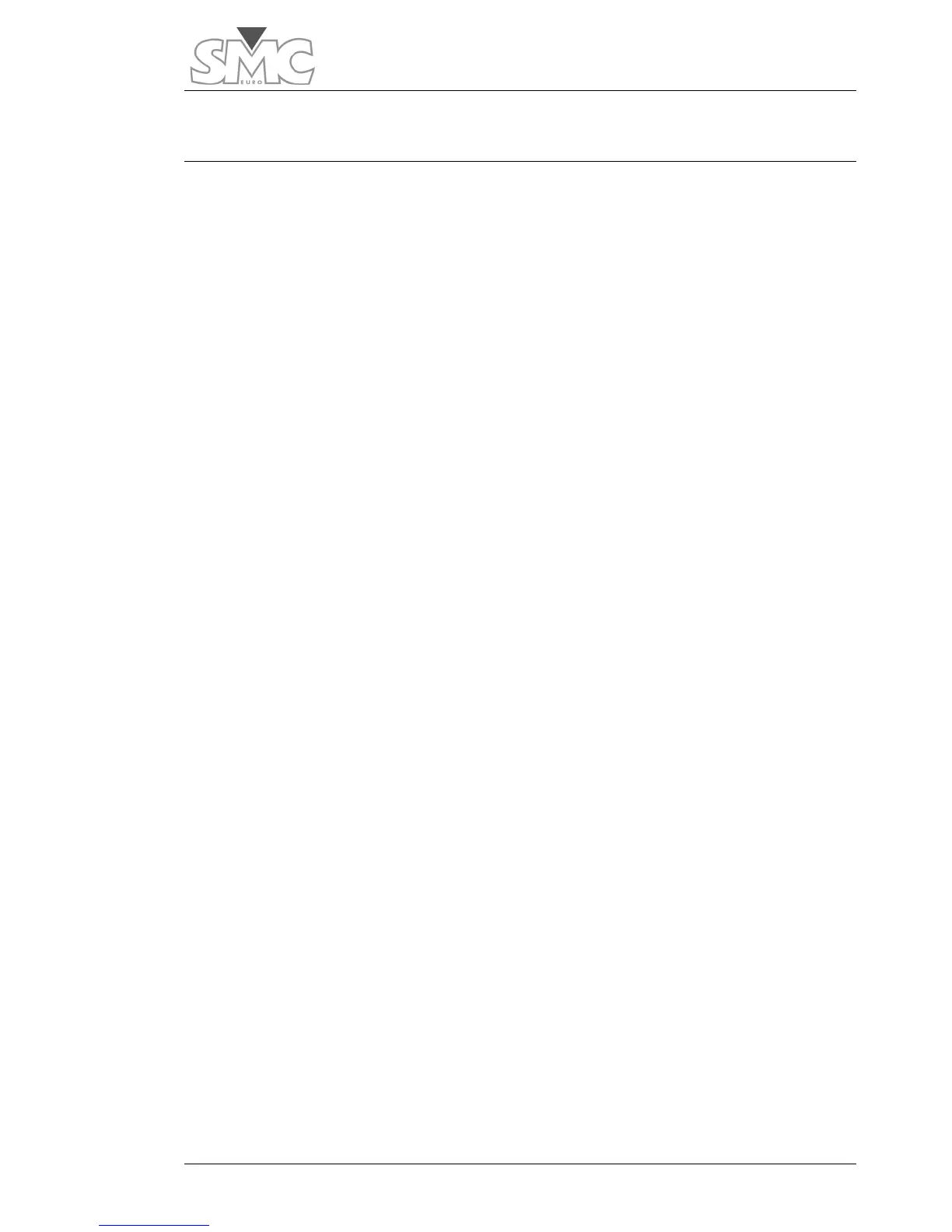Users Guide
3
LIMITED WARRANTY
This product is guaranteed against material and manufacturing defects of the product
itself for a period of 12 months as from the registration date of the product. If this
registration does not occur after 30 days as from the shipping date, the shipping date will
be considered the start of the warranty period.
Our commitment is limited to the substitution and/or replacement of those materials and
components that are proved to be defective during the warranty period.
This warranty does not cover defects caused by the operator outside the product
specifications established in this Instruction Manual.
EuroSMC, S.A. may not be held liable for any direct or indirect damage accidentally
caused by the product.
TRANSPORT CONDITIONS
This warranty covers transport expenses, exclusively according to the following conditions
and the indicated limitations:
1. If the equipment shows a failure that requires transport to the factory during the period
of TWO MONTHS after the entry into force of the Warranty, the transport expenses will
be covered entirely by EuroSMC S.A.
2. If the equipment shows a failure that requires transport to the factory as from TWO
MONTHS and up to the end of the first year, the equipment will be sent to the factory at
the customer’s cost, and the return transport will be paid for by EuroSMC S.A.
3. The customer may not, in any event, send the equipment to the factory without a
Service Ticket issued by EuroSMC S.A. Otherwise, EuroSMC S.A. will not pay for any cost
referring to transport.
4. If the failure shown by the equipment (after being diagnosed at the factory) is not
covered under the terms of the Warranty, EuroSMC S.A. will not pay for any cost referring
to transport.
HOW TO ACTIVATE THIS WARRANTY
It is essential that you register your product at our web site as soon as possible. This
registration is absolutely necessary so that your warranty enters into force appropriately.
Therefore, visit our web site (www.smcint.com), select the Support option and click on the
Register Product button displayed there. Answer the questions in the Product Registration
questionnaire and click on Send.
If the product is not registered, EuroSMC S.A. reserves the right whether or not to grant
the warranty during the period of one year.
