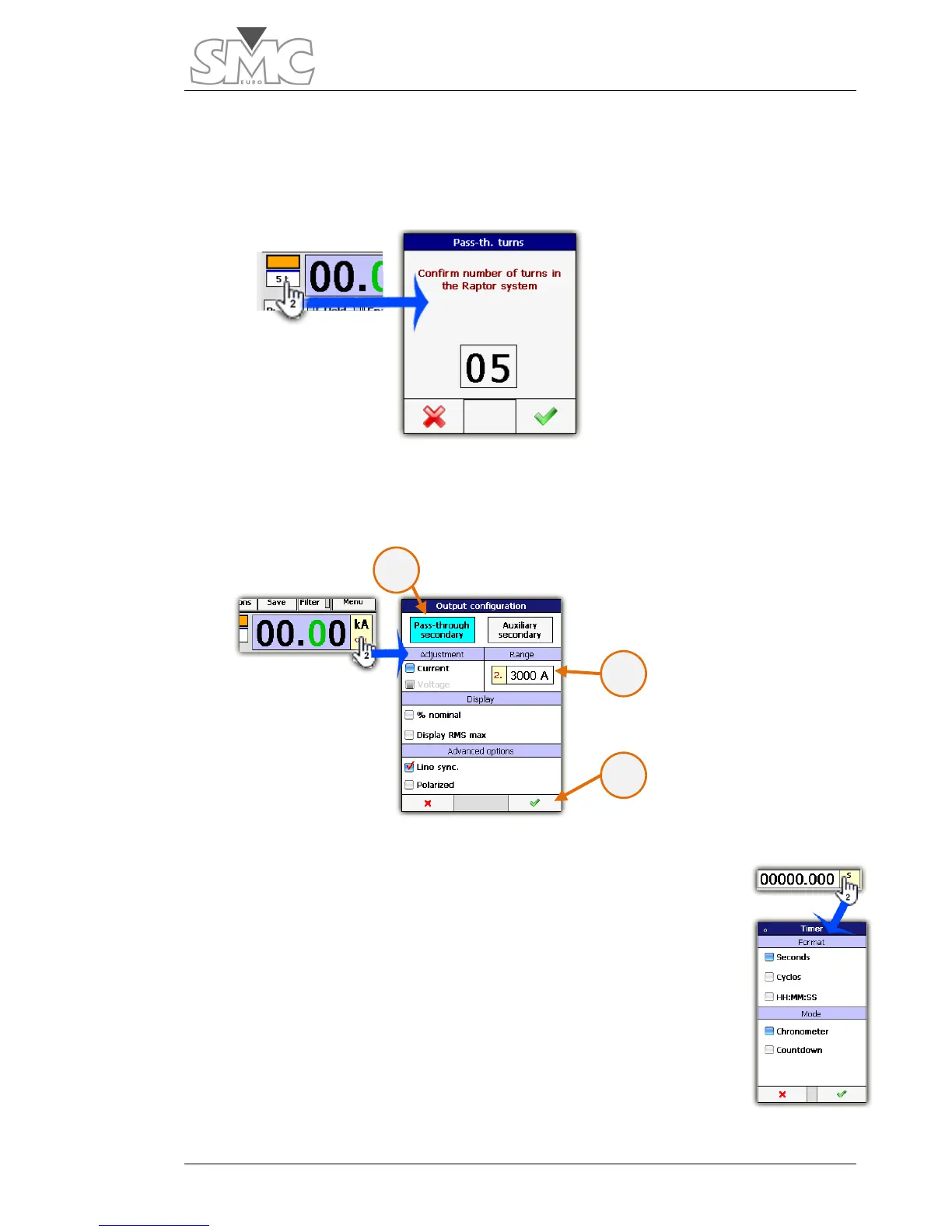Users Guide
31
Steps to follow
1. Select the pass-through turns.
You must tell the system how many turns have been wound through the central hole. If
this window is not displayed,
you must proceed to step 2
and then return to this one.
2. Select the injection mode and the measurement range.
Initially, you must tell
the system that the
desired operation is
‘Inject current’ and
within what
measurement range it
will work.
You can choose from
between two
measurement ranges.
The limit value of these
ranges will depend on
the number of turns
selected in step 1,
wherefore you must return to this screen if you change it.
3. Chronometer mode
If you are going to take Time measurements, configure the
chronometer. Otherwise, go directly to step 4.
To configure the chronometer:
• Decide if it will work as a Chronometer or a Timer
(count-down). If as a Timer, select the value and
go to the next step.
