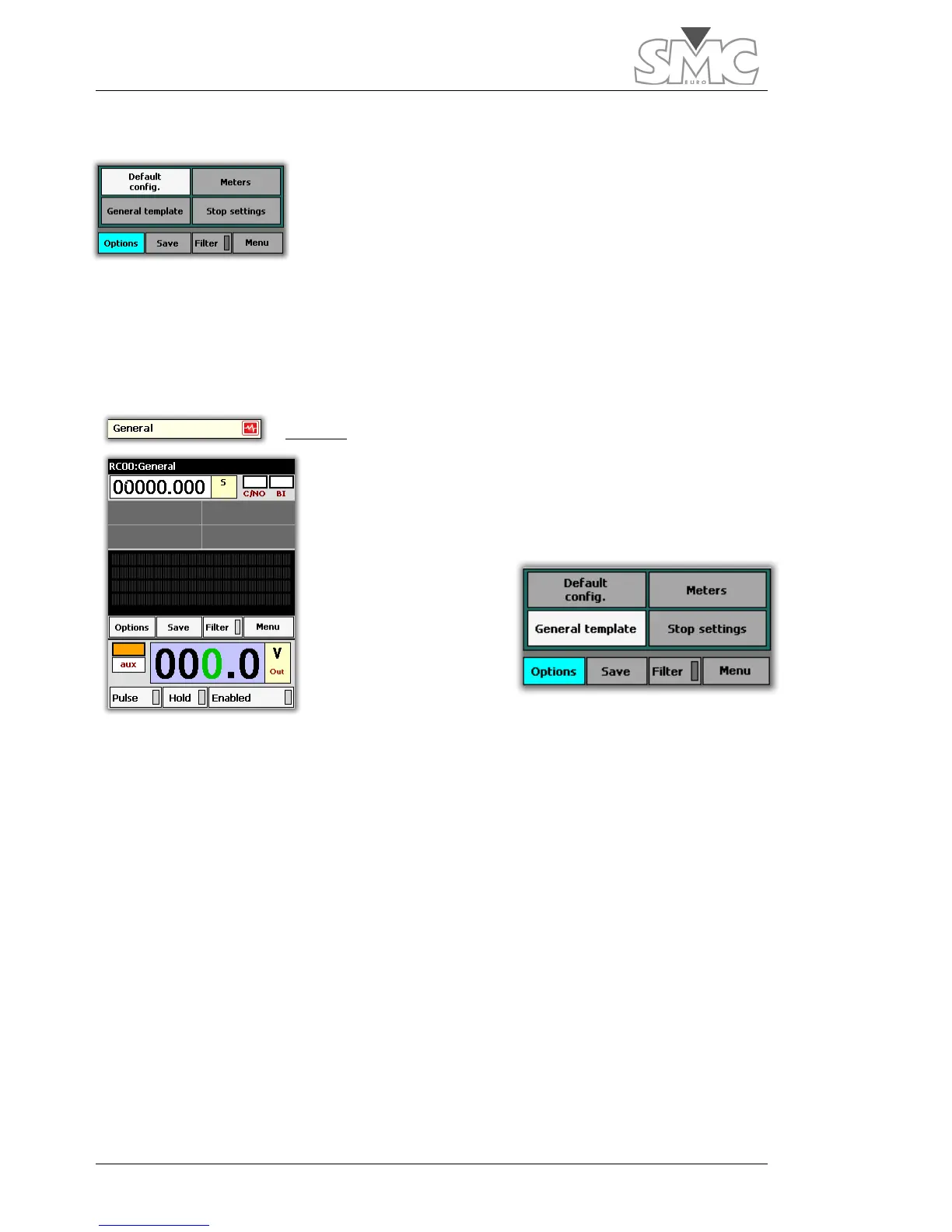Raptor
52
When you make changes to a template, the change will be saved, without requiring any
additional action, even if you switch off the equipment or change screens.
If you are using a Factory template, you may always return to
the default configuration (without changes). This button is
not enabled on user templates.
If you have chosen the “use factory template” (just by loading it) and if you want to save it
after modifying it without the danger of anyone returning it to its “default” state, go to the
template management menu and create a copy. Copies are executed taking the
modified templates and not the original ones as origin.
Description of Factory templates
General
The GENERAL templates permits selecting and controlling
any output value, in any of the generators that the Raptor
system possesses. This is the basic control mode of the
equipment. This can be selected directly by pressing on the
Options button.
Furthermore, it is the minimum template on which an operator can develop his own test
templates. To use it, simply select the generator you wish to use (Pass-through turn or
Auxiliary Output), enter the desired value and activate the output.
