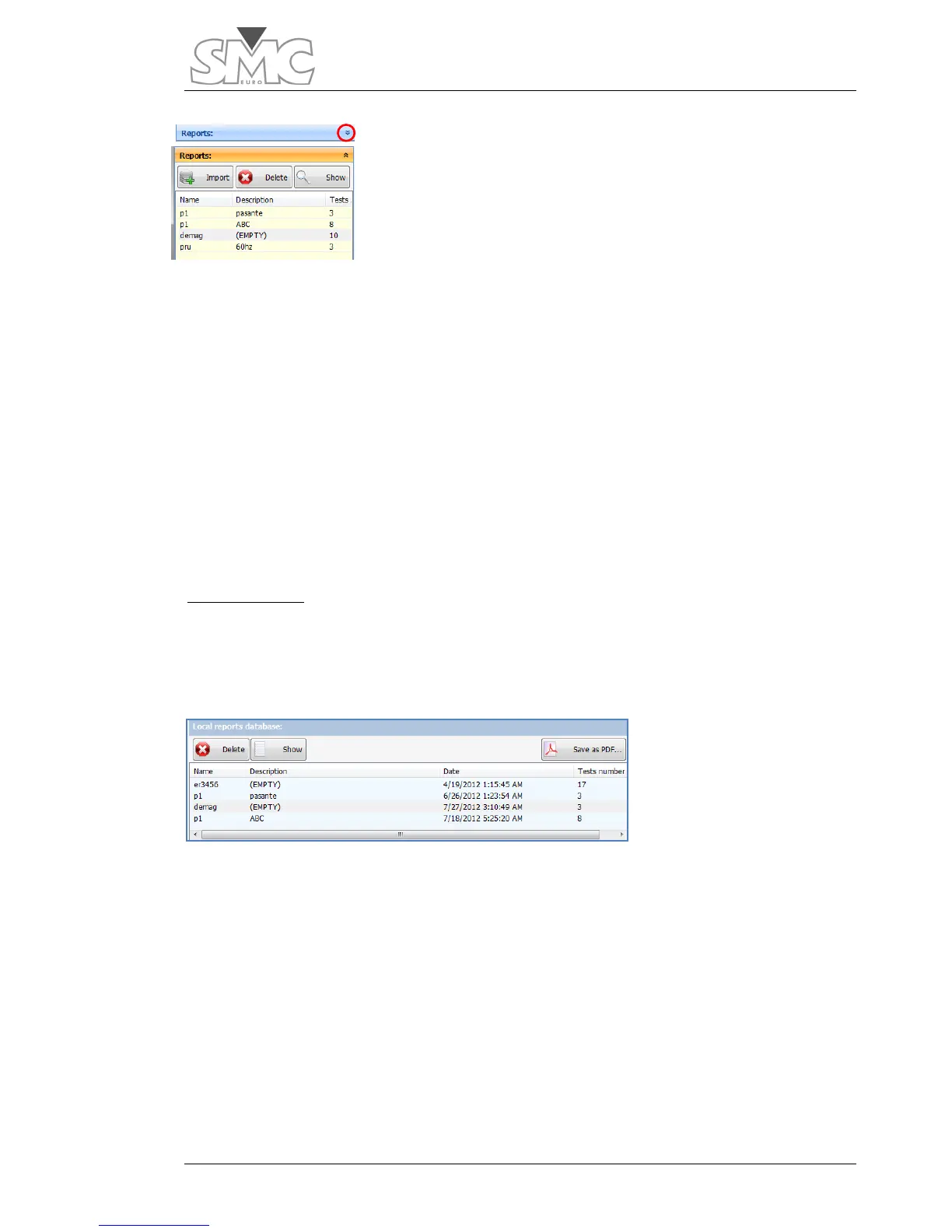Users Guide
45
Reports panel:
it shows the list of reports that exist on the
device. To display this panel, click on the arrows in the reports
header:
Three types of actions can be taken with the reports list:
• Import. It imports the database from the device to a local database. It does not
require confirmation to perform the action.
• Delete. It deletes the report directly from the device. Once deleted, it cannot be
recovered. It requires confirmation to perform the action.
• Show. It shows the report directly from the device.
Local database.
It is formed by two panels:
Reports panel
. It shows the list of reports that exist in the local database. This database is
always visible.
Three types of actions can be taken with the reports list:
• Delete. It deletes the selected report from the database. Once deleted, it cannot be
recovered. It requires confirmation to perform the action.
• Show. It shows the report selected in the bottom panel.
• Save as PDF. It saves the displayed report as a PDF document.
