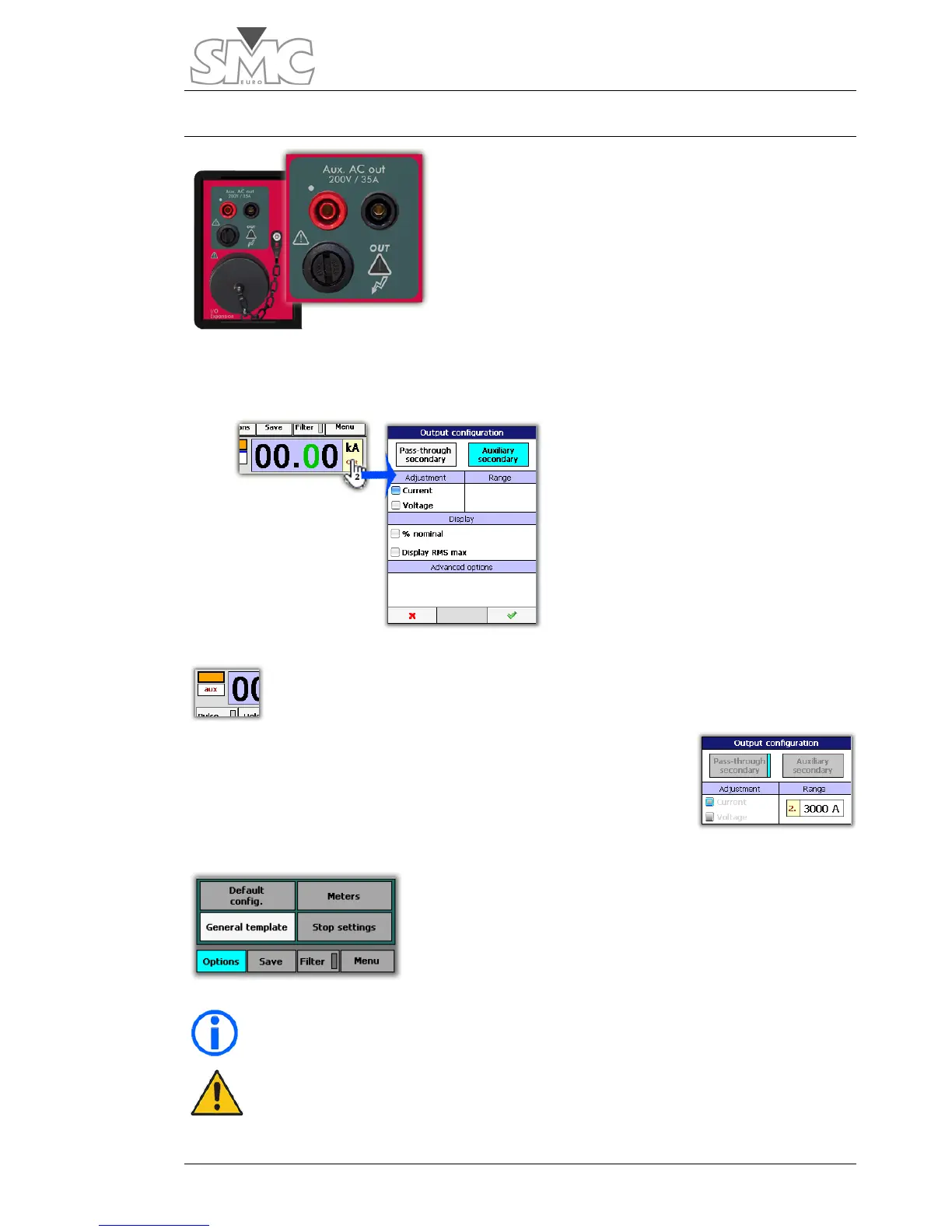Users Guide
47
OTHER POSSIBLE INJECTIONS
The Raptor-MS unit has auxiliary outputs to be able to
inject small currents or high voltages that are essential
in certain tests.
If working with predesigned templates (see chapter
“Management of predesigned templates”), this
selection will be made automatically.
To select the injection mode by auxiliary outputs:
Press
Auxiliary secondary
-.
Then decide if you want the output to
be controlled in Voltage or Current.
Injection ranges cannot be selected in
this mode.
This model will be indicated in the injection control area.
A screen may appear if the mode selection controls are
disenabled. This is due to the fact that you are using a
predesigned template and this template is already establishing
the type of injection.
To permit the configuration in this case:
generation or the pre-injection when power generation is enabled.
Caution – If injection is going to be carried out through the auxiliary
output it is essential to leave the pass-through winding in open
circuit.
