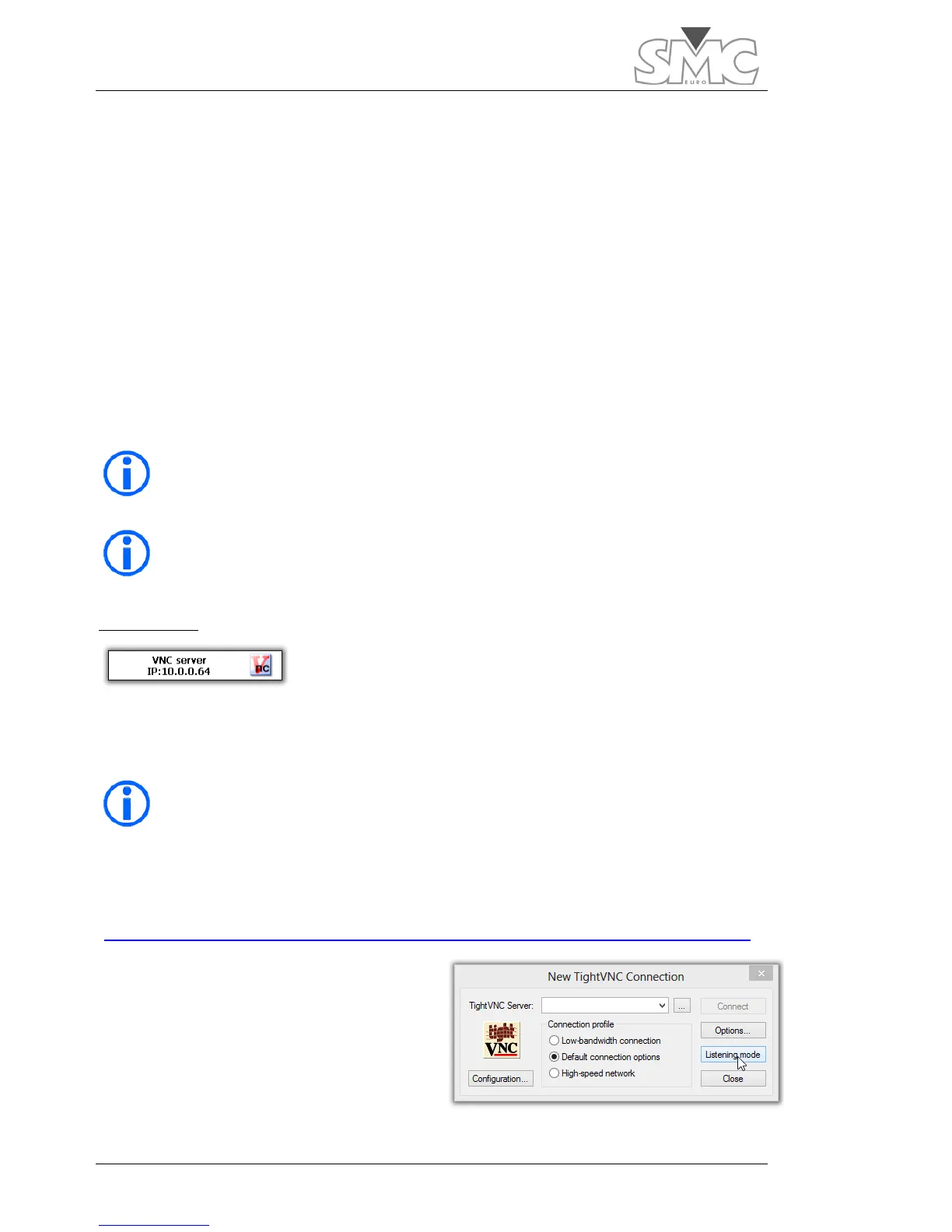Raptor
88
If you are going to connect the console to a network without DHCP Server, you must ask
the administrator to give you these four parameters. You can copy the last three (Net
mask, Gateway and DNS Server) from any computer that you have connected to the
network. The IP address no. This must be exclusive in the network.
If you want to connect the console directly to a PC (only for VNC use), proceed as
follows:
• Open the properties of the PC network card and take note of the four
parameters shown on the figure.
• Copy the last three (Net mask, Gateway and DNS Server) into your device.
• In the IP address, put the same first three groups as those of the PC and in
the fourth group, put any number except for that of the PC.
• Save the configuration.
If the Internet parameters are not configured on your PC, you must
enter them by hand IP:192.168.1.1 / Net Mask:255.255.255.0
Gateway:0.0.0.0 DNS Server:0.0.0.0
In some cases, the direct connection to the PC does not work, even
after having correctly configured the parameters. In this case, try
with a crossed Ethernet cable or inserting a switch.
VNC Server
This permits showing/controlling the Raptor-HH device from
the screen of a local or remote computer. This is useful, if, at
any time, you want your equipment to be directly controlled from SMC to make any kind
of adjustment, to clear up doubts or receive training.
Before trying to use this function, you must correctly configure the
Internet connection properties.
To establish the connection, a VNC client application is started up on the computer from
where you are going to make the connection. We will use the
TightVNC viewer
client, a
free application available from page:
http://www.tightvnc.com/download/1.3.10/tightvnc-1.3.10_x86_viewer.zip.
After starting up the VNC client, you must
select the
listen
mode, pressing the
“Listening mode” button, as the connection
is started by the Raptor-HH VNC server.
You do not have to indicate anything in the
“VNC server” field.
