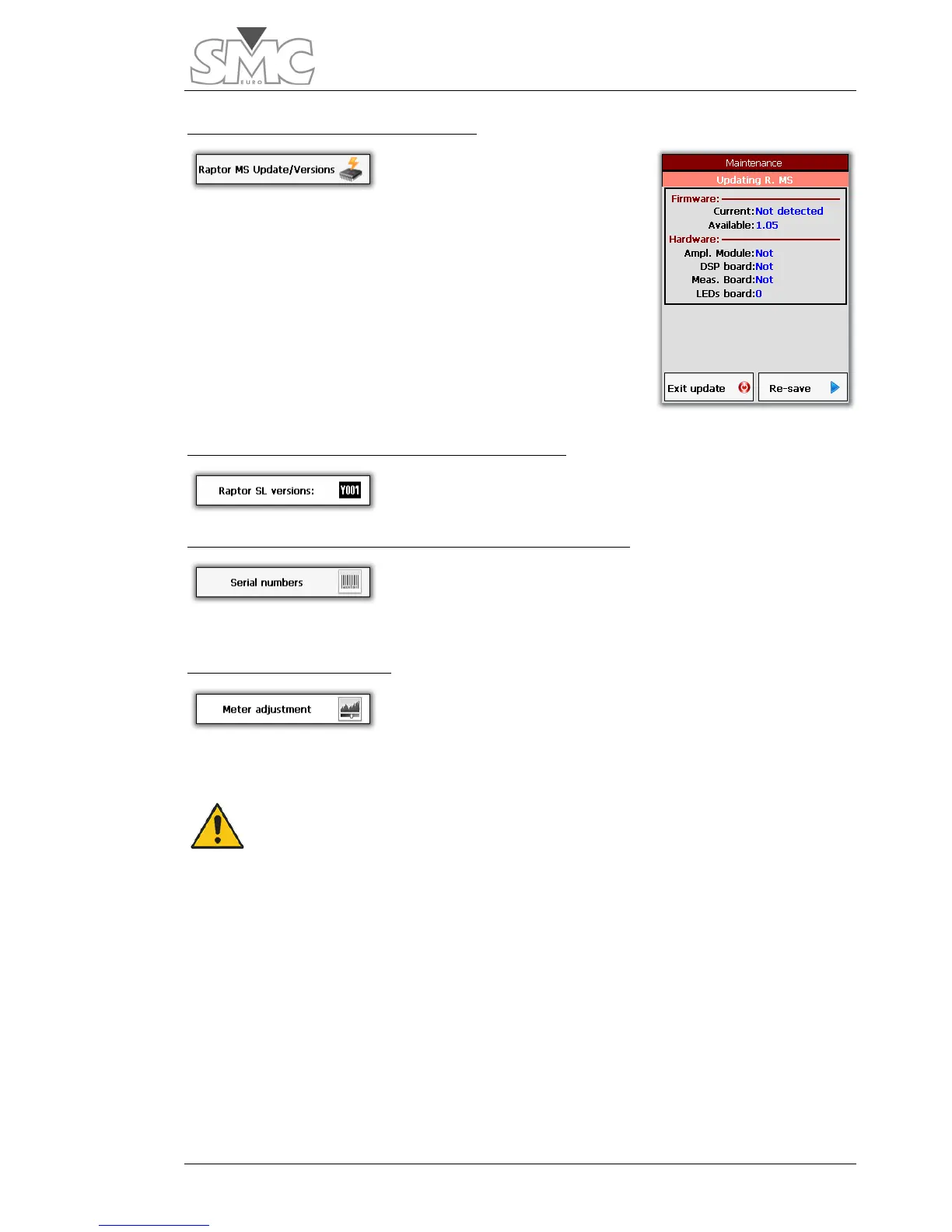Users Guide
91
Update firmware of the Raptor-MS unit.
You must always update the
Raptor-MS unit after you have
updated the Raptor-HH unit. You do not have to do it
immediately, but the system will force you to do so before
start working with this unit.
A window will appear like the one on the right. Press
Re-
save
Consult the Firmware versions of the Raptor-SL unit.
With this option, you can know which version of the firmware
exists in the Raptor-SL units.
Consult serial numbers of the units that make up the system.
This enables you to see the serial numbers of all the units that
make up the system.
Adjust the Hardware meters
This permits modifying the setting of both the internal and the
Hardware meters. This option requires a password to be
provided by SMC.
Caution – This maintenance option must only be used by people
with advanced knowledge of the Raptor. Any modification of the
parameters of these settings will affect the performance
