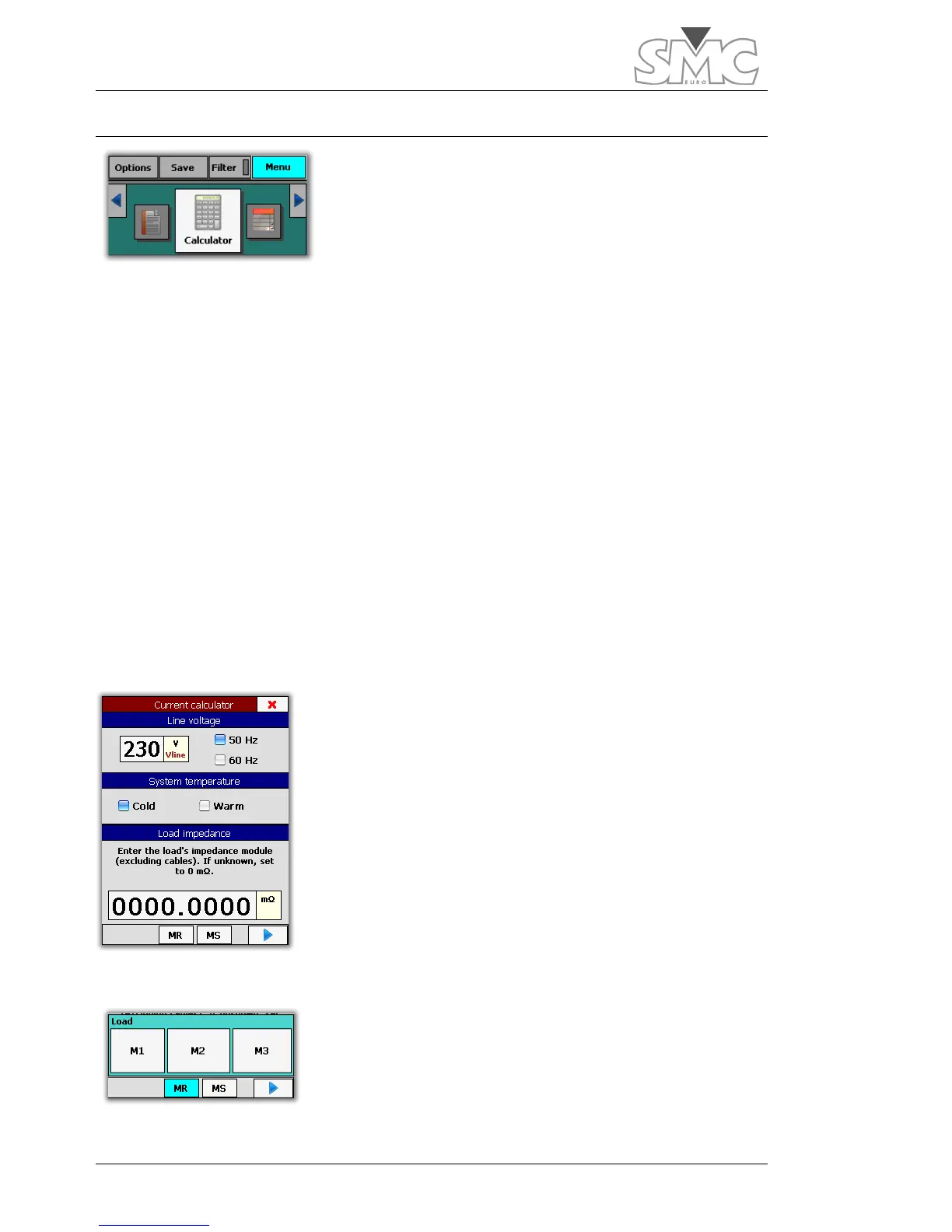Raptor
48
ANTICIPATING THE CURRENT THAT WILL BE OBTAINED
A large number of variables normally intervene in the
generation of currents. Some are common to any
injection system, such as, for instance: length and cross-
sectional area of the connection cables; load impedance
or the system power supply voltage and others are unique
to the Raptor system, such as: the number of slave units;
the number of turns wound in the pass-through hole; etc.
To make it easier to give a prior estimation of the current it will obtain, the Raptor system
incorporates a powerful calculator as part of the Raptor-HH console control application.
Thanks to this system, a lot of trial and error time, or using an over- or under-
dimensioned configuration will be avoided. This calculator is also available as a
standalone application executable in PC with Windows O.S.
This has been designed in simulator format, in other words, you enter the data of the
components available or which may be available and the calculator will inform you, at all
times, of the current you will obtain with a considerable degree of accuracy. You can
vary any parameter at any time and the results area (on the second screen) will vary
accordingly.
You can carry out the calculations, only using the console, without the need for other
units, before moving to the test place.
Data entry
The calculator has two screens:
The system supply voltage and the frequency must be
entered in the first screen.
As the resistivity of copper changes considerably, you are
given the chance to choose the system temperature, so that
the results are more accurate. If you are considering
carrying out spaced tests, choose Cold; otherwise, if you are
going to carry out long-lasting or very repetitive tests, choose
Hot.
If you know the approximate load impedance, enter it. If not,
set to 0. The maximum current in this type of test normally
depends on the actual system, more than on the load, which is usually very low.
You may also save the data entered MS and recover them
MR in three memory positions.
