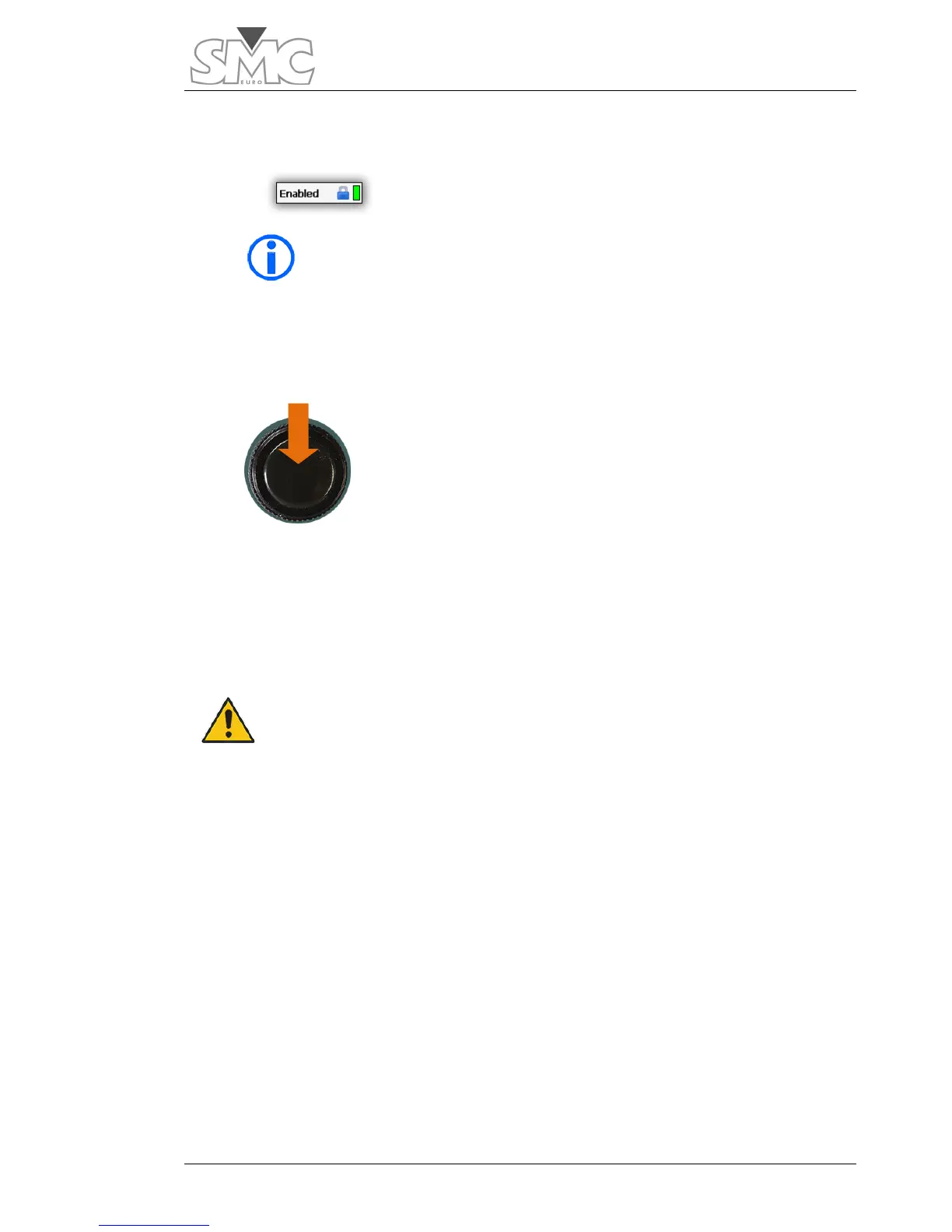Users Guide
33
6. Enabling injection.
Tap on the button to enable injection. This function prevents
the dial from being accidentally pressed.
7. Injecting.
Press the dial and control injection according to the selection
made in step 5.
Current injection may end early due to:
• The chronometer stopping.
• An excessive load.
• Internal time limitation according to the current.
• Having configured the chronometer in the ‘Count-
down’ mode and the count has reached zero.
Caution – Never leave the equipment injecting without direct
supervision. If you have under-sized the cross-section of the
pass-through turn, the insulation could melt.
Important – With injection disabled, the Raptor System will
not generate through its outputs. If it is enabled, other
actions will be prohibited.
