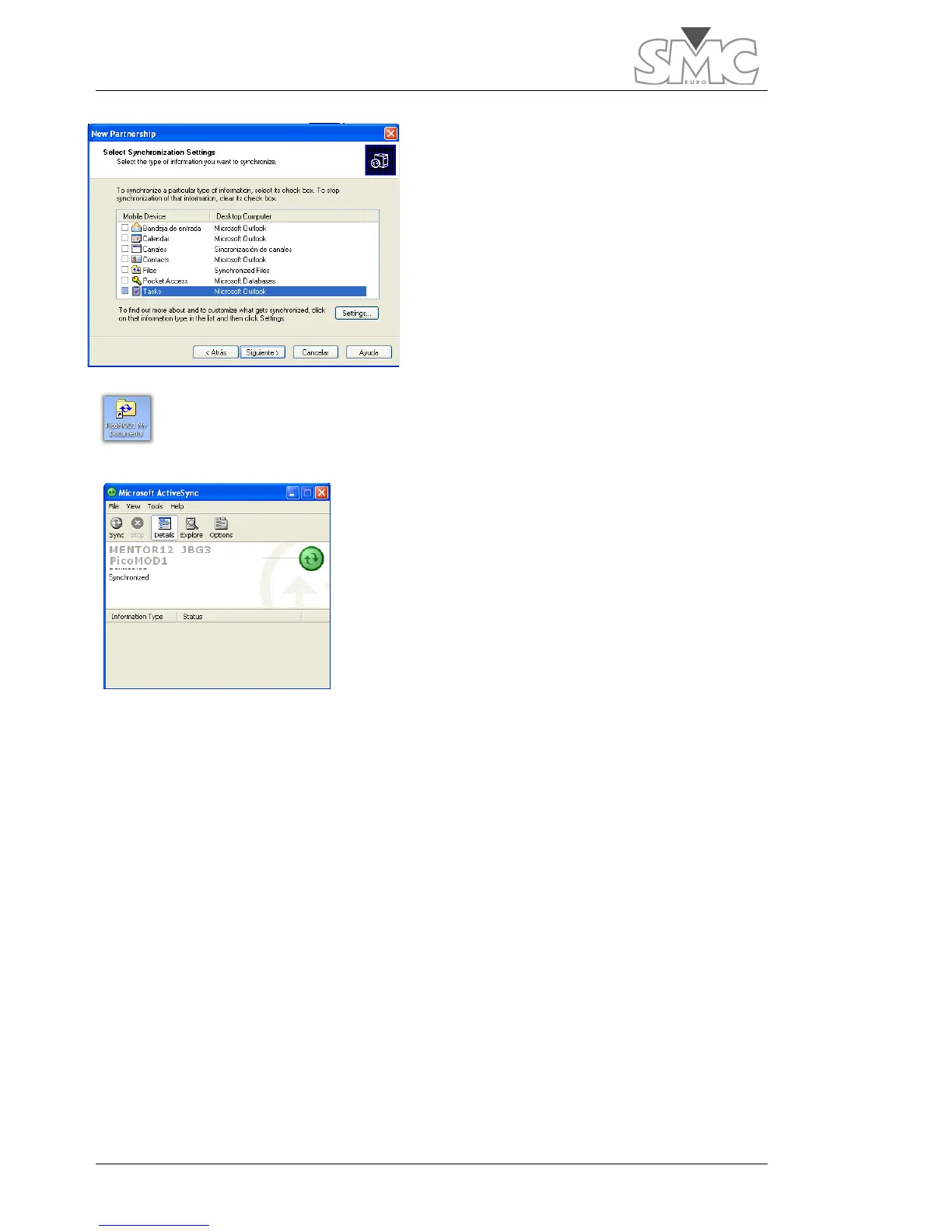Raptor
42
At this screen, select ‘Files’ and click on ‘Next’.
A message will be displayed, warning that a folder is going to be created on
your desktop. Accept it.
This screen, with the green icon to the right, indicates
that you have successfully finished the connection
process.
