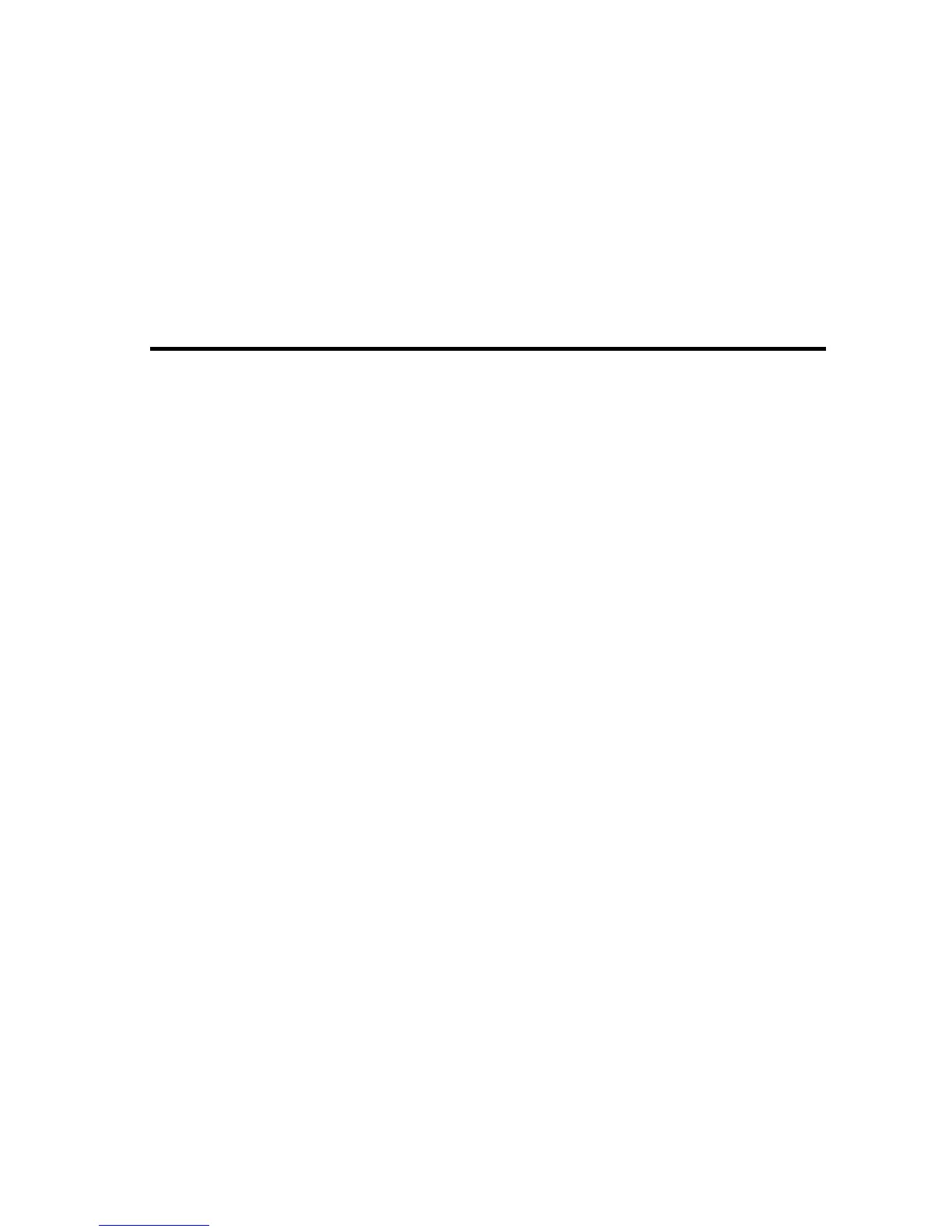4-1
C
HAPTER
4
M
AKING
N
ETWORK
C
ONNECTIONS
Connecting Network Devices
The SMC6128PL2 is designed to interconnect multiple segments (or
collision domains). It can be connected to network cards in PCs and
servers, as well as to hubs, switches or routers. It may also be connected to
devices using optional SFP tranceivers.
If 802.3af-compliant PoE devices are connected to the switch’s
10/100 Mbps ports, the switch automatically supplies the required power.
Twisted-Pair Devices
Each device requires an unshielded twisted-pair (UTP) cable with RJ-45
connectors at both ends. Use Category 5, 5e or 6 cable for 1000BASE-T
connections, Category 5 or better for 100BASE-TX connections, and
Category 3 or better for 10BASE-T connections.
