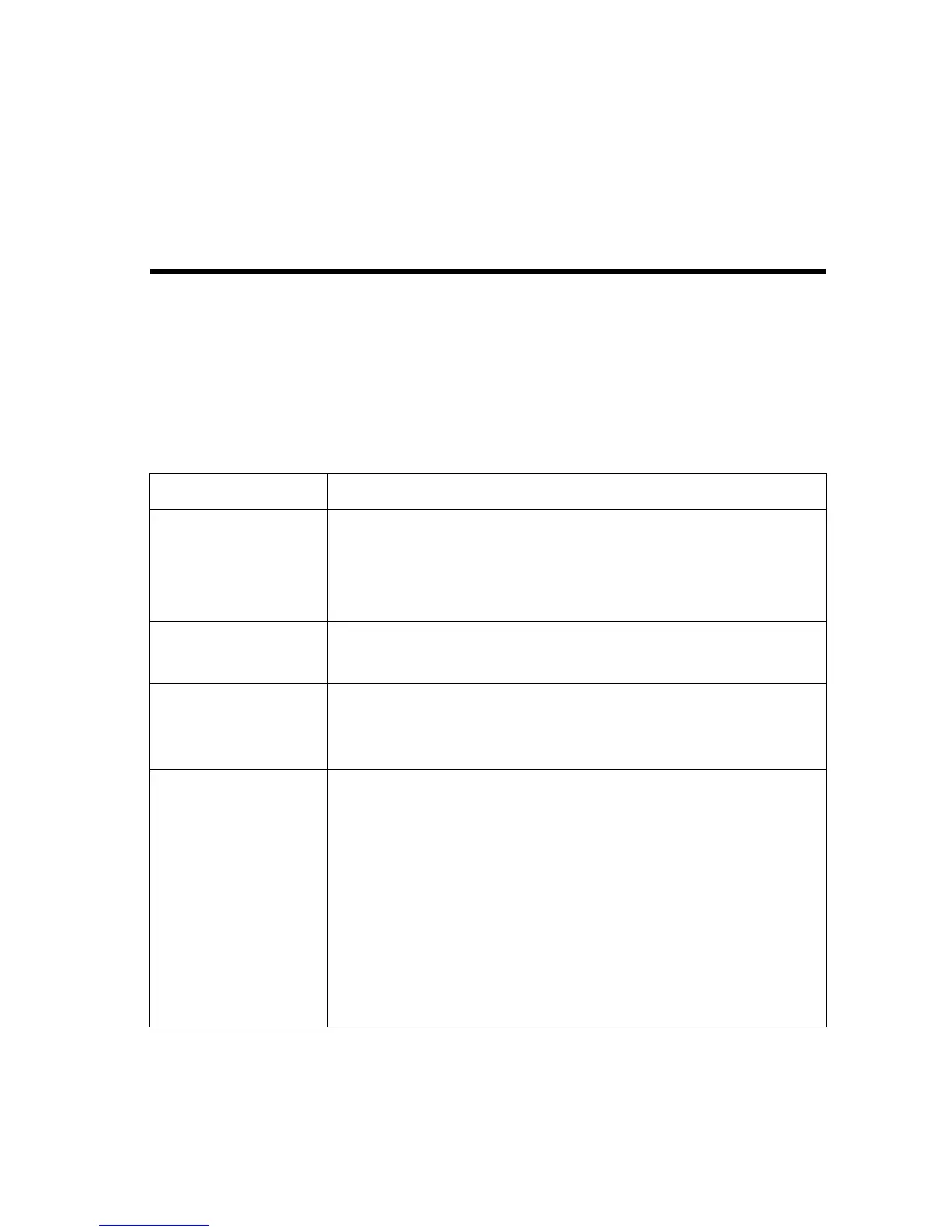A-1
A
PPENDIX
A
T
ROUBLESHOOTING
Diagnosing Switch Indicators
Table A-1 Troubleshooting Chart
Symptom Action
Power LED is Off • Power supply is disconnected.
• Check connections between the switch, the power cord, and
the wall outlet.
•Contact your dealer for assistance.
Power LED is
Amber
• Internal power supply has failed.
• Contact your local dealer for assistance.
Diag LED is
Flashing Amber
• Power cycle the switch to try and clear the condition
• If the condition does not clear, contact your dealer for
assistance
Link LED is Off • Verify that the switch and attached device are powered on.
• Be sure the cable is plugged into both the switch and
corresponding device.
• If the switch is installed in a rack, check the connections to the
punch-down block and patch panel.
• Verify that the proper cable type is used and its length does not
exceed specified limits.
• Check the adapter on the attached device and cable
connections for possible defects. Replace the defective
adapter or cable if necessary.
