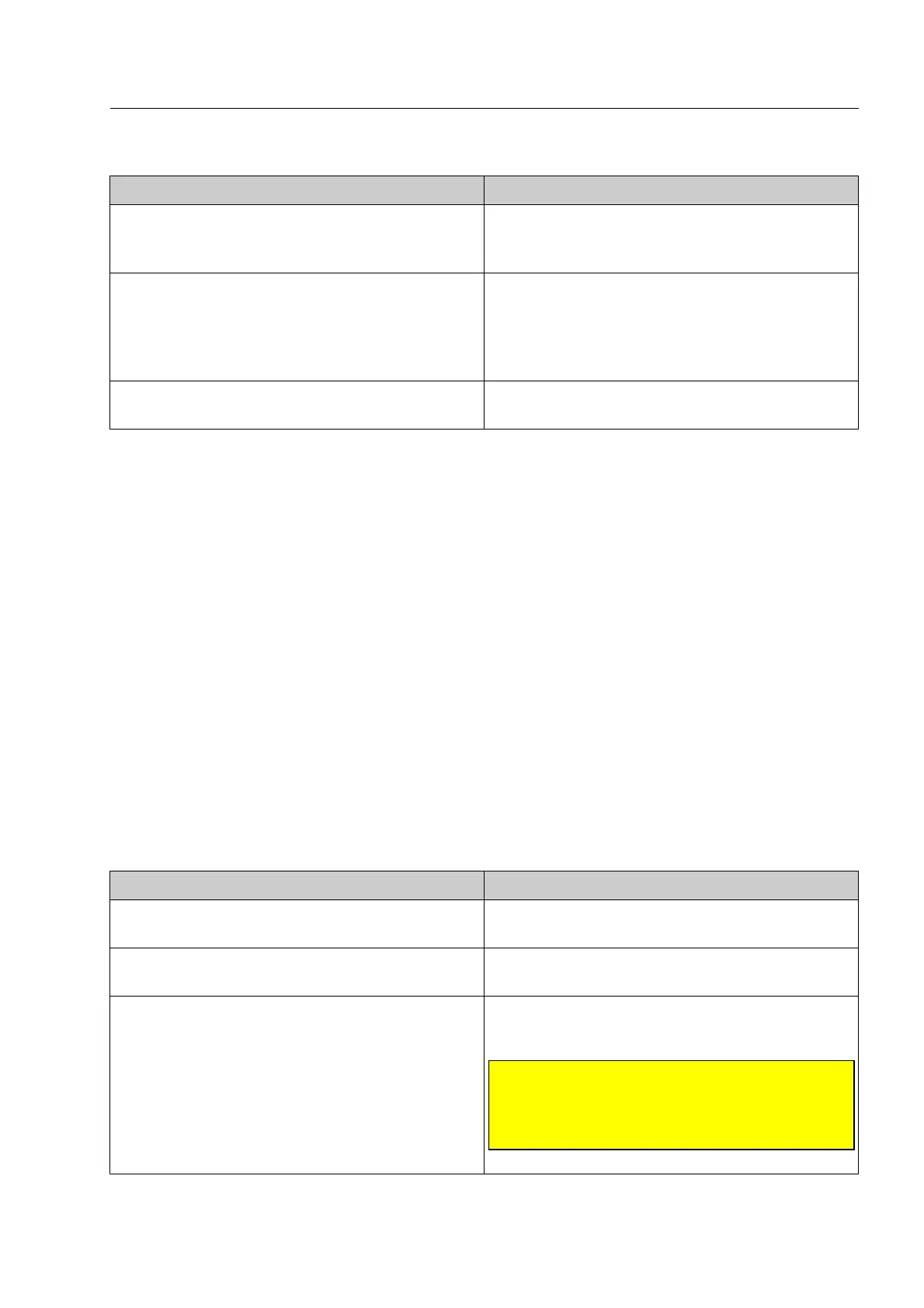How to correct operating troubles
Error messages Cause/Correction
Error code: 3502
The internal hard disk is faulty! System failures may
be expected! Please inform the supervisor!
Functions as e.g. the IMS system*, TIP system*
possibly do not work correctly. The electronics
should be exchanged.
Error code: 3503
After an error the data system has been automatically
repaired! Have all software settings checked or re-
stored and have a basic calibration carried out if ne-
cessary!
Have a supervisor and your service center check
the software settings and have carried out a basic
calibration. Incorrectly separating the unit from
the mains can be the cause of the error. See also
the instructions of error code 3500.
Error code: 4001
Radioactivity detector is not activated!
Ask a higher access user to activate the radio-
activity detector.
Messages without error code
Messages in alphabetical order Cause/Correction
Date for next preventive maintenance reached! Inform the personnel responsible for the main-
tenance of the X-ray inspection unit.
Invalid card! The inserted card is no ISIS card or it is not pro-
grammed. Have the card checked.
Last image transmission still in progress! Repeat
transmission?
Wait a few seconds until you start a further trans-
mission attempt with
r .
S
Attention!
If you cancel the transmission with
s, the
image will be deleted and cannot be used for
the recheck! 1200
95587412 01/01/09 © Smiths Heimann
1-103
