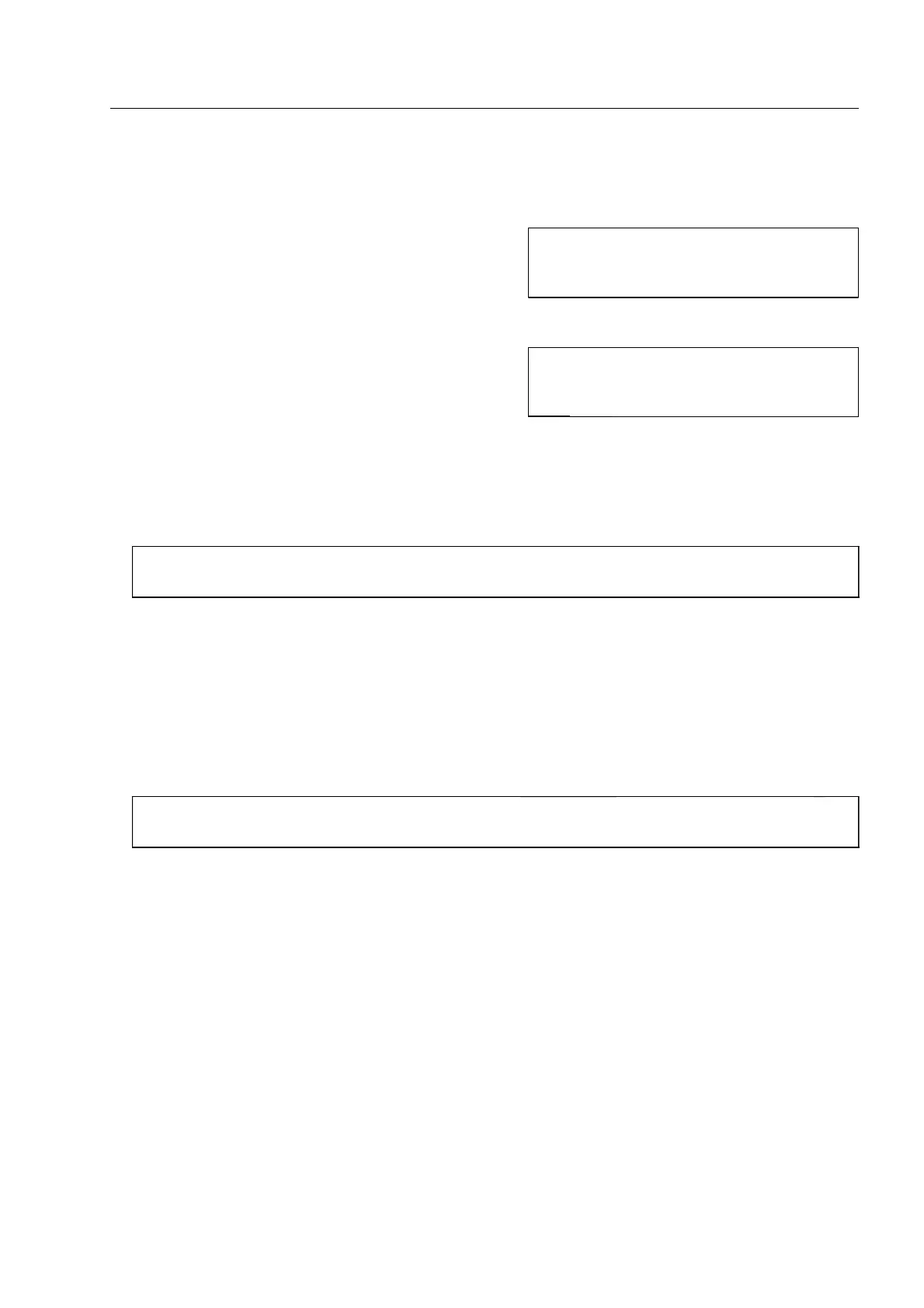How to configure the OTS XTrain system*
How to configure the OTS XTrain system*
The OTS XTrain system provides a library divided into cat-
egories and subcategories containing X-ray images of
bags with unsuspicious content (basic images) as well as
combined complete threat images* and images of indi-
vidual threat objects.
As user with supervisor access level you specify:
– whether or not the OTS XTrain system is enabled for operators (enable training system - F 2-62)
– from which training session the operators can call up basic images (organize training sessions - F 2-63).
I
You can also add, edit and delete training sessions and import them from CDs, DVDs*, ZIP disks
or USB memories in units equipped with a newer software (F 2-64).
– which basic images are recalled during a training session (activate images - F 2-68).
– how quickly basic images are changing (image change frequency - F 2-65).
– from which categories and at which percentage in proportion to the other categories combined threat im-
ages and single threat objects are projected among and into the basic images during the training (select-
ing percentage - F 2-67).
I
You can also add, edit and delete categories (F 2-66) and import complete libraries from CDs,
DVDs*, ZIP disks or USB memories in units equipped with a newer software (F 2-64).
– which combined threat images* and single threat objects from a category are to be projected and which
ones are not (activate images - F 2-68).
– the number of projections compared with the number of recalled basic images (images per projection -
F 2-70).
– the diversification of projections around the number of recalled basic images (diversification range -
F 2-70).
– how many projections are made randomly rather than within the diversification range (random projec-
tions - F 2-70).
– how long detected or non detected projections remain visible on the screen (delete projections after... -
F 2-70).
95587413 01/01/09 © Smiths Heimann
I
For dual view units possibly a corres-
ponding library may have to be installed
(imported) (F 2-64).
I
In order to test your configurations, you
have to log on as user with operator ac-
cess level.
2-61
