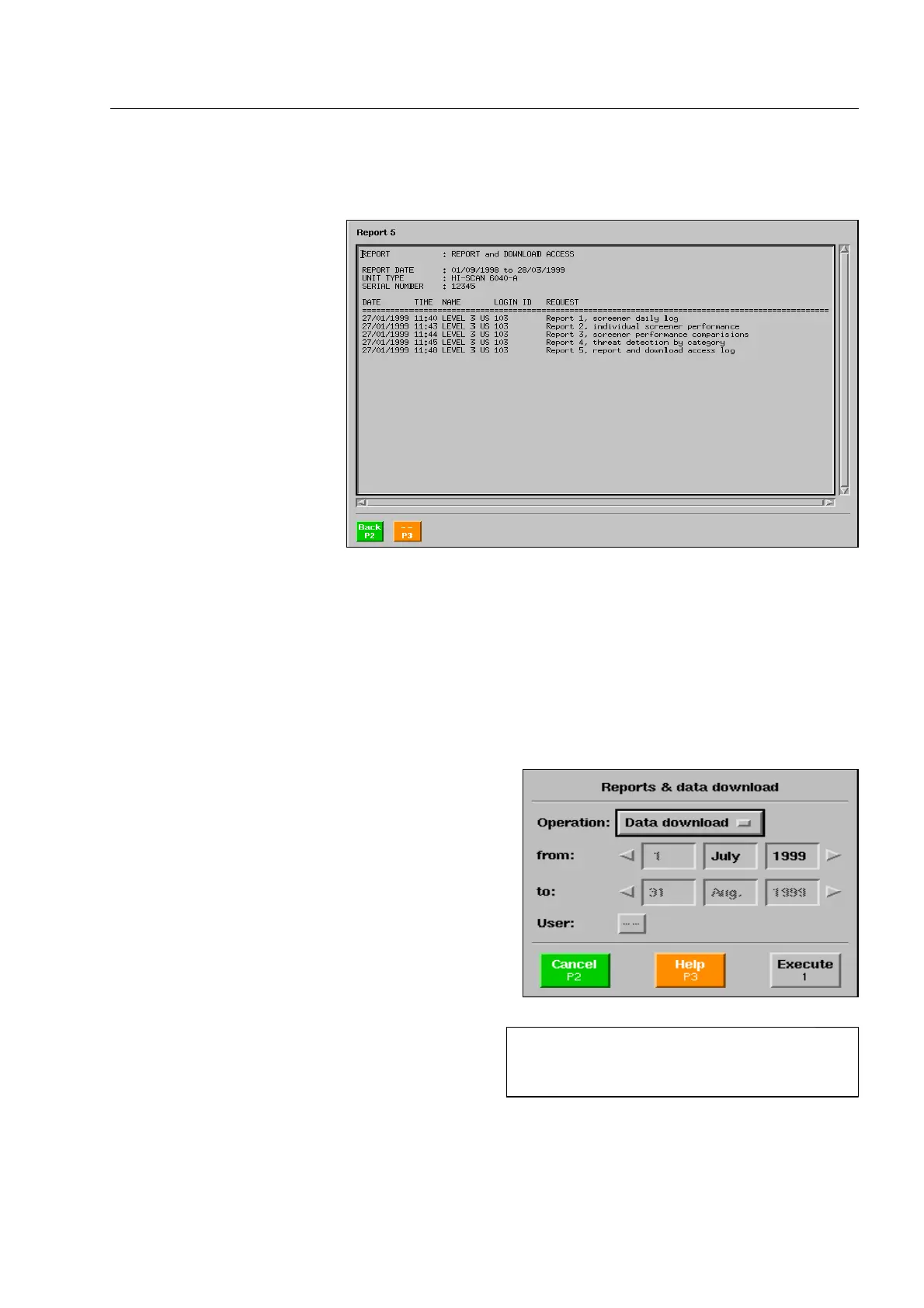How to work with TIP* and OTS XTrain* reports
The report and download access report - report 5
This report indicates who and
when viewed reports or made a
data download.
How to download TIP*/OTS XTrain reports*
Download to ZIP disk*, CD* or USB memory*
Insert a formatted ZIP disk or a writable CD into the respective drive or connect a USB memory (F 2-3).
Activate menu item Reports & data download in TIP
Threat Image Projection* or OTS XTrain Operator
Training System* (see above) using the navigator. The
menu illustrated is displayed.
Select item Data download (to ZIP disk), Data
download to CD/DVD or Data download to USB
memory in the first field. In the second and third
field, you define the month and the year.
After selection actuate [1 abc] to start the download.
Wait for the message TIP/OTS reports successfully generated/downloaded is output on the screen.
95587413 01/01/09 © Smiths Heimann
I
The month, which is the longest time ago
and of which no reports have been trans-
mitted yet, will always be offered.
2-79
