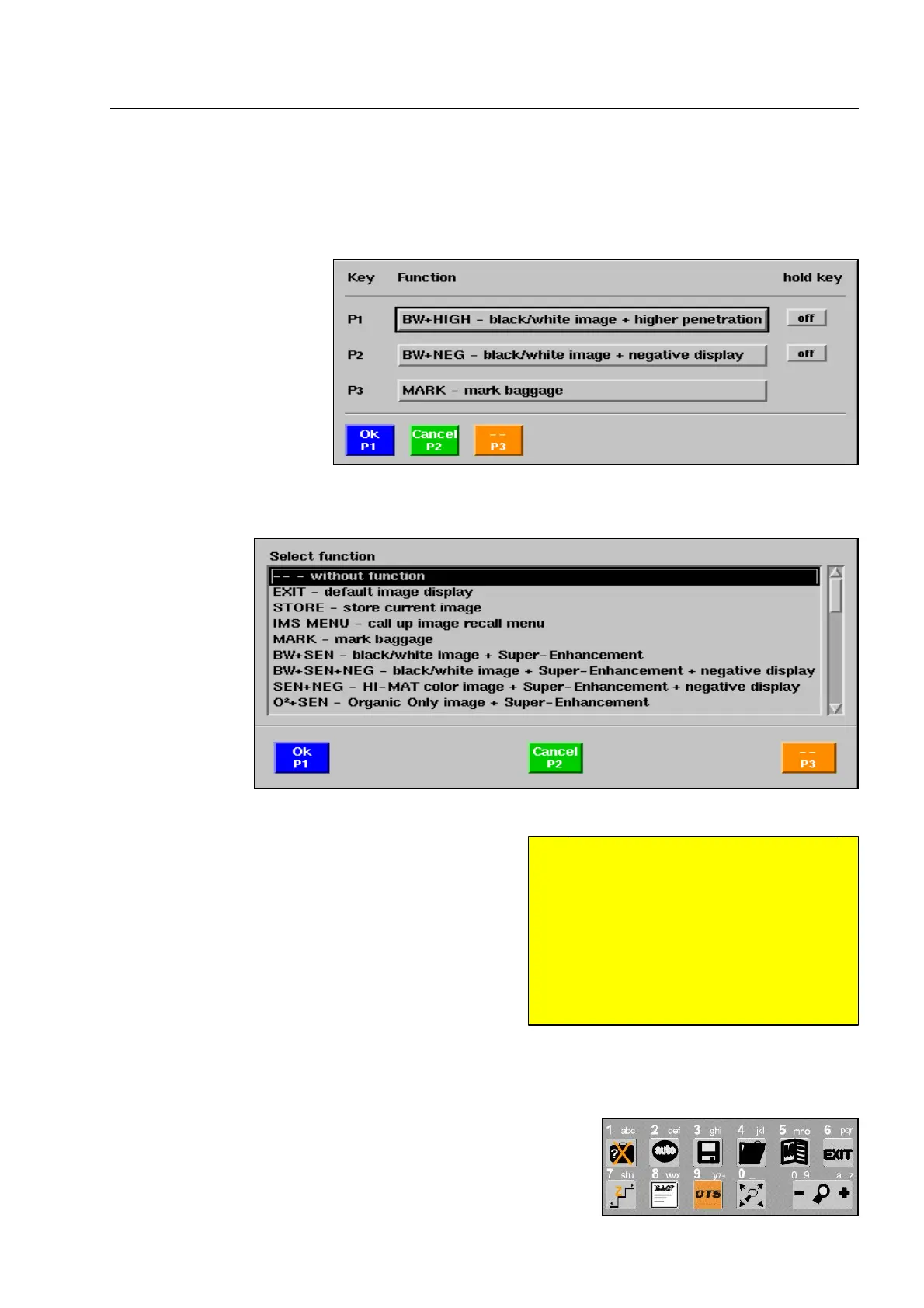How to set operating options
The priority keys
You can allocate a function on each of the three priority keys r, s and t on the keyboard.
Activate menu item Prior-
ity keys. The menu illus-
trated is displayed.
Select one of three entries P1...P3 for the priority keys and activate this entry. A selection list appears.
Select the desired function and exit the list with
r.
Depending on the selected function, a button appears
in the parent menu allowing you to define whether the
priority key is to be held (hold key: on) or whether the
function is to be switched on and off by briefly pressing
the priority key (hold key: off).
Afterwards exit the menu with
r.
The function keys
For some of the function keys you can define whether the corres-
ponding function key is to be held to activate a function (hold key: on)
or whether the function is to be switched on and off by briefly press-
ing the key (hold key: off).
95587413 01/01/09 © Smiths Heimann
S
Attention!
Take care not to select functions activat-
ing options (like HI-MAT, Opti-Zoom, Su-
perenhancement etc.) the unit is not
equipped with! If you want to assign a
key to the function FRAME OBJECT* the
function Feedback when marking real
objects* must be activated in the TIP
menu (F 2-59) 1470
2-27
