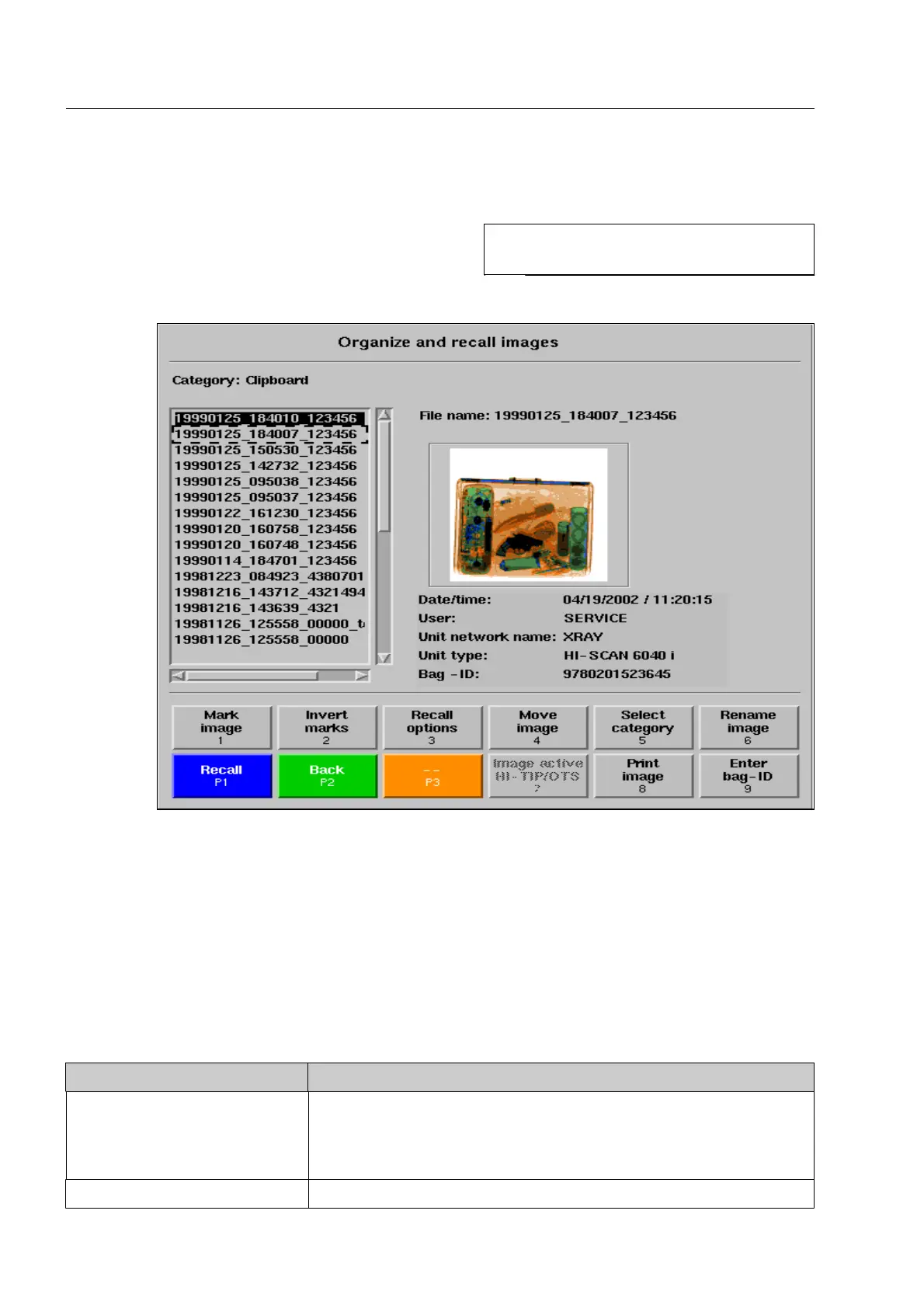How to work with the IMS image store system*
How to use the extended IMS functions
Direct the navigator to menu item Organize and recall
images and activate this menu item. The IMS menu il-
lustrated is displayed.
Contrary to lower access level users, you are allowed not only to recall and print* marked images, as de-
scribed in section 1 but also to delete, copy, shift, convert into other image formats* and rename these im-
ages. Additionally you have access to further categories.
Recall and print* images
Refer to the first section to learn how to mark, recall and print* images. You can select the following categor-
ies:
Category Contents
Online Recording with subcat-
egories*
images of Online recording and images stored individually by reading in
bag IDs* (bag code scanner*); on units equipped with newer software
this category is divided into subcategories which are automatically cre-
ated by the year, month and day in which the images have been stored.
Trashcan no content, serves to delete images
95587413 01/01/09 © Smiths Heimann
I
Alternatively, you can actuate T to call
up the menu directly.
2-46
