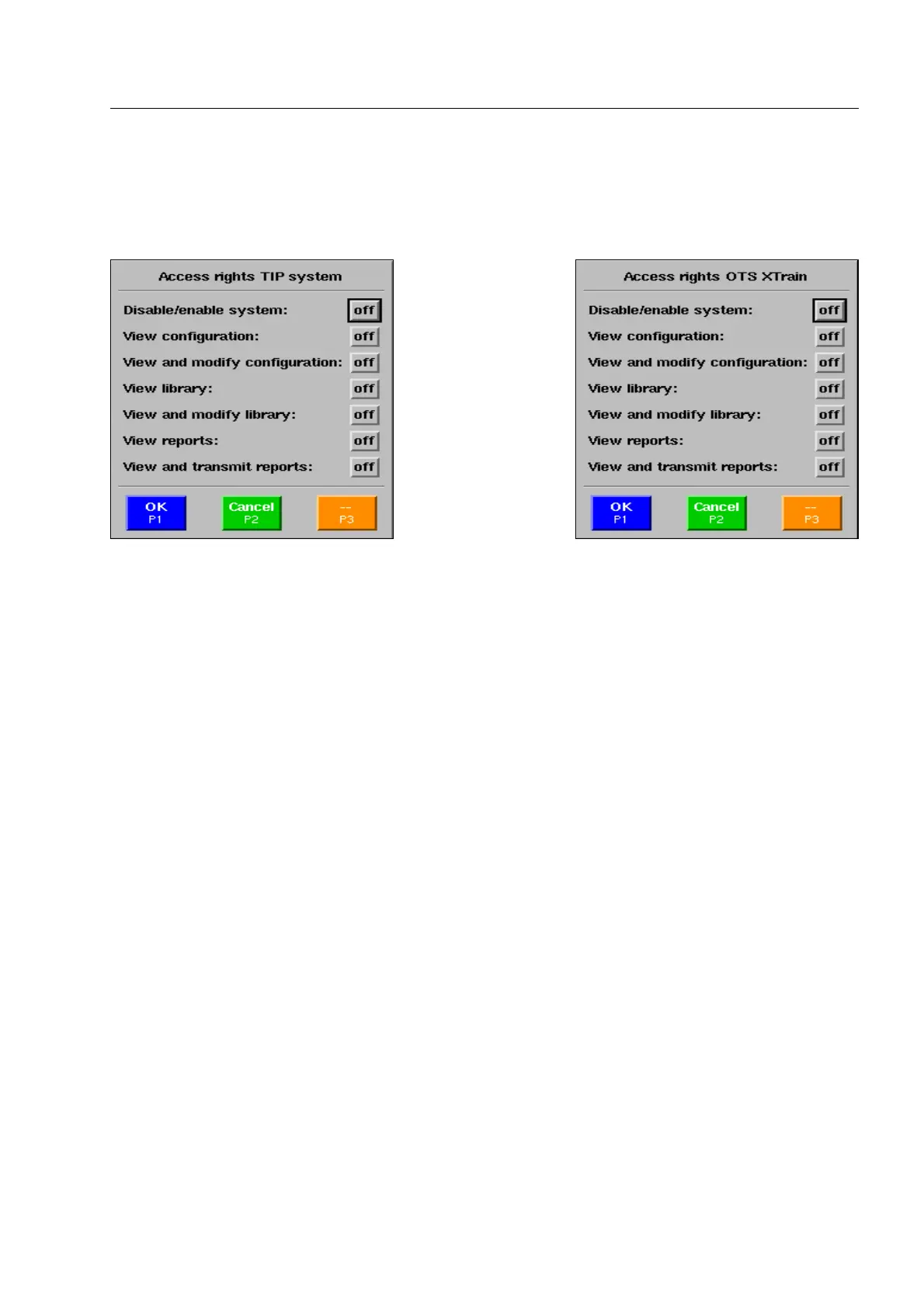How to manage the access rights* for users with lower access level
Access to/access rights TIP* and OTS Xtrain* system
Depending on your choice, one of the submenus illustrated below is displayed.
You can assign the following rights to the local supervisor:
Disable/enable system: right to enable or disable the TIP system* (F 2-50) or the OTS system*
(F 2-61)
View configuration: right to have a look at all the settings in the menus of the respective sys-
tem without being authorized to make modifications
View and modify configura-
tion:
right to configure the system except for the right to make modifications in
the libraries
View library: right to have a look at the library of the respective system via the IMS sys-
tem, but no right to make modifications
View and modify library: right to make modifications to the system's library, i.e. import*, delete,
shift, copy and rename image files, categories and sessions, activate and
deactivate threat images for projection purposes and define selection per-
centages for the threat image categories
View reports: right to view reports
View and transmit reports: right to view reports and to transmit reports to a ZIP disk*, CD* or USB
memory*, or to create reports locally for the purpose of network trans-
mission
95587413 01/01/09 © Smiths Heimann
2-15
