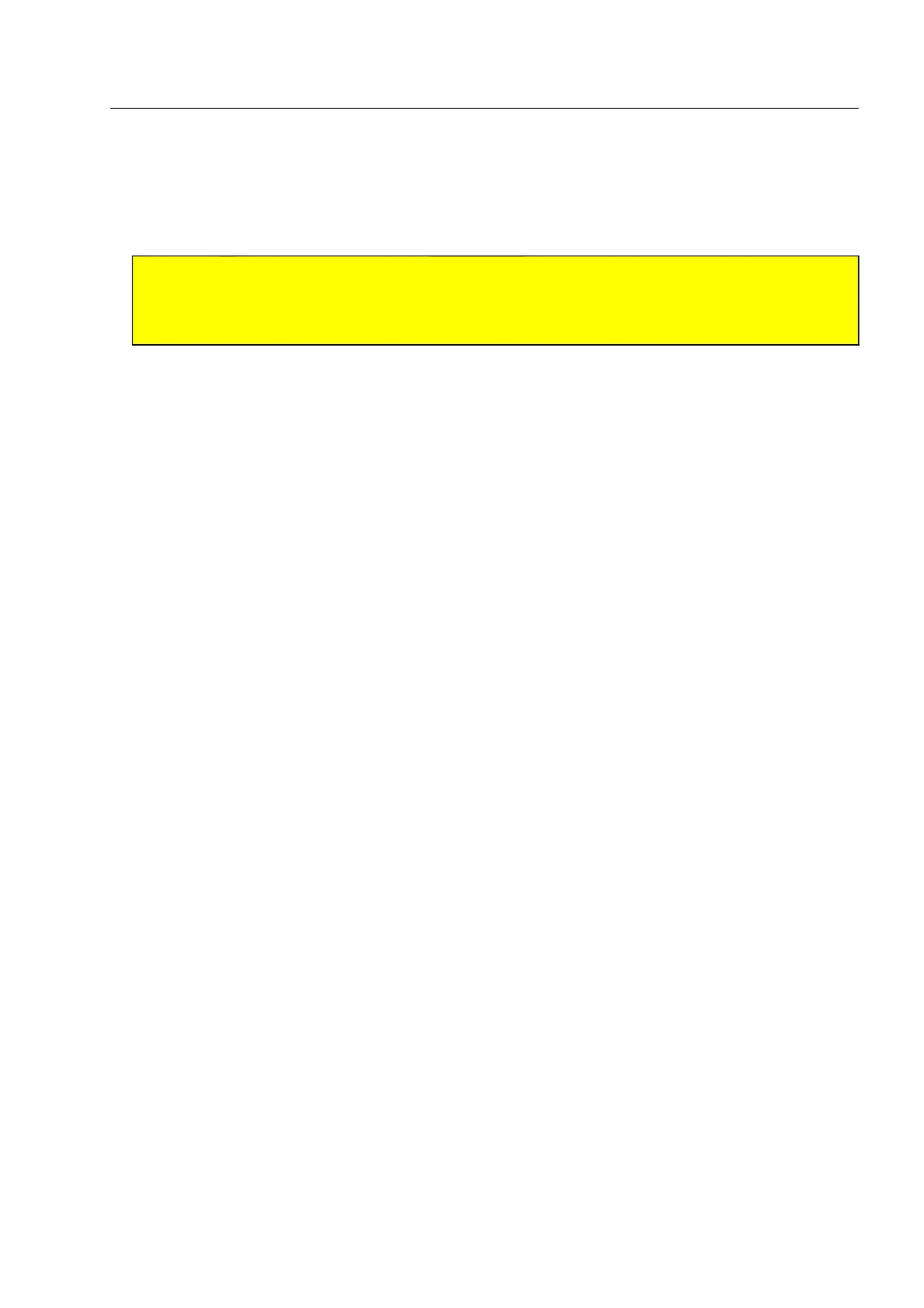How to use the ZIP*, RIDA* and CD/DVD* drive and the USB interface*
In general, the X-ray unit does not have to be switched off to connect or remove a USB memory. Check by
means of the user's guide of your USB memory if this also applies to your memory, i. e. if it provides hot-
plug capability.
S
Attention!
However, never pull the USB memory during a running writing or reading process! This can lead
to data loss and to a program crash of the X-ray unit! During a running writing or reading process
normally a corresponding indicator is illuminated on the USB memory. 1370
For the download of the TIP* and OTS XTrain* reports (F 2-79), the user data and access rigths (F 2-10),
the diagnosis report (F 2-89) and the error report (F 2-92) you can insert the USB memory even shortly
before starting the data transmission.
If you wish to copy images to or from a USB memory or to recall images directly from a USB memory, in-
sert the latter before calling up the IMS menu (F 2-44). When recalling images stored on the USB
memory, you may only remove the memory when you have called the IMS menu again and left it with
s!
95587413 01/01/09 © Smiths Heimann
2-9
