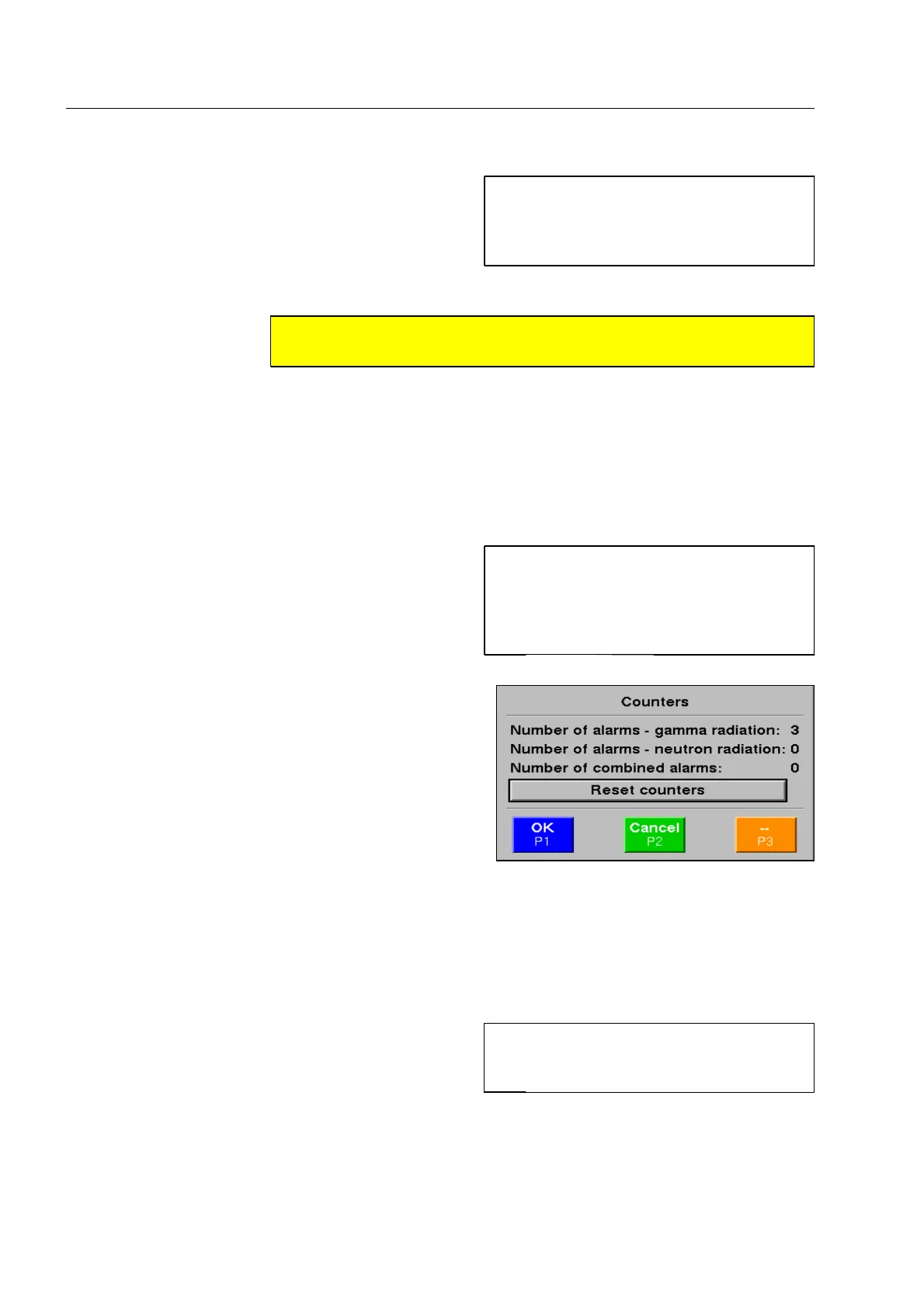How to set the Automatic detection*
Minimum absorption: absorption threshold from
where the automatic detec-
tion of objects starts
Minimum size: min. size from where the automatic detection of objects starts
S
Attention!
Test your settings using objects that you reliably want to detect! 1570
HI-SPOT: activating/deactivating the function HI-SPOT*
Minimum absorption:as High Density Alert*
Minimum size:as High Density Alert*
Blinking display: activating/deactivating the blinking display
Radioactivity detector: activating/deactivating the
radioactivity detector*
Counters: counter display of radioactiv-
ity detector*
The following menu items are valid for all functions previously mentioned.
Combine frames: the lower the minimum ab-
sorption and the minimum
size values have been selec-
ted, the more objects are
provided with a frame. Here
you can define to which extent several frames are to be combined to one bigger
frame.
95587413 01/01/09 © Smiths Heimann
I
An automatic detection will only be ex-
ecuted, if an object has the set minimum
absorption and at the same time the set
minimum size.
I
The radio activity detector can only be
activated if the Inspection direction of the
X-ray unit has been set to standard (see
first section) and the function Reverse
scanning* is deactivated (F 2-37).
I
If you select 0%, frames are not com-
bined, if you select 100% only one frame
appears per image.
2-40
