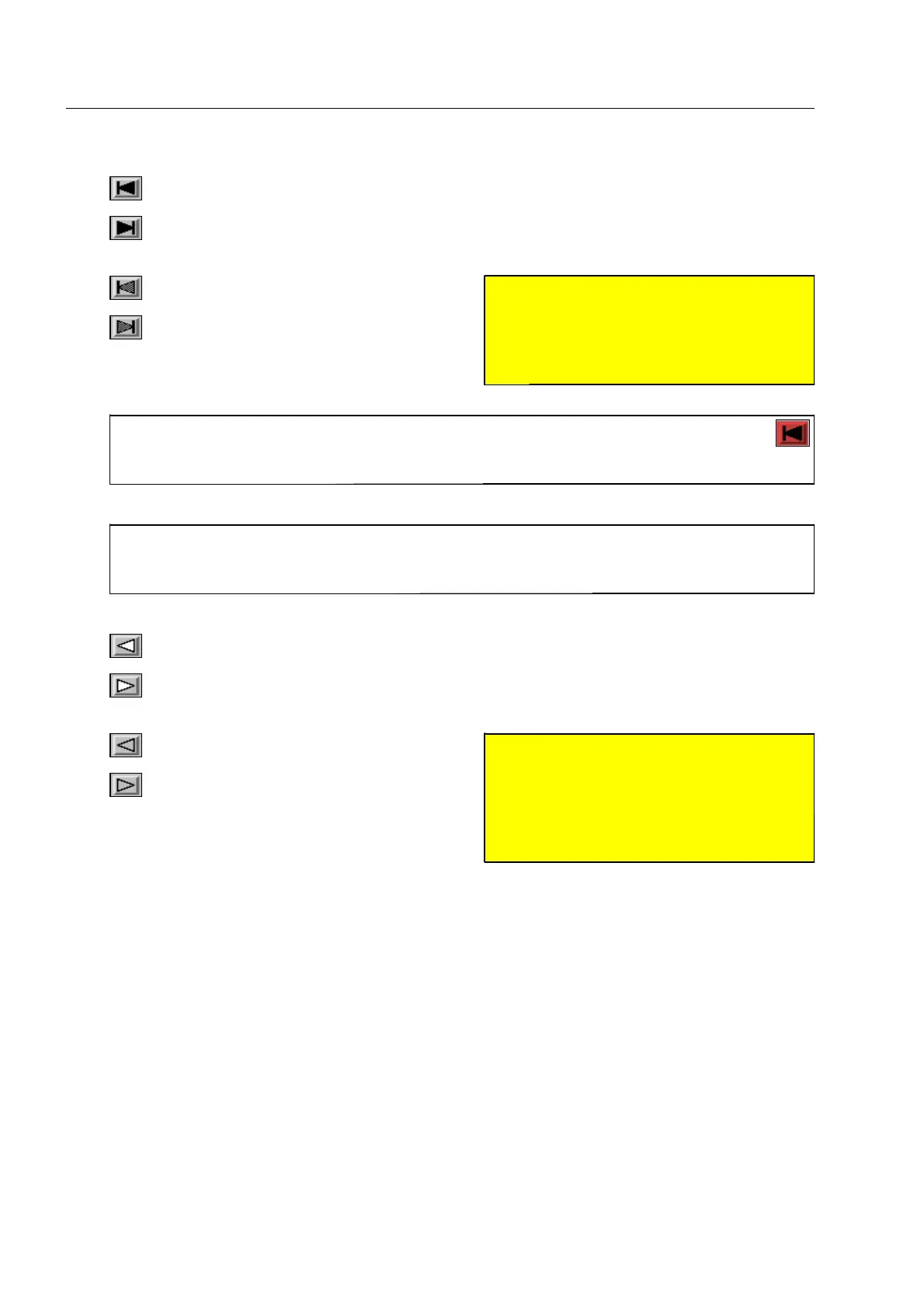Here you find controls and indicators
Objects can be scanned in the automatic return mode* (F 1-48) in this direction. The corres-
ponding
m or n key must be pressed briefly to start the conveyor. The conveyor is
stopped with
1.
Objects can be scanned in the automatic
return mode* (F 1-48) in this direction.
The corresponding
m or n key
must be kept pressed constantly during
the inspection and the following automat-
ic return.
I
If the color of the arrow changes to red in the automatic return mode*, then the auto-
matic return was interrupted and must be restarted manually. No further scanning can
be started as long as this has not been done.
I
The active scanning direction can be inversed for one-way and automatic return mode*, if the
unit is equipped with Full-reverse mode* (F 1-52).
The inspection in both directions is possible with the function Reverse scanning* (F 1-53).
In this direction objects can only be reversed. Press the corresponding key
m or n
shortly to start the conveyors (only on units equipped with newer software*). To stop the con-
veyors press
1.
In this direction objects can only be re-
versed. The corresponding key
m or
n must be kept depressed during the
reverse run.
8 miniature display of the complete X-ray image. Image sections which are magnified on the screen will
be provided with a frame in the miniature display.
95587412 01/01/09 © Smiths Heimann
1-26
S
Attention!
The unit can also be set so as to stop
the conveyor only after up to 3 seconds
after the key is released! Immediate
stopping is possible with
1!520
S
Attention!
Units with newer software* can also be
set so as to stop the conveyors only after
up to 3 seconds after the key is re-
leased! Immediate conveyor stop is pos-
sible with key
1!530
