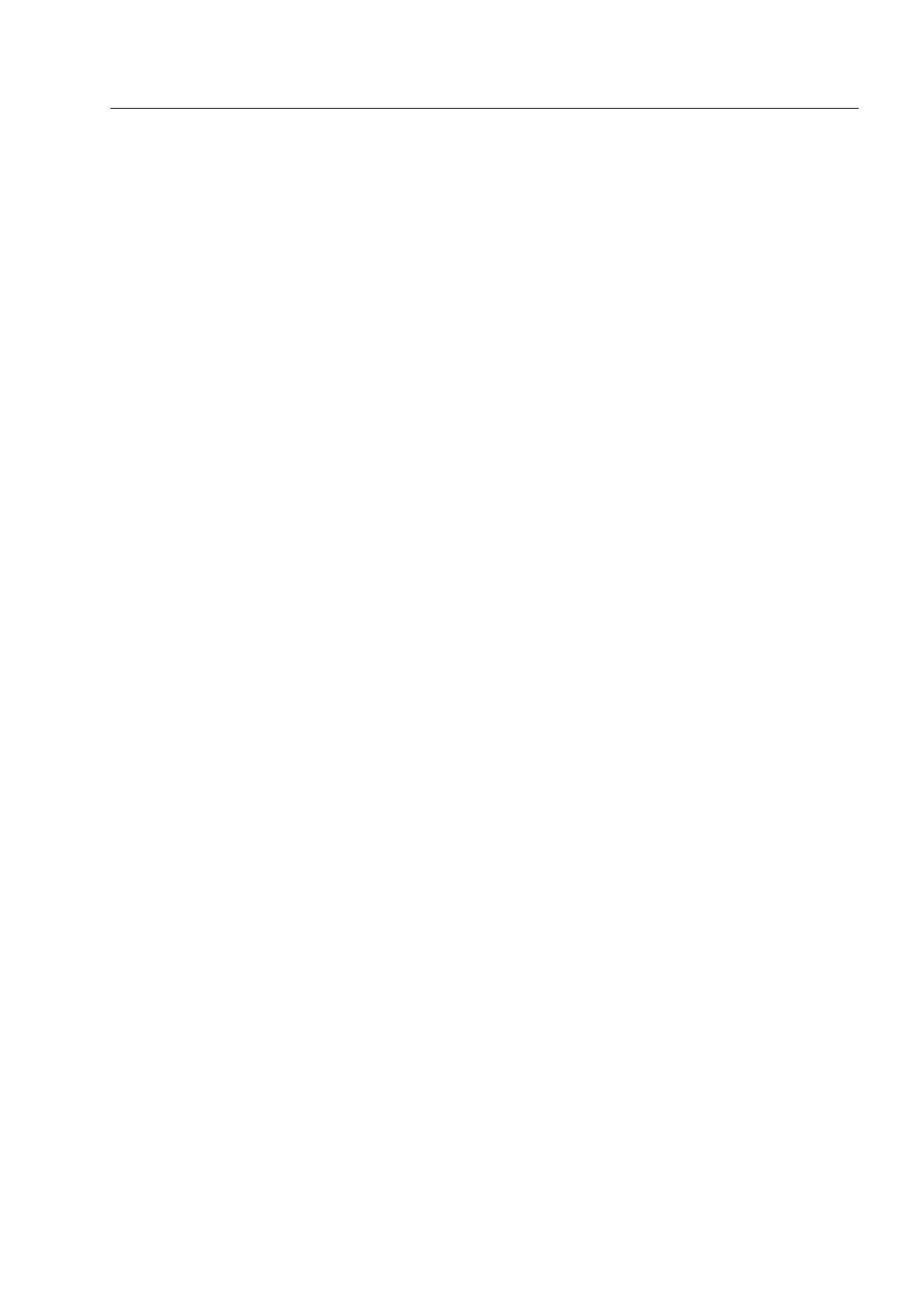Guide for users with operator access level
How to carry out inspections...........................................................................................................................1-43
How to place baggage and freight items.....................................................................................................1-43
Particularities of units equipped with roller conveyors and modular plastic belt conveyors...............1-45
How to control the scanning process .........................................................................................................1-46
One-way mode........................................................................................................................................1-47
Automatic return mode*........................................................................................................................1-48
How to lead suspect items to the recheck..................................................................................................1-50
Mark suspicious objects in the X-ray image*........................................................................................1-50
Mark scanned baggage or freight item as suspicious...........................................................................1-50
Send X-ray image to recheck station(s)* ..............................................................................................1-51
Send X-ray image to Central Image Data Archive CIDA*.......................................................................1-51
Particularities of units equipped with the Xport image transfer system*..................................................1-51
Particularities of units equipped with Full-reverse mode* .......................................................................1-52
Particularities of units equipped with Reverse scanning*.........................................................................1-53
Particularities of units equipped with Continuous scanning*....................................................................1-53
Particularities of units equipped with Second, parallel conveyor control*................................................1-53
Particularities of units equipped with contact mat* or attendance detector*...........................................1-54
Particularities of units equipped with safety switches*.............................................................................1-54
Particularities of units integrated into a baggage handling line*..............................................................1-56
Particularities of units integrated into an iLane system*...........................................................................1-56
How to use the automatic detection functions*..............................................................................................1-57
The X-ACT system*......................................................................................................................................1-57
Radioactivity detector*................................................................................................................................1-58
The functions HI-SPOT* and High Density Alert* - HDA............................................................................1-59
How to display X-ray images...........................................................................................................................1-60
The default image display...........................................................................................................................1-60
How to select other image display modes..................................................................................................1-60
The black and white monitor*.....................................................................................................................1-60
The black and white image - BW.................................................................................................................1-61
The HI-MAT
PLUS
system* - the basic material detection*............................................................................1-61
The image displays Organic Only(
PLUS
)* and Organic Stripping(
PLUS
)* - O²/O²+/OS/OS+.............................1-63
How to vary the absorption range - VARI....................................................................................................1-64
The image display with higher penetration - HIGH.....................................................................................1-65
The image display with lower penetration - LOW.......................................................................................1-66
The negative image display - NEG..............................................................................................................1-66
The special function X-PLORE*...................................................................................................................1-67
The image displays with Superenhancement* - SEN*...............................................................................1-67
The HI-CAT color- and HI-CAT black and white images.............................................................................1-69
The color images....................................................................................................................................1-69
The black and white images...................................................................................................................1-70
The function VARI-CAT.................................................................................................................................1-70
The Zoom function.......................................................................................................................................1-71
The function Opti-Zoom*.............................................................................................................................1-72
The object finder*........................................................................................................................................1-72
How to work with the HI-TIP
PLUS
* and aTIP* system*.....................................................................................1-73
Recognized objects.................................................................................................................................1-73
Missed objects........................................................................................................................................1-75
Aborted projections................................................................................................................................1-76
95587412 01/01/09 © Smiths Heimann
II
