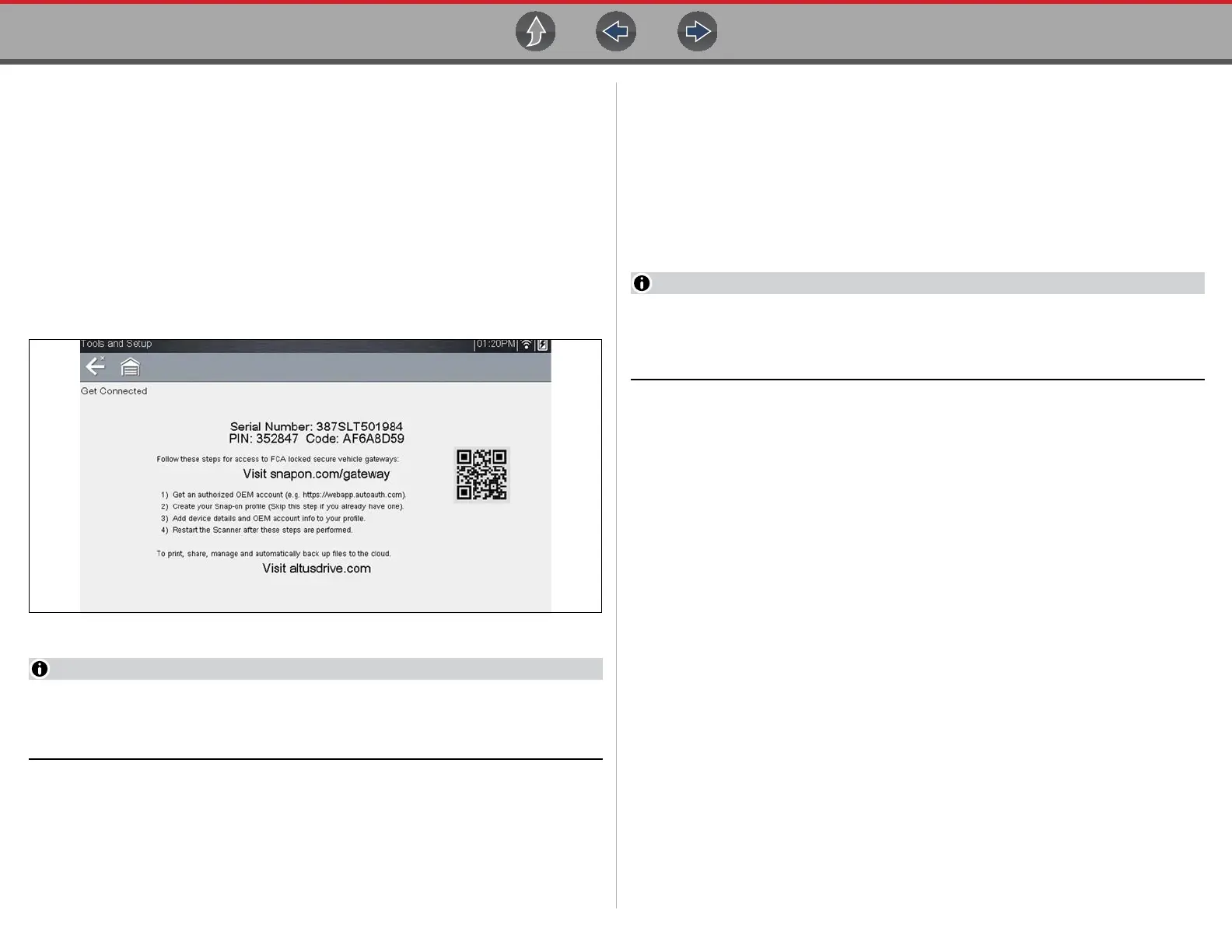Snap-on Cloud Registration - Getting Started
94
14.3.2 Snap-on Cloud - SureTrack User Setup
z If you already have a SureTrack account, follow these steps to register
and setup your Snap-on Cloud account:
From a PC or mobile device:
1. Connect the diagnostic tool to a Wi-Fi network, see Wi-Fi Connection /
Troubleshooting on page 145.
2. Write down the Serial Number, PIN and Code that are displayed when the
device connects to the Wi-Fi network (Figure 14-2), or leave the screen
displayed. Registration information can also be found in the Tools menu, see
Snap-on Cloud Setup Information Screen on page 95.
Figure 14-2
The PIN and Code numbers will change each time you view the Snap-on
Cloud Get Connected screen (Figure 14-3 and Figure 14-2). This is normal,
any displayed set of PIN and Code numbers may be used to register.
3. Using a mobile device or PC, visit https://ALTUSDRIVE.com and select Login
(upper right screen).
4. Log in using your SureTrack Username and Password.
5. Open the Profile Manager (additional login may be required).
6. From the Device Management tab, select Add Device.
7. Enter your Serial Number, PIN, Code, and Device Name.
8. Log out of Profile Manager, then select the ALTUS Home Page browser tab to
get started.
9. Turn the diagnostic tool off, and then on.
10.See Using the Snap-on Cloud.
Your diagnostic tool is now registered to your Snap-on Cloud online account. Code
scan reports will be automatically sent (only when connected to Wi-Fi) to your online
account from the device.
If the device is not connected to a Wi-Fi network when the code scan is
performed, it will not be sent to the Snap-on Cloud account. Wi-Fi connection
is required to upload.