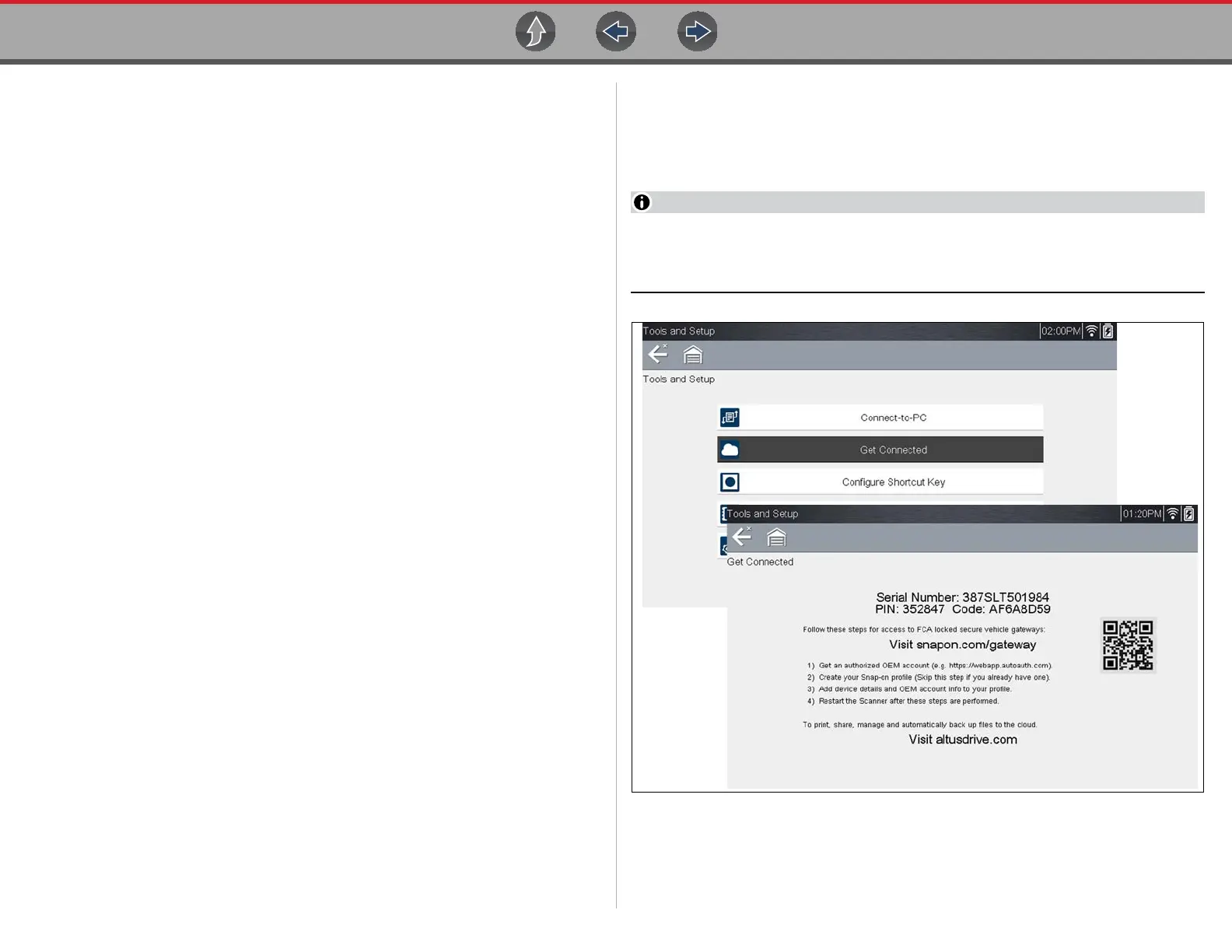Tools Tools Menu
78
12.1.1 Connect-to-PC (File Transfer)
Connect-to-PC allows you to transfer saved data files on your diagnostic tool to
your personal computer using a USB cable.
The optional ShopStream Connect™ PC software allows you to view, print and
save data files on your PC. In addition, you can download software updates from
the PC to the diagnostic tool. These features provide an ideal way to manage saved
data files. The ShopStream Connect application is available free online, see
ShopStream Connect ™ on page 119.
z To connect the diagnostic tool to a PC:
1. Select Tools from the Home screen.
2. Select Connect-to-PC.
A screen message displays stating that the diagnostic tool is in Connect-to-PC
mode.
3. Connect the supplied USB cable to the diagnostic tool and then to the PC.
The diagnostic tool, displays as an external drive. Using Windows File
Explorer locate the “USERDATA” folder to find saved screenshots (.BMP),
code files (.XML), and data files (.SCM).
4. When finished, select Exit to return to the Tool menu, and disconnect the USB
cable.
12.1.2 Get Connected
Get Connected allows you view (Figure 12-2) the diagnostic tool serial number,
PIN and Code needed for Snap-on Cloud registration. See Snap-on Cloud on
page 92 for more information.
The PIN and Code numbers will change each time you view the Get
Connected screen (Figure 12-2). This is normal, any displayed set of PIN and
Code numbers may be used to register.
Figure 12-2