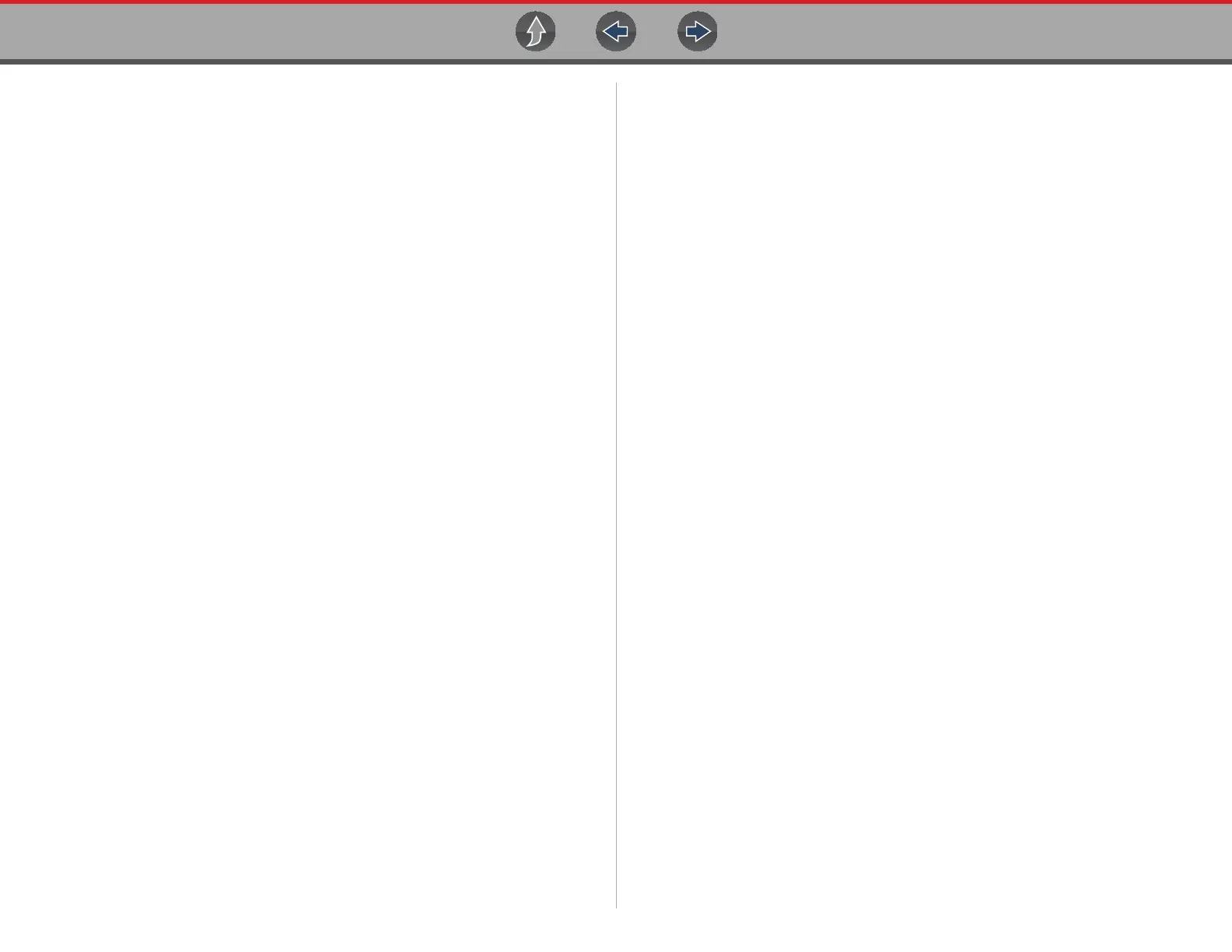Table of Contents
v
SureTrack (Scanner).................................................................................. 111
Basic Operation and Navigation..........................................................111
SureTrack Online ....................................................................................... 115
SureTrack Features............................................................................. 115
1Search™ Limited...............................................................................115
SureTrack Screens..............................................................................116
Section 16: ShopStream Connect ™......................................................119
Using SSC (Connecting to your PC).......................................................... 119
SSC Main Screen ......................................................................................120
Scanner DataViewer .................................................................................. 121
Image Viewer.............................................................................................121
Printing the (Code Scan) Vehicle System Report...................................... 122
Customizing the (Code Scan) Vehicle System Report .............................. 123
Software Upgrades and Updates...............................................................125
End User License Agreement ............................................................. 126
Section 17: Maintenance......................................................................... 127
Cleaning and Inspecting the Diagnostic Tool............................................. 127
Cleaning the Touch Screen.................................................................127
Battery Pack Service..................................................................................127
Safety ................................................................................................. 127
Ordering a New Battery Pack..............................................................128
Removing / Installing the Battery Pack................................................ 128
Disposing of the Battery Pack .............................................................129
Customer Support / Training .................................................................. 130
Legal Information.....................................................................................133