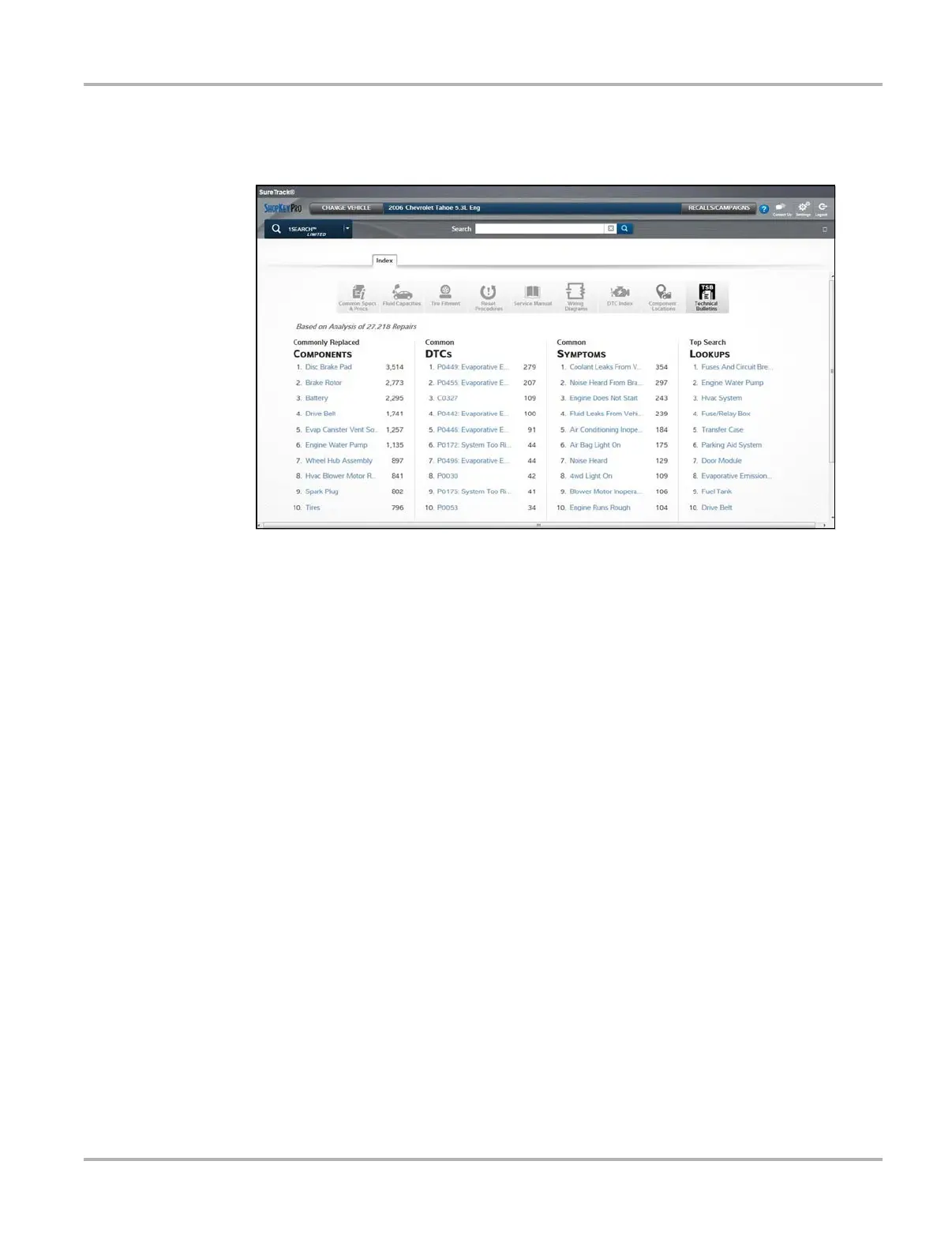89
SureTrack Community SureTrack - Online Community
1Search Limited Top 10 Results Page
Selecting 1Search Limited displays a Top 10 results page which includes:
Figure 10-19
• Search Bar - use the search bar to enter a code, component or symptom to search. For best
results keep search terms short (e.g. water pump, not - water pump replacement).
• Page Tabs - use the page tabs to navigate to related information (e.g. Index, SureTrack,
ProView, etc) varies per application
• Quick-links - Technical Service Bulletins (TSBs) is the only available option
• Repair Totals indicator - displays the total number of repairs that all displayed data was
based on
• Top 10 lists - display the most popular repairs and lookups by existing users for the selected
vehicle (select an item from any list to view the Results Index, see Results Index Page‚ on
page 90)
– Top 10 - Commonly Replaced Components
– Top 10 - Common DTCs
– Top 10 - Common Symptoms
– Top 10 - Top Search Lookups
