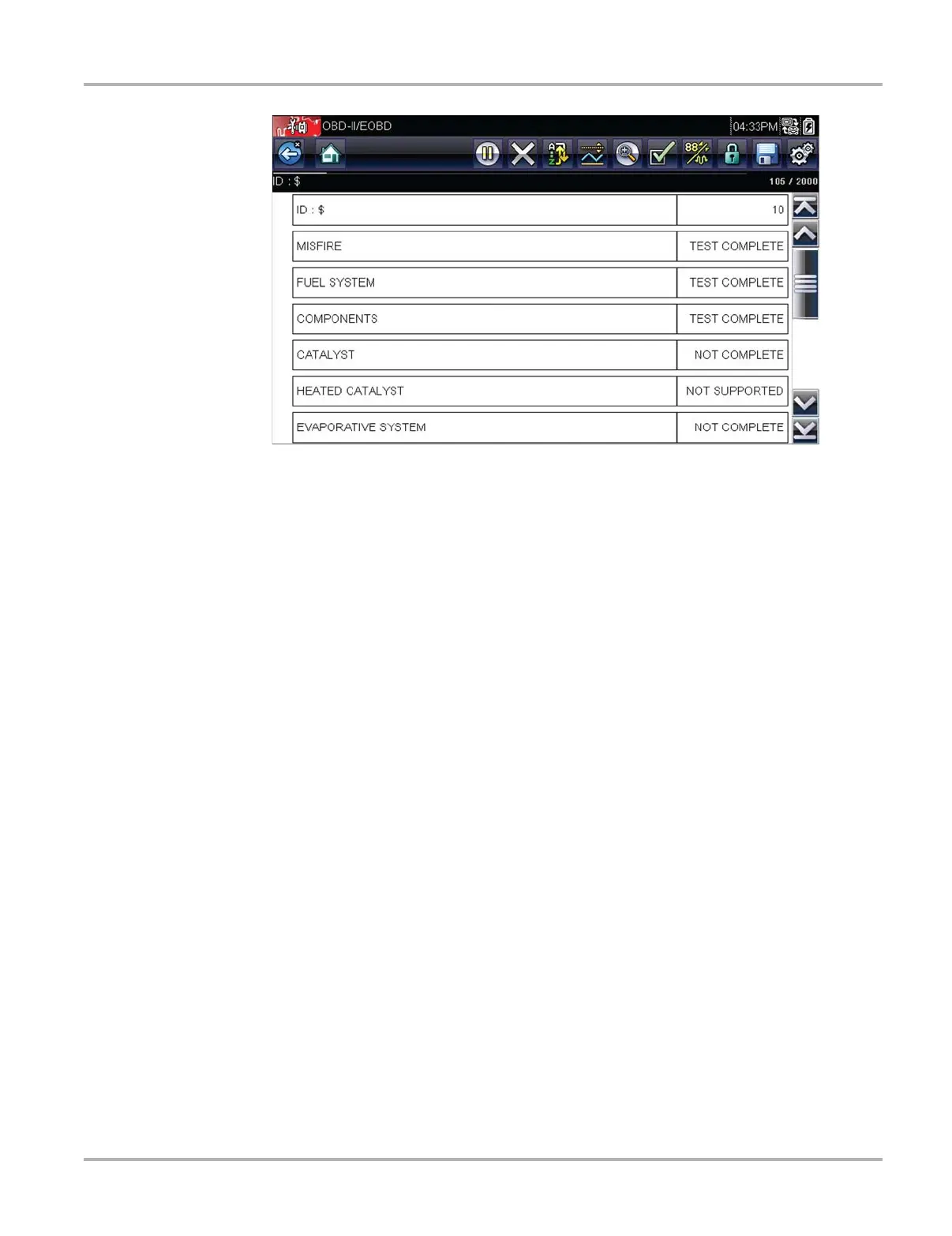45
OBD-II/EOBD OBD-II/EOBD Menu
Figure 5-3 Readiness monitor test report
Scroll to view the entire list of Readiness Monitors to ensure that all tests are complete. It is
possible to save the monitor report as part of the vehicle records. Select Save from the toolbar and
follow the screen prompts.
MIL Status
This test checks the ECM commanded state (on or off) if the malfunction indicator lamp.
5.2.2 OBD Direct
OBD Direct includes the following menu and submenu choices:
• OBD Diagnose
– Start Communication - initiates a test session
– Connector Information - provides DLC location details
– Manual Protocol Selection - provides choices for communication protocol
• OBD Training Mode - allows you to familiarize yourself with the capabilities of OBD-II/EOBD
while navigating through menus without being connected to a vehicle.
Start Communication
Use the following procedure to begin an OBD-II/EOBD test session:
