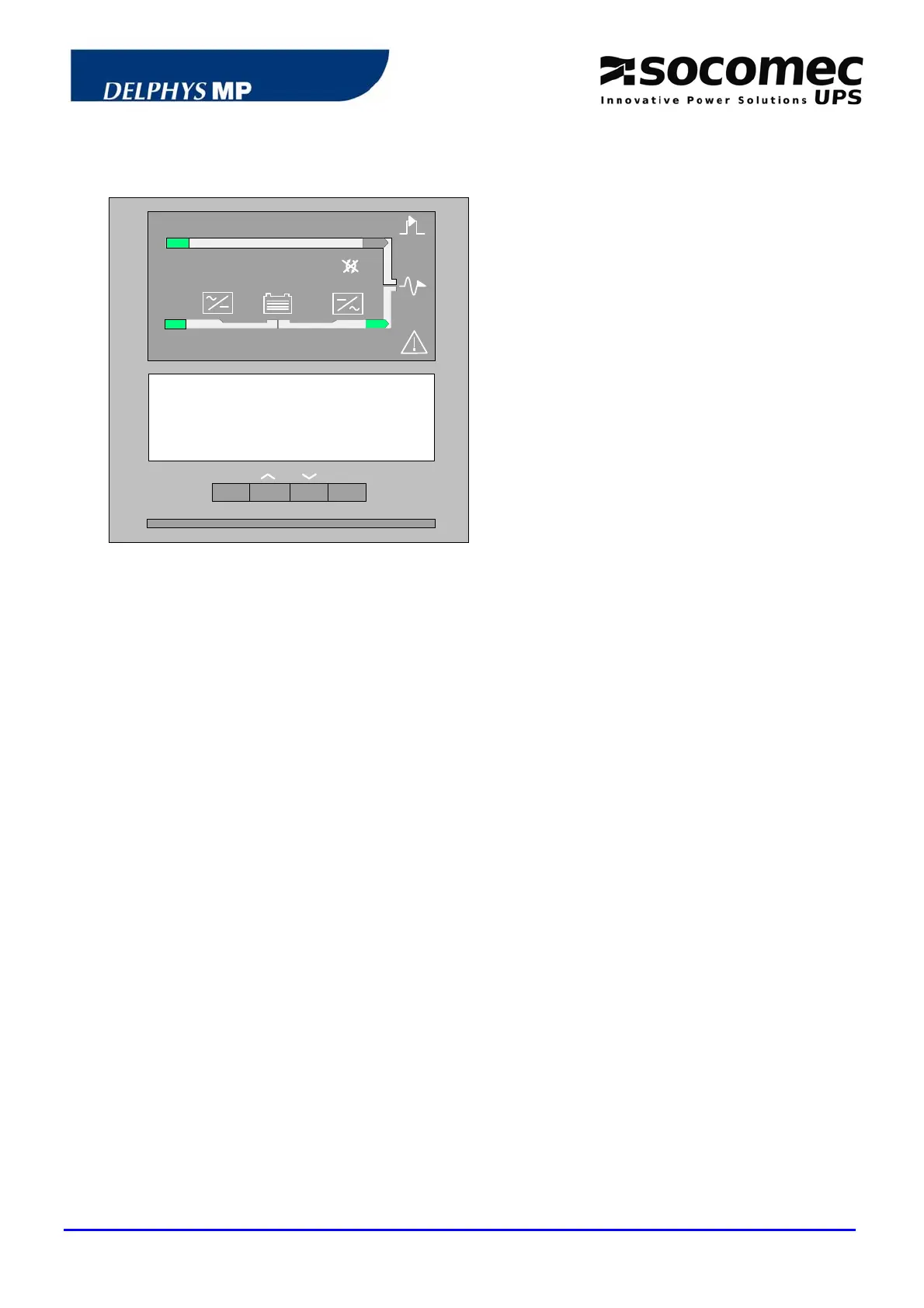UPS/NTA GB/DELMP_EXPC1C3C6_B 19
3.3 CONTROL PANEL
ESC
ENTER
The control panel is composed of:
- 1 mimic panel
- 1 eight-line LCD display (with up to 40
characters)
- 1 four-key intuitive user interface:
1 validation key (ENTER)
1 ESC key
2 scrolling keys (UP/DOWN)
- 1 luminous status bar
3.3.1 Contrast setting
The display contrast is set by the factory. It is automatically adjusted according to the
temperature of the technical plant. No setting is required.
3.3.2 Description of the luminous status bar
Green bar:
the load is supplied via the inverter
the load is supplied via the bypass path if the Eco-mode is
activated
Yellow bar:
the load is supplied via the automatic / maintenance bypass
Yellow blinking bar:
maintenance mode or maintenance alarm
Red bar:
load OFF
Red blinking bar:
the imminent shutdown alarm is given
OFF:
UPS unit isolated or not available.
