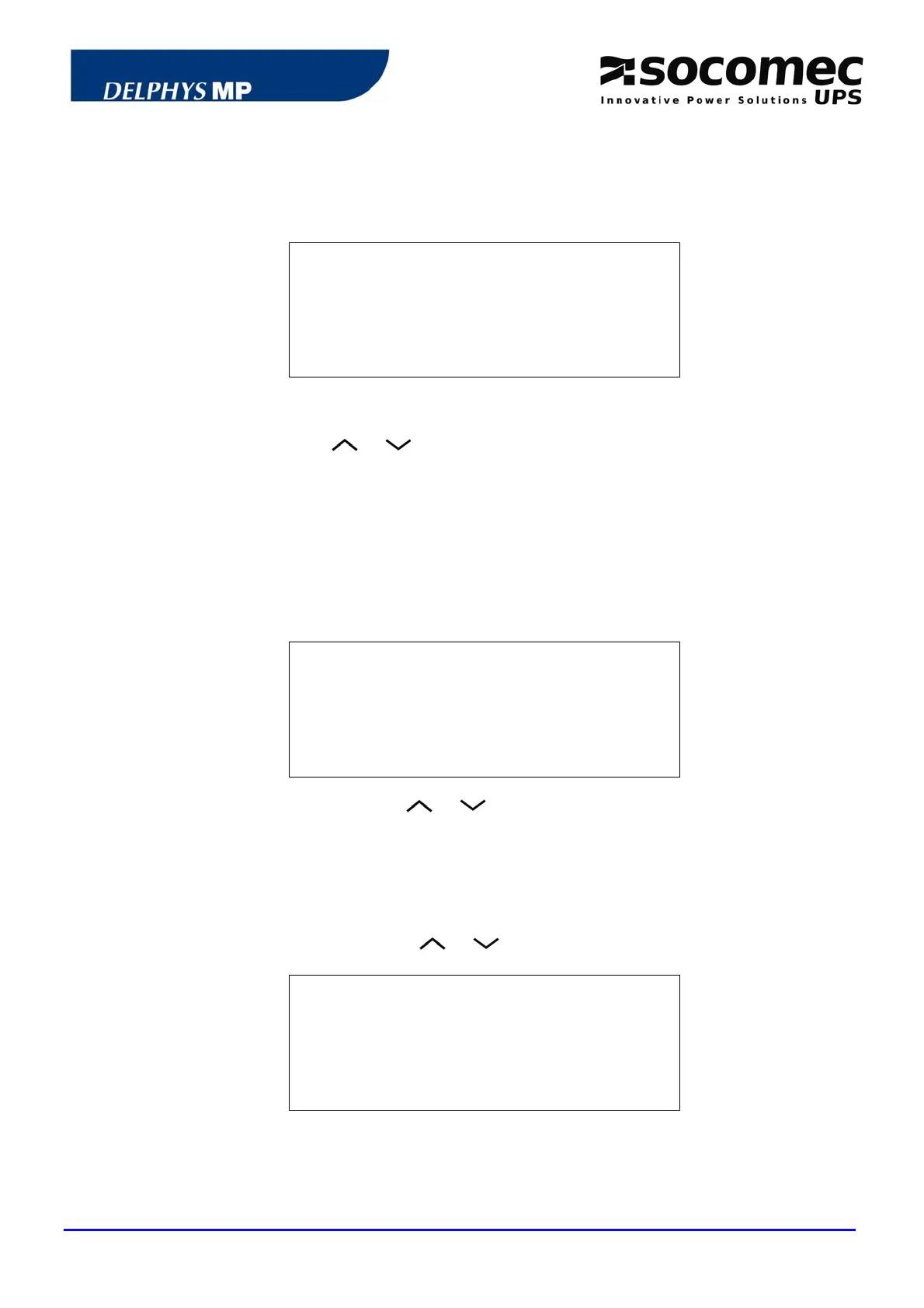UPS/NTA GB/DELMP_EXPC1C3C6_B 44
5.2.7 Clock
The UPS is fitted with a clock that enables the time and date of every event to be known.
The clock can only be set from the control panel.
I PROGRAMMING
I
I FRIDAY 09:09:21
I
I
I 30/05/2005
I
CLOCK I
The "ENTER" key is for selecting the field to be modified.
The "ESC" key is for returning to the previous field.
The scrolling keys
or is for changing the parameters of the selected field.
5.2.8 Configuration
5.2.8.1 Language
Two languages are available on the control panel.
CONFIGURATION:LANGUAGE
t
Language: FRENCH
u
cancel validate
ESC ENTER
The scrolling keys
or enable the user to select the appropriate language.
Note: other languages can be downloaded by the Servicing Department.
5.2.8.2 Buzzer
The buzzer can be activated or de-activated when the alarm appears by means
of the scrolling keys
or . The buzzer is activated by default.
CONFIGURATION:BUZZER
t
Buzzer: YES
u
cancel validate
ESC ENTER
