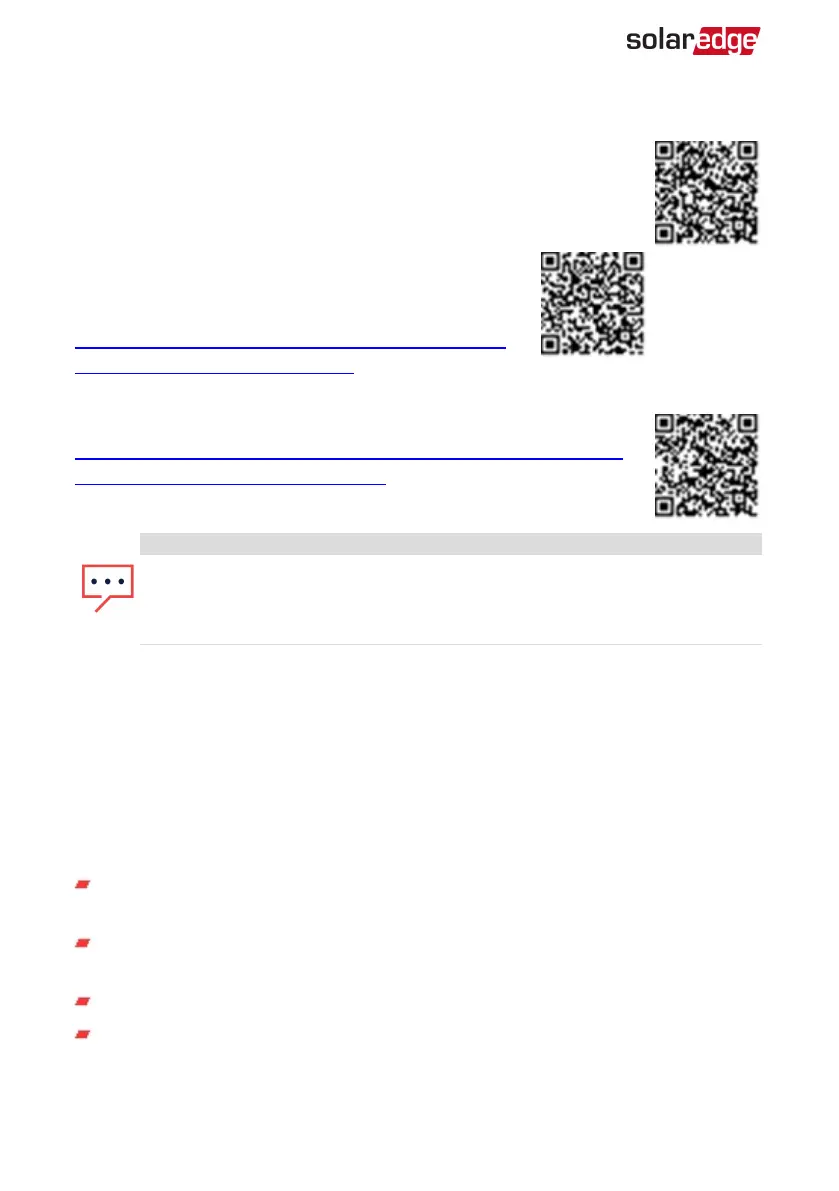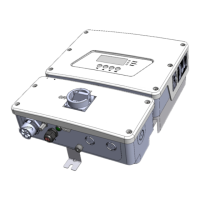Power Control
Power control options are detailed in the
Power Control Application
Note
, available on the SolarEdge website at .
The Grid Control option may be disabled. Enabling it opens additional
options in the menu.
The Energy Manager option is used for setting power
export limitation, as described in the
Export Limitation
Application Note
, available on the SolarEdge website at
https://www.solaredge.com/sites/default/files/export_
limitation_application_note_NA.pdf.
For P(Q) diagram refer to
https://www.solaredge.com/sites/default/files/application_note_p_q_
diagram_of_se_inverters_en_and_na.pdf.
NOTE
SolarEdge inverters with “Grid Support” functionality (as marked on the
inverter certification label), are compliant with UL1741 Supplement A. The
functionality is built into the inverter and no additional external device is
required.
Device Manager
From the Commissioning menu, select Device Manager to configure various system
Smart Energy Management devices.
Maintenance
From the Commissioning menu, select Maintenance to configure various system
settings, as described below.
Date and Time: Set the internal real-time clock. If connected to the monitoring
platform, the date and time are set automatically and only time zone should be set.
Reset Counters: Resets the accumulated energy counters that are sent to the
monitoring platform.
Factory Reset: Performs a general reset to the default device settings.
Firmware Upgrade: Perform a software upgrade.
EV Charging Single Phase Inverter Guide MAN-01-00588-1.1
46 Step 2: Commissioning and Configuring the Installation