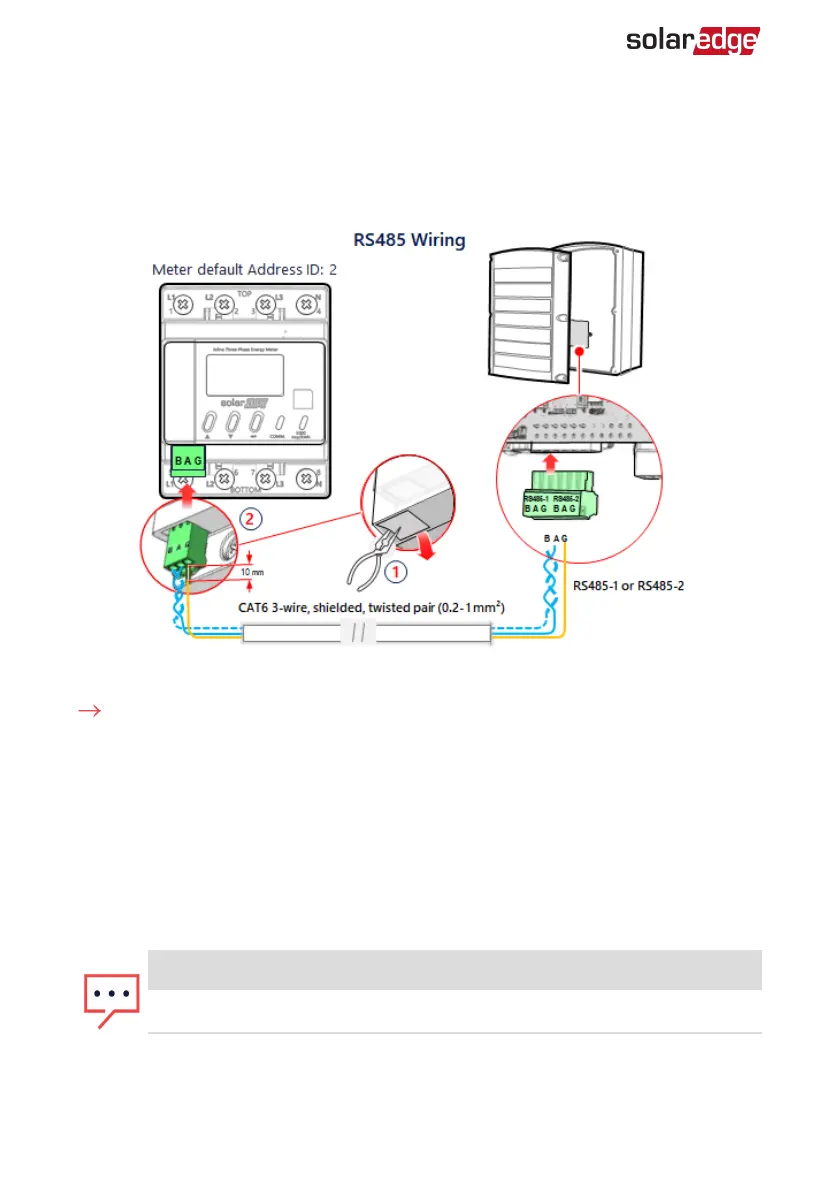Wired Connection of the Inline Meter and the Inverter
(Optional)
You may opt to establish a wired, RS485 connection between the inline meter and the
inverter, as shown in the figure below.
Figure 15: Wired connection between inline meter and inverter
To wire the inline meter's RS485 connection:
1.
To establish RS485 communication with the inverter, connect the RS485 twisted pair
cable to the 3-pin connector supplied with the inline meter, using a CAT6 cable:
a. Detach the RS485 connector from the inline meter.
b. Prepare the three wires, exposing 10 mm of insulation .
c. Connect the wires to the A+ and B- terminals. Make sure the wires are twisted.
d. Connect the shield to the G terminal.
e. Re-attach the RS485 connector to the meter.
NOTE
The maximum supported length of the RS485 cable is 1000 meters.
Inline Energy Meter with SolarEdge Energy Net Communications
24 Installing and Connecting the Inline Meter