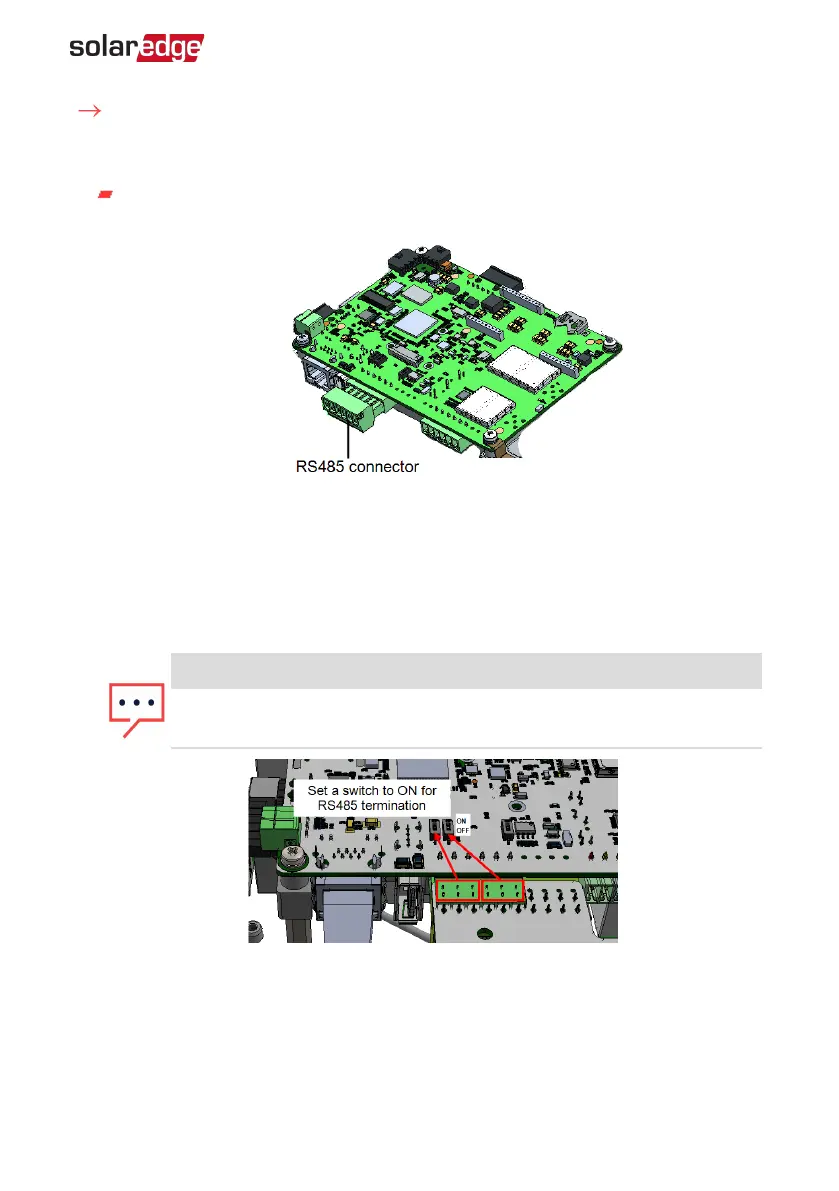To wire the inverter's RS485 connection:
1.
Prepare to connect to one of the available RS485 ports of the device, as shown
below:
Inverter RS485-1. Pull out the RS485 connector located on the communication
board.
Figure 16: Inverter RS485 connectors
2.
Connect the meter's RS485 B, A, and G connectors to the B, A, and G connecters in
the inverter.
3.
If the inverter is at the end of the RS485 bus, terminate the bus by switching a
termination DIP switch inside the inverter to ON (top position).
NOTE
For StorEdge inverters, set a termination DIP switch inside the inverter to
OFF.
Figure 17: RS485 termination switch on inverter
Chapter 2: Meter Installation 25
Inline Energy Meter with SolarEdge Energy Net Communications