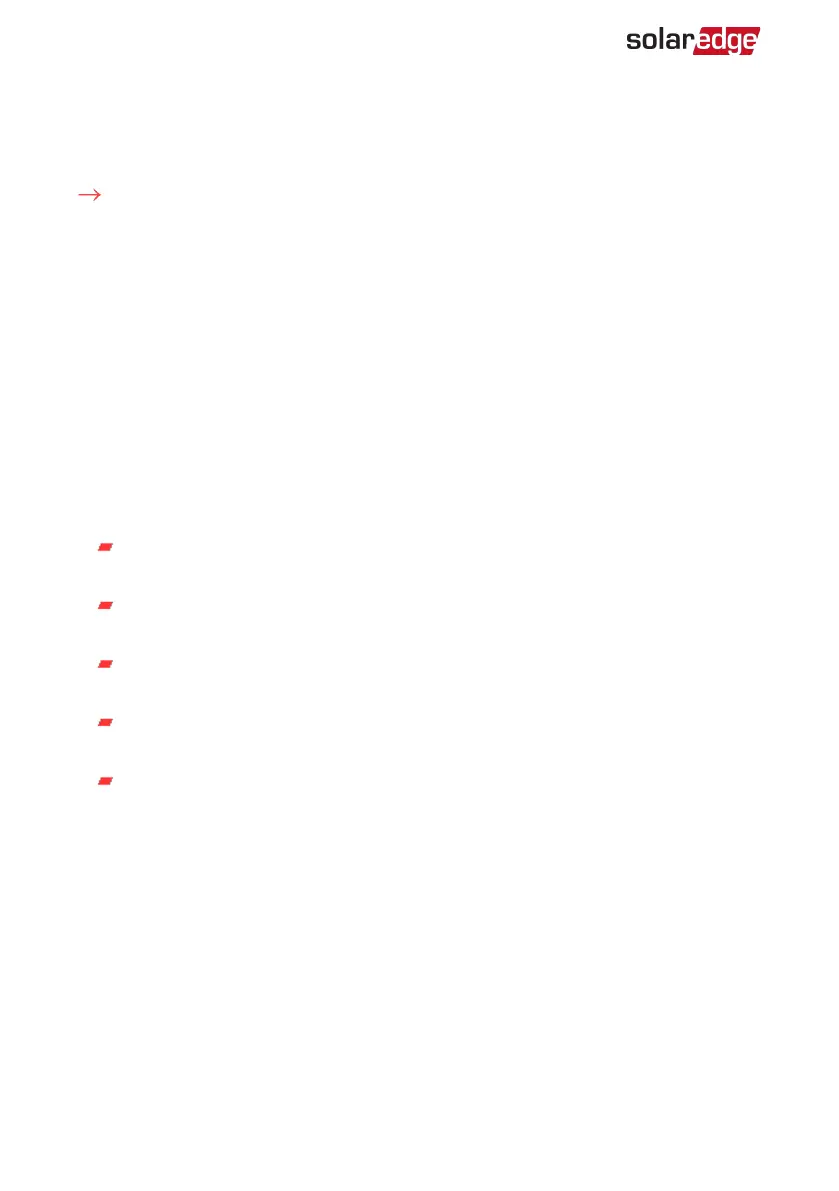Device Configuration using SetApp
Configuring the Inline Meter Connection using SetApp
To configure the inline meter for RS485 communication using SetApp:
1. From the SetApp main menu, select Site Communication, and select the port to
which the inline meter is connected - RS485-1 or RS485-2.
2. Select Protocol >> Modbus (Multi-Device)
3. Return to the RS485-x Menu and select Add Modbus Device >> Meter. A meter
identified as "Meter n" (where n = 1, 2, 3...) is created. The RS485-x Menu reappears.
4. Select Meter n. The RS485-x Meter n Menu appears.
5. Select Device ID and enter the Modbus address corresponding to the inline meter's
Modbus address. You can view and change the meter's Modbus address using the
meter's display and push buttons. Refer to
Inline Meter Display Screen Operation
on
page 31.
6. Select Meter Function, and choose one of the following options:
Inverter Production: The inline meter is installed at the inverter output and reads
the energy produced by the inverter (valid for version 4.14.xx and above).
Export+Import: The inline meter is installed at the grid connection point and
reads both export and import energy.
Consumption: The inline meter is installed at the load consumption point and
reads the energy consumed by the site.
Site Production: The inline meter is installed at the inverter output and reads the
energy produced by inverters at the site (valid for version 4.14.xx and above).
Ext. Production: The inline meter is used for export limitation with 3rd party
generators and for AC coupling with non-SolarEdge inverters (valid for version
4.14.xx and above).
7. Select AC-Grid Connection (Top / Bottom) and specify whether the AC grid is
connected to the upper terminal blocks or the bottom terminal blocks.
Inline Energy Meter with SolarEdge Energy Net Communications
28 Device Configuration