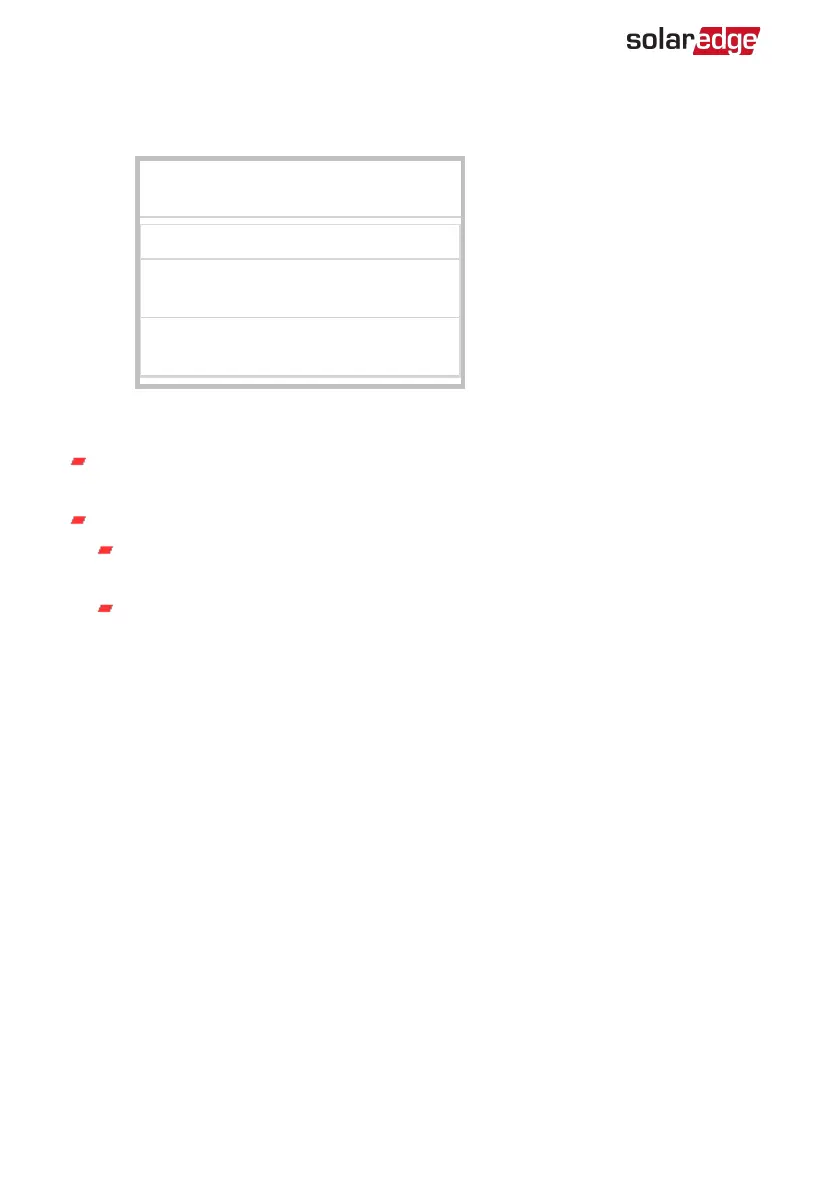Check the Energy value in the Meters section of the Status page, as shown in the figure
below:
Meters
Export Meter
RS485-1
Modbus ID #2
Status
Comm. Error
Power
7.60 kW
Energy
8.42 MWh
If the Energy [in MWh] value displays a steady value even though the the site is
consuming power, check the following:
There are no loose connections at the inverter connectors and at the meter,
specifically the AC wiring on the meter's AC wiring connector.
Check for water damage or sealing problems:
Inspect the entire conduit run for possible points of water penetration, and fix
leaks.
Ensure that proper outdoor rated components are used.
Inline Energy Meter with SolarEdge Energy Net Communications
38 Troubleshooting the Meter using SetApp