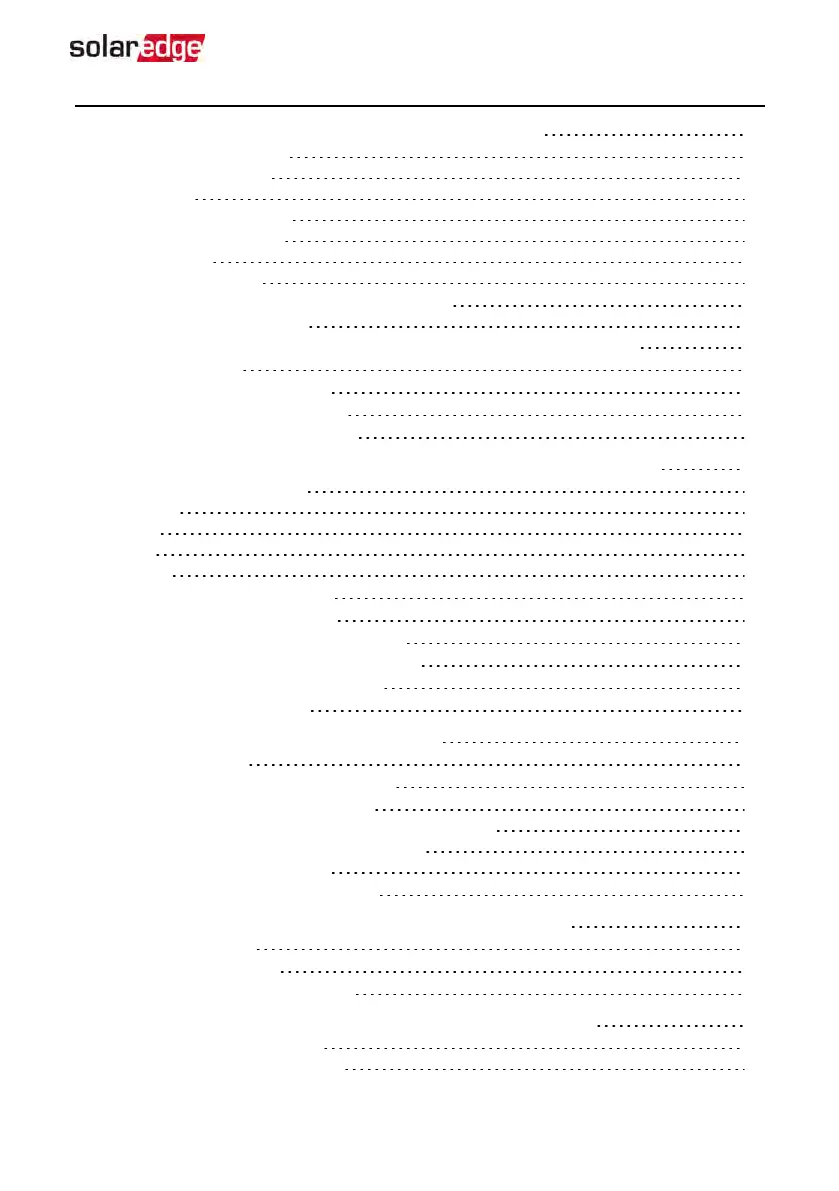Step 3: Verifying Proper Activation and Commissioning 38
Viewing System Status 39
Main Inverter Status 40
Site Status 42
Communication Status 43
Inverter Energy Status 44
Meter Status 45
EV Charging Status 46
Reporting and Monitoring Installation Data 46
The Monitoring Platform 46
Creating Logical and Physical Layout using Installation Information 47
Designer 47
Mapper Application 48
Physical Layout Editor 48
Using a Paper Template 48
Chapter 6: Setting Up Communication to the Monitoring Platform 49
Communication Options 49
Ethernet 49
RS485 49
Wi-Fi 50
Cellular 50
Communication Connectors 51
Removing the Inverter Cover 53
Removing the Connection Unit Cover 53
Creating an Ethernet (LAN) Connection 54
Creating an RS485 Bus Connection 57
Verifying the Connection 60
Appendix A: Errors and Troubleshooting 61
Identifying Errors 61
EV Charger-related Troubleshooting 63
Troubleshooting Communication 66
Troubleshooting Ethernet (LAN)Communication 66
Troubleshooting RS485 Communication 66
Additional Troubleshooting 67
Power Optimizer Troubleshooting 68
Appendix B: Replacing and Adding System Components 70
Fuse Replacement 70
Replacing an Inverter 71
Replacing the Connection Unit 73
Appendix C: Connecting the Energy Meter To the Inverter 77
Energy Meter DIPSwitches 77
Energy Meter ID DIPSwitches 77
3
EV Charging Single Phase Inverter Guide MAN-01-00583-1.5