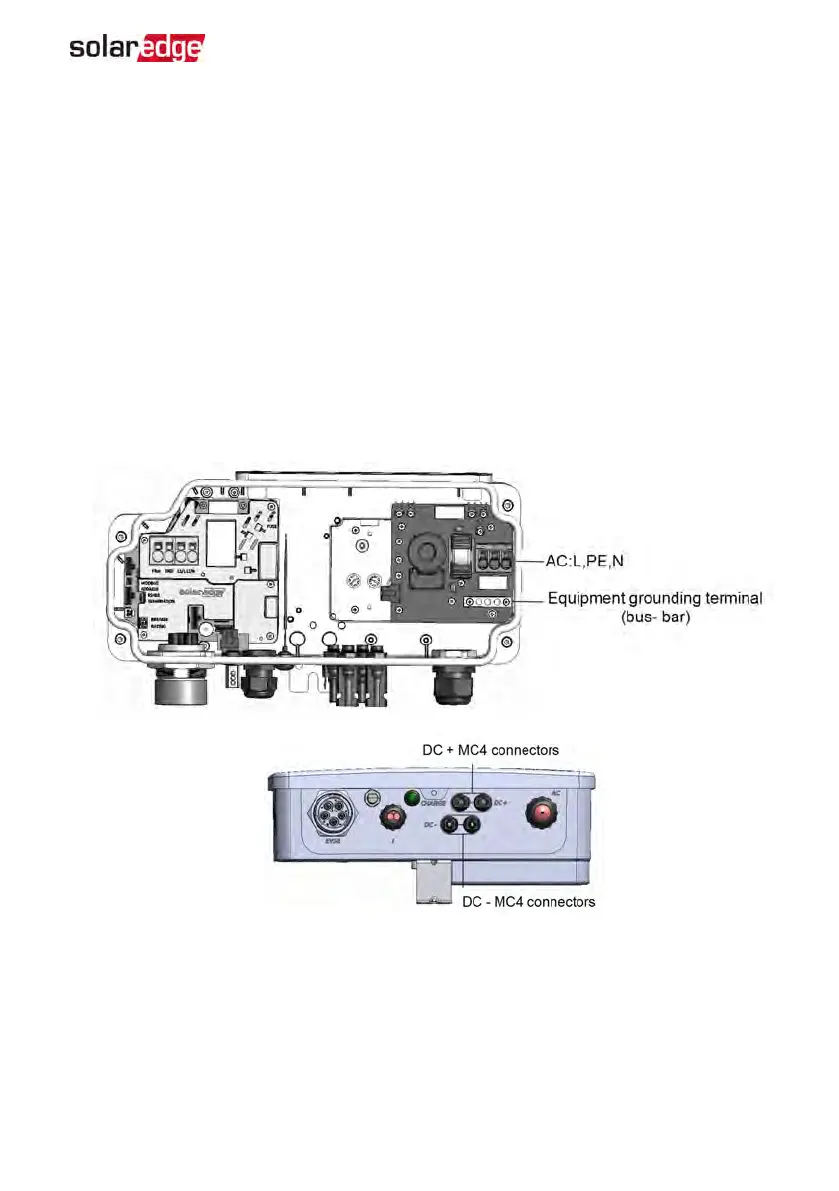Replacing an Inverter
1. Turn OFF the inverter ON/OFF/P switch, and wait until the green LED is blinking ,
indicating that the DC voltage is safe (<50V), or wait five minutes before continuing
to the next step.
2. Turn OFF the Connection Unit.
3. Disconnect the AC to the inverter by turning OFF the ACcircuit breaker of the
distribution panel.
4. Open the Connection Unit cover: Release the four Allen screws and remove the
cover.
5. Open the inverter cover as described in
Removing the Inverter Cover
on page 53.
6.
Disconnect the DC wires from the inverter and the ACwires from the Connection
Unit.
Figure 29: DC and AC connections
7.
Disconnect the wires connected between the inverter and the Connection Unit:
Appendix B: Replacing and Adding System Components 71
EV Charging Single Phase Inverter Guide MAN-01-00583-1.5